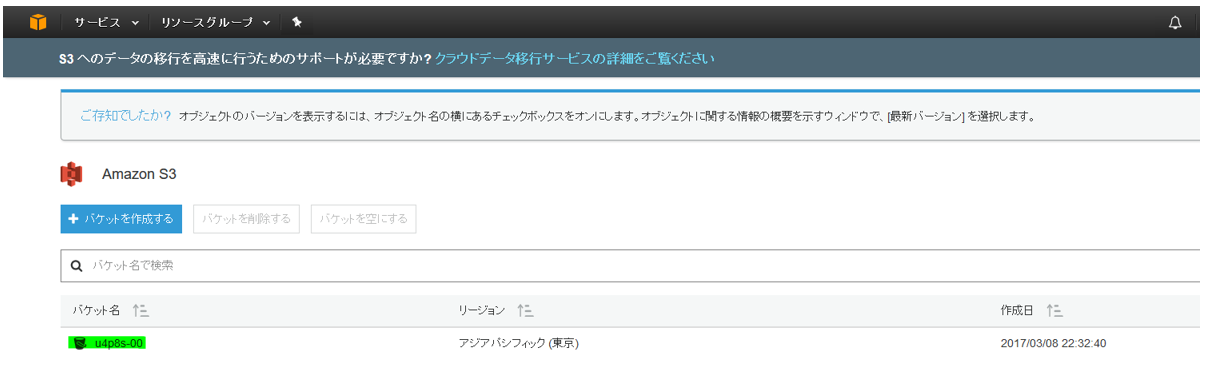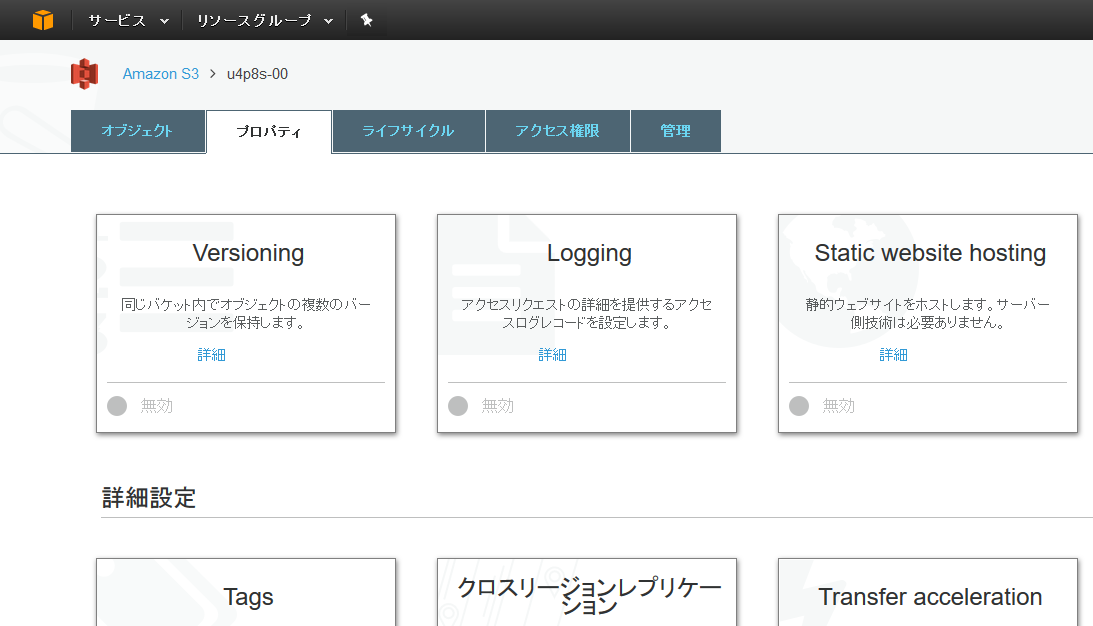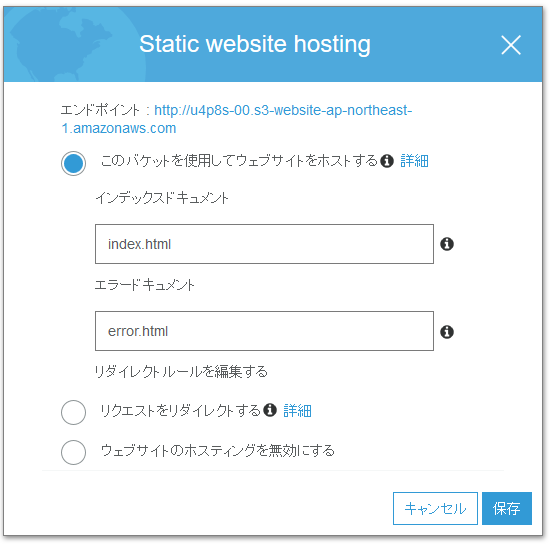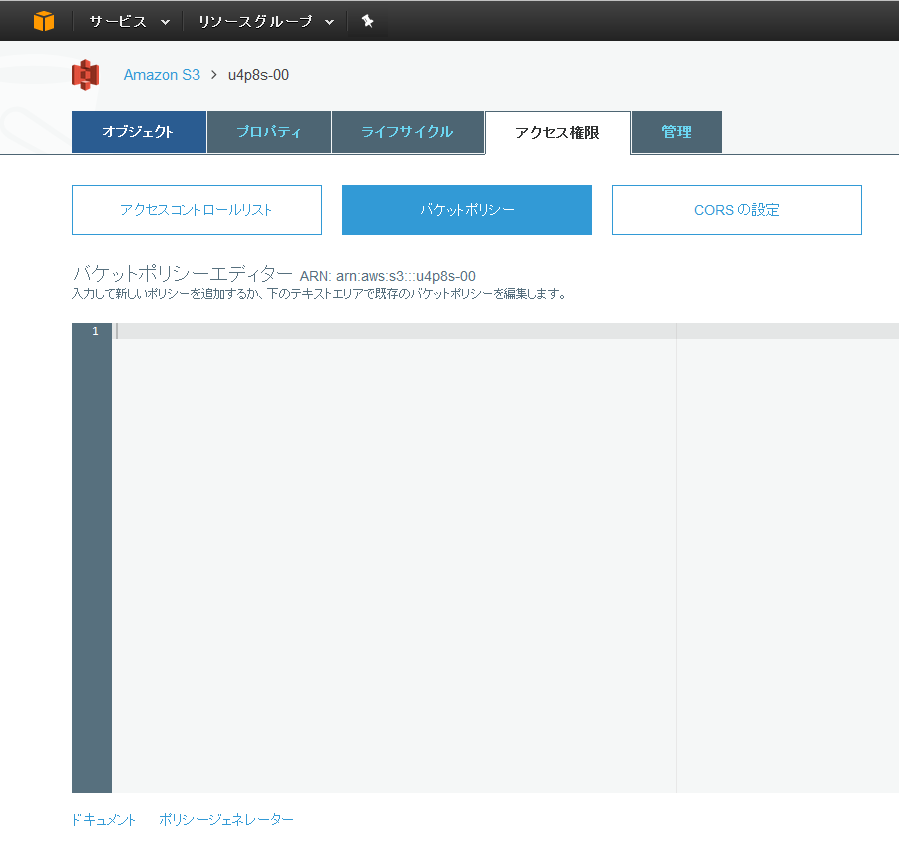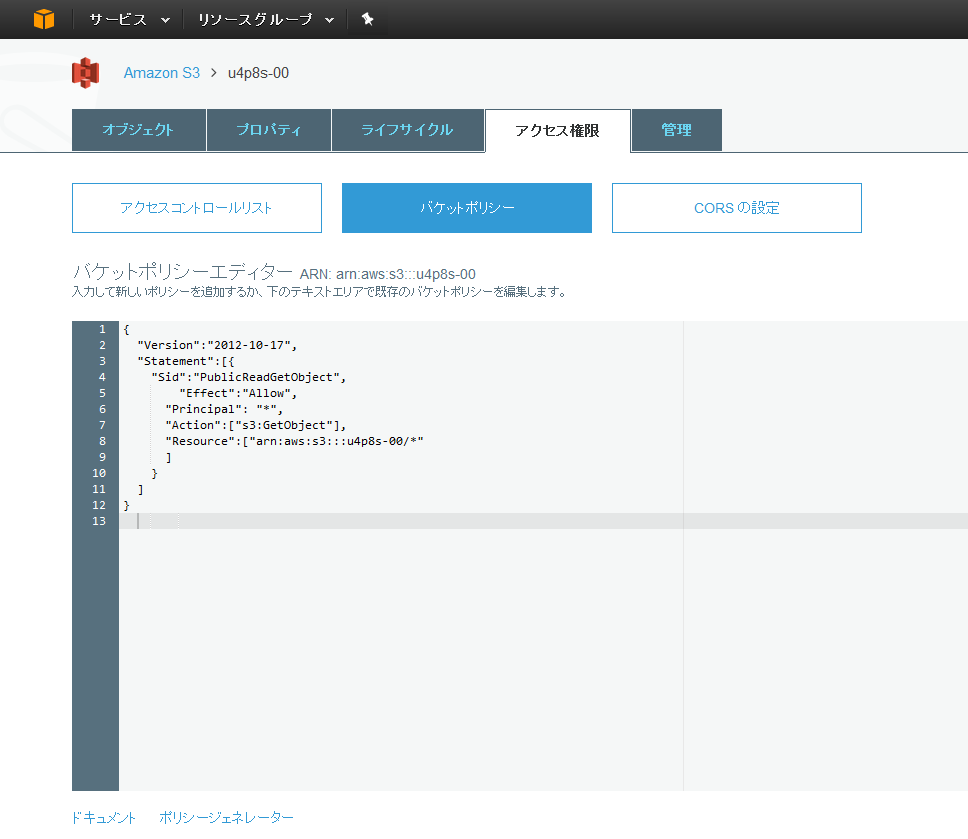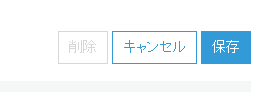◆[JAWS-UG 磐田] ハンズオンの補足資料 S3編 #2
S3バケットのWebサイト公開設定をします。
◆新コンソールを使用してS3バケットのWebサイト公開設定するには
1.Amazon S3コンソールを開きます。
※新コンソール(下記画面)になっていない場合は、オプトインしてください。
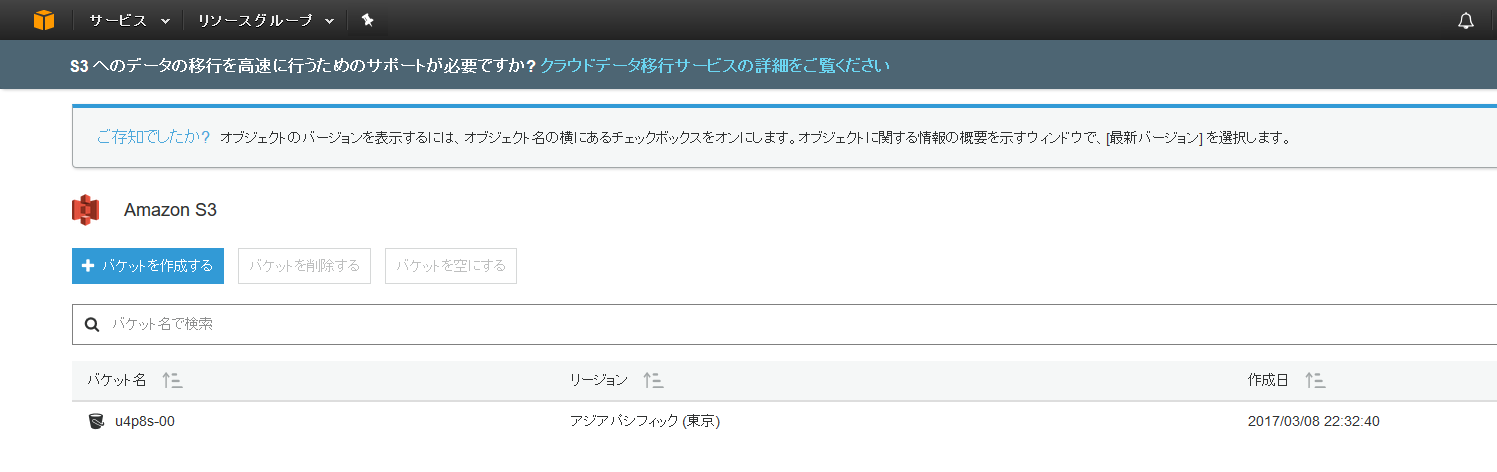
**2.**Webサイト公開するS3バケットをダブルクリックします。
3.[プロパティ]タブ => [Static website hosting]をクリックします。
4.[このバケットを使用してウェブサイトをホストする]を選択し、インデックスドキュメントとエラードキュメントを入力後 [保存]をクリックします。
3.[アクセス権限]タブ => [バケットポリシー]をクリックします。
3.[バケットポリシーエディター]にバケットポリシーを入力し、[保存]をクリックします。
※公式マニュアルから抜粋
http://docs.aws.amazon.com/ja_jp/AmazonS3/latest/user-guide/static-website-hosting.html