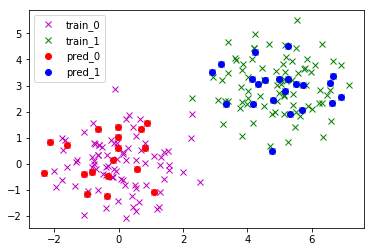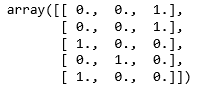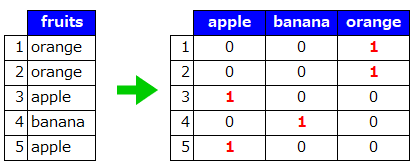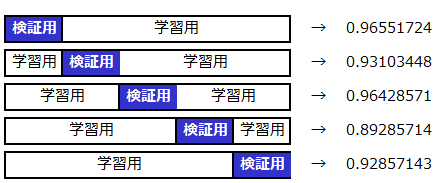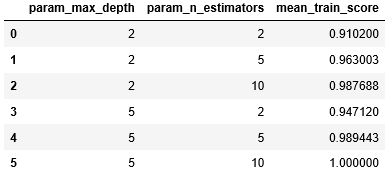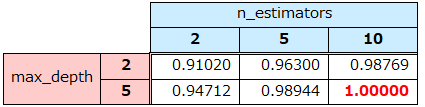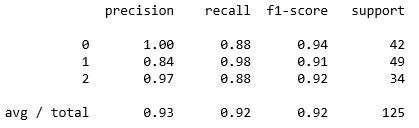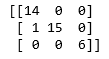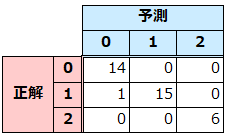概要
Pythonの機械学習系ライブラリscikit-learnの基本的な使い方と、便利だなと思ったものを記載しました。
類似記事は沢山ありますが、自分自身の整理のためにもまとめてみました。
これから、scikit-learnを利用する人にとって、役立つ記事になったら嬉しいです。
準備
pip install scikit-learn
公式サイト
基本的なモデルクラスの使い方
- モデルインスタンス生成
- fitさせる (学習)
- predictする (予測)
scikit-learnはAPIが統一されていて、とてもわかりやすいです。
SVMの例
- import文
from sklearn.svm import SVC
from sklearn.model_selection import train_test_split
import numpy as np
import pandas as pd
- データセットを適当に作成
# class: 0
df_a = pd.DataFrame({'x1': np.random.randn(100),
'x2': np.random.randn(100),
'y' : 0})
# class: 1
df_b = pd.DataFrame({'x1': np.random.randn(100) + 5,
'x2': np.random.randn(100) + 3,
'y' : 1})
df = df_a.append(df_b)
# トレーニングデータとテストデータに分割
X_train, X_test, y_train, y_test = \
train_test_split(df[['x1','x2']], df['y'], test_size=0.2)
- モデルクラスを利用した学習と予測
# 1. モデルインスタンス生成
clf = SVC()
# 2. fit 学習
clf.fit(X_train, y_train)
# 3. predict 予測
y_pred = clf.predict(X_test)
SVMによる予測結果がy_predに格納されます。
回帰も分類も生成するモデルのクラスを変えるだけで、様々なモデルを簡単に構築できます。
便利機能
ダミー変数変換
LabelEncoder と OneHotEncoder
LabelEncoder : 文字を数値に変換
OneHotEncoder : 数値をダミー変数に変換
合わせると、カテゴリカル変数をダミー変数に置き換えることができる。
from sklearn.preprocessing import OneHotEncoder, LabelEncoder
le = LabelEncoder()
oe = OneHotEncoder()
en = le.fit_transform(['orange','orange','apple','banana','apple'])
print(oe.fit_transform(en.reshape(-1, 1)).toarray())
※次のバージョン(v0.20)でCategoricalEncoderが追加されるようです!
CategoricalEncoder
データ分割
train_test_split
学習用データとテストデータを分けるため、データセットをランダムに分割する。
from sklearn.model_selection import train_test_split
X_train, X_test, y_train, y_test = \
train_test_split(X, y, test_size=0.2, random_state=0)
交差検証(CV)
cross_val_score
k分割交差検証法の結果を出力。
from sklearn.model_selection import cross_val_score
clf = LogisticRegression()
# 5等分の交差検証
print(cross_val_score(clf, X, y, cv=5))
>> array([ 0.96551724, 0.93103448, 0.96428571, 0.89285714, 0.92857143])
イメージ
ハイパーパラメータ選択
GridSearchCV
グリッドサーチと交差検証を同時に行う。
探索したいハイパーパラメータをdict形式で定義し、GridSearchCVの引数として渡す。
GridSearchCVのfitは、交差検証で最も良いスコアとなるハイパーパラメータで学習してくれる。
便利すぎでしょ!!
from sklearn.model_selection import GridSearchCV
from sklearn.ensemble import RandomForestClassifier
# 探索したハイパーパラメータ
param_grid = {'n_estimators': [2, 5, 10],
'max_depth': [2, 5]}
grid_search = GridSearchCV(RandomForestClassifier(random_state=0), param_grid, cv=5)
# 最適なパラメータで学習
grid_search.fit(X_train, y_train)
print('test_score : {}'.format(grid_search.score(X_test, y_test)))
print('best_params : {}'.format(grid_search.best_params_))
# 各パラメータのCV平均スコア
display(display(pd.DataFrame(grid_search.cv_results_)\
[['param_max_depth', 'param_n_estimators', 'mean_train_score']]))
結果
>> test_score : 0.9444444444444444
>> best_params : {'max_depth': 5, 'n_estimators': 10}
パイプライン
Pipeline
一連の処理ステップをEstimatorとしてまとめることができる。
① 標準化 → ② 次元削減 → ③ ランダムフォレストで学習
の流れを、グリッドサーチ+CVで検証する場合の例を記載。
グリッドサーチの探索パラメータはPipelineで指定した任意の文字列に”__”(アンダースコア2つ)を付けて指定。
Pipelineで指定できるEstimatorは最後のもの以外はtransformメソッドが定義されている必要がある。
from sklearn.pipeline import Pipeline
from sklearn.preprocessing import StandardScaler
from sklearn.decomposition import PCA
# パイプライン生成
pipe = Pipeline([('scaler', StandardScaler()),
('pca', PCA()),
('rf', RandomForestClassifier(random_state=0))])
# グリッドサーチ用の探索ハイパーパラメータ設定
param_grid = {
'pca__n_components': [2, 3, 4],
'rf__n_estimators' : [2, 10, 100],
'rf__max_depth' : [10, 100, 1000]
}
grid_search = GridSearchCV(pipe, param_grid , cv=5)
grid_search.fit(X_train, y_train)
print('test_score : {}'.format(grid_search.score(X_test, y_test)))
print('best_params : {}'.format(grid_search.best_params_))
結果
>> test_score : 0.9722222222222222
>> best_params : {'pca__n_components': 2, 'rf__max_depth': 10, 'rf__n_estimators': 10}
(標準化+PCAがランダムフォレストに適するかはスルーで)
make_pipeline
各ステップに明示的に名前をつけなくても、自動でクラス名の小文字によって名前を付けてくれる。
from sklearn.pipeline import make_pipeline
pipe = make_pipeline(StandardScaler(), PCA(), RandomForestClassifier(random_state=0))
param_grid = {
'pca__n_components': [2, 3, 4],
'randomforestclassifier__n_estimators' : [2, 10, 100],
'randomforestclassifier__max_depth' : [10, 100, 1000]
}
特徴量選択
SelectKBest
特徴量をk個に絞る。
-
分類 ( score_func=f_classif ) はANOVAによって、関連が高い特徴量を選択している。
-
回帰 ( score_func=f_regression ) は相関係数によって、関連が高い特徴量を選択している。
from sklearn.feature_selection import SelectKBest, f_regression
sb= SelectKBest(score_func=f_regression, k=10)
sb.fit(X, y)
X_sb = sb.transform(X)
SelectPercentile
特徴量を割合で指定して絞る。
from sklearn.feature_selection import SelectPercentile
sp = SelectPercentile(percentile=50)
sp.fit(X, y)
X_sp = sp.transform(X)
評価(分類)
classification_report
分類問題の評価基準であるprecision(適合率)、recall(再現率)、f1-score(F値)、support(実際のサンプル数)を出力。
from sklearn.metrics import classification_report
classification_report(y_true, y_pred)
confusion_matrix
混同行列を出力
from sklearn.metrics import confusion_matrix
print(confusion_matrix(y_test, y_pred))
評価(回帰)
mean_squared_error
平均二乗誤差を出力。
MSE = \frac{1}{n} \ \sum_{i=1}^{n} (f_{i}-y_{i})^2 \\
from sklearn.metrics import mean_squared_error
# RMSE
np.sqrt(mean_squared_error(y_test, y_pred))
>> 0.62519679744672363
文章のTF-IDFベクトル変換
Tfidfvectorizer
文章内における単語の重要度を数値化するTF-IDF法の結果を出力。
from sklearn.feature_extraction.text import TfidfVectorizer
tf_idf = TfidfVectorizer()
X = tf_idf.fit_transform(['Hello mom.',
'I am tired.',
'I am lazy.',])
print(X.toarray())
結果
[[ 0. 0.70710678 0. 0.70710678 0. ]
[ 0.60534851 0. 0. 0. 0.79596054]
[ 0.60534851 0. 0.79596054 0. 0. ]]
データセット
データセットがついている。
とりあえず、何かデータセットが必要な時に便利。
| API | 説明 | |
|---|---|---|
| load_boston | 米国ボストン市郊外における地域別の住宅価格 | 回帰 |
| load_iris | 3 種類の品種のアヤメのがく片、花弁の幅および長さ | 分類 |
| load_diabetes | 糖尿病患者の検査数値と1年後の疾患進行状況 | 回帰 |
| load_digits | 0~9の手書き文字の8×8画像 | 分類 |
| load_linnerud | 成人男性の生理学的特徴と運動能力 | 回帰 |
| load_wine | 3種類のワインの科学的特徴 | 分類 |
| load_breast_cancer | 乳がんの診断結果 | 分類 |
データの取得
from sklearn.datasets import load_wine
# ワインデータ取得
data, target = load_wine(return_X_y=True)
おわり
誤った記載がありましたら、ご指摘いただけたら嬉しいです。
まだまだ、sklearn使いこなせてないので、ガシガシ使っていきたいです!