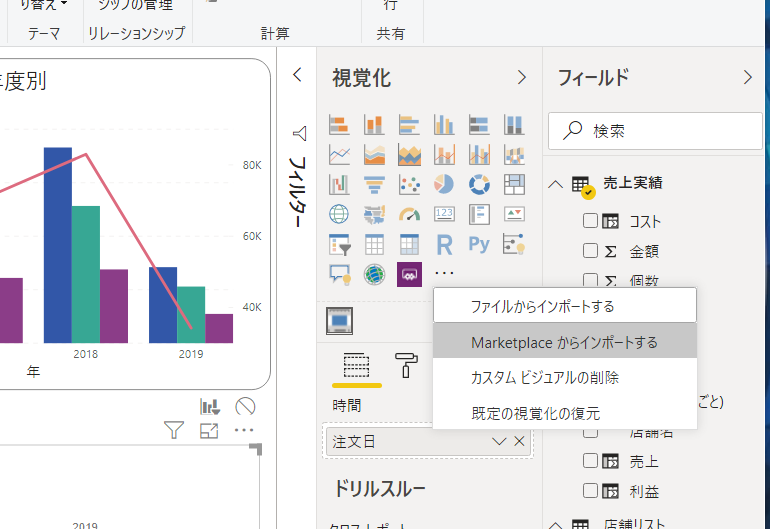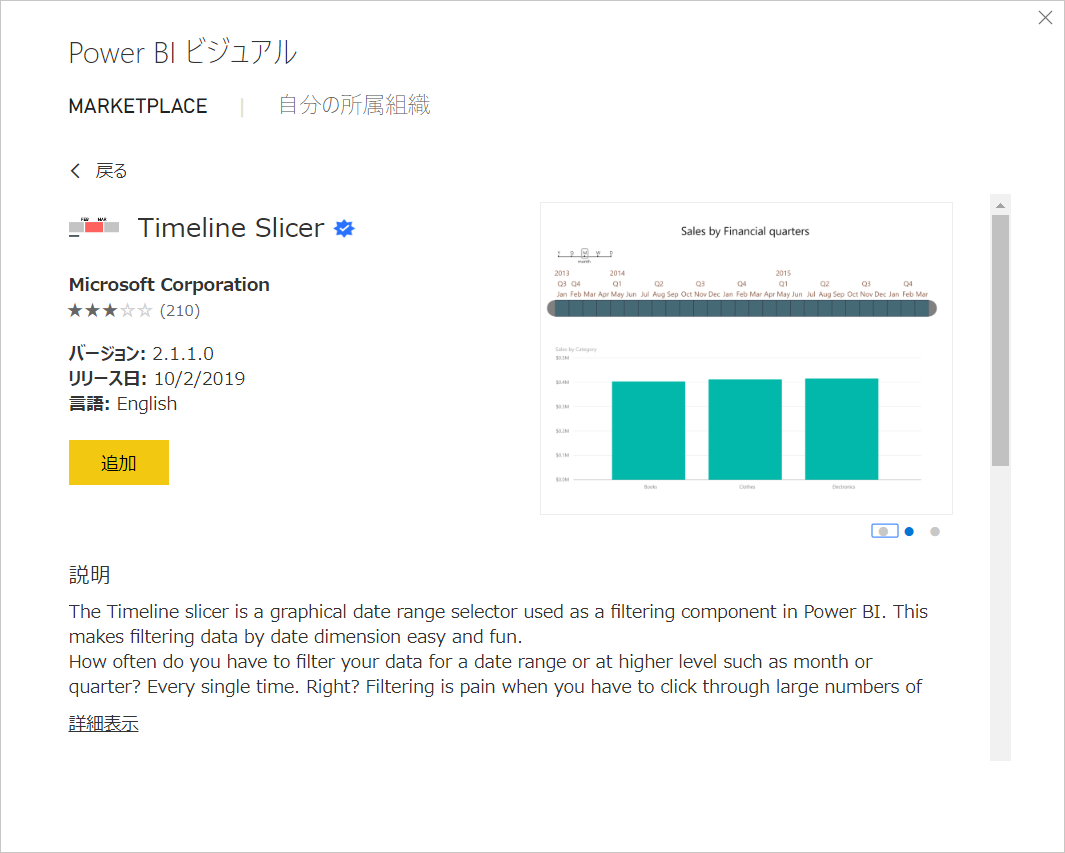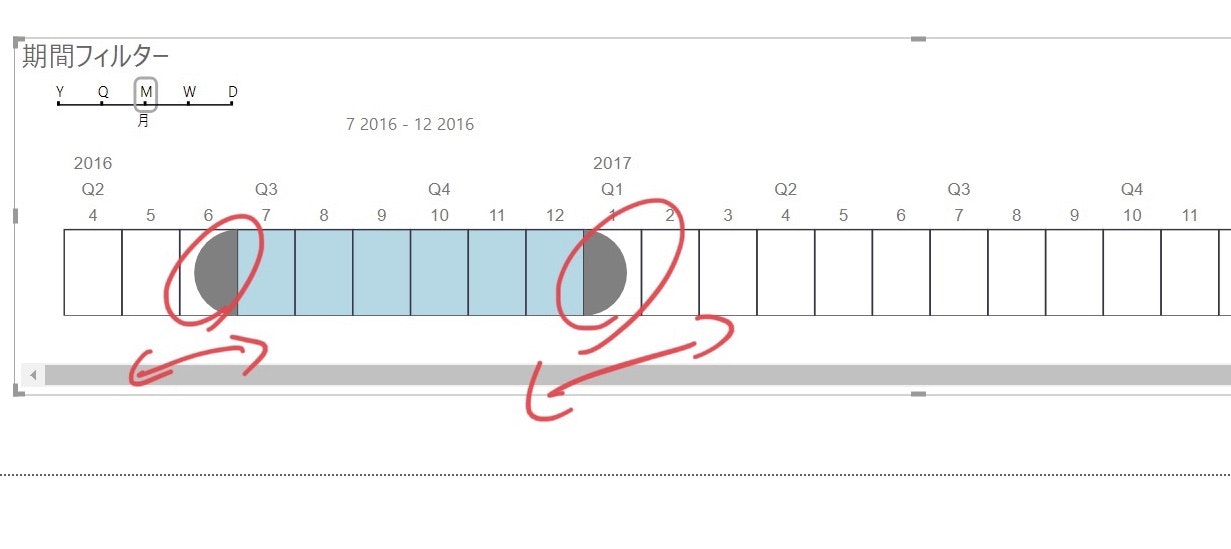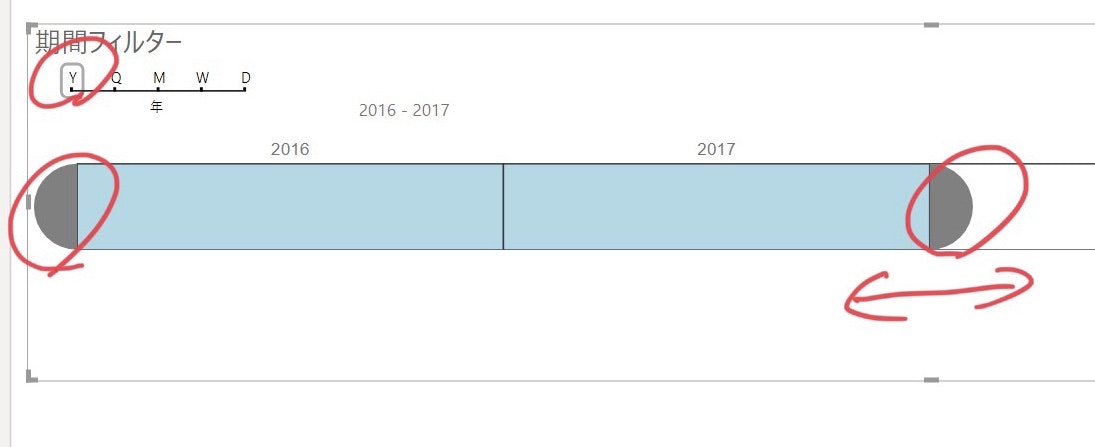はじめに
PowerBIのカスタムビジュアルより、ユニークなスライサー(時間によるデータの絞り込み、フィルター)「Timeline Slicer」を紹介します。
「できるPower BI」の関連ページは、レッスン38(P158)です。
カスタムビジュアルはどこから
画面の「視覚化」の「・・・」から、マーケットプレイスを呼び出します。
マーケットプレイスでは「Timeline」で検索します。
「Timeline Slicer」はマイクロソフトのPower BIチームにより作成されたものなんですね。シンプルでわかりやすく流石です。
使い方
日付によるフィルターなので、注文日等日付のデータをセットするだけです。
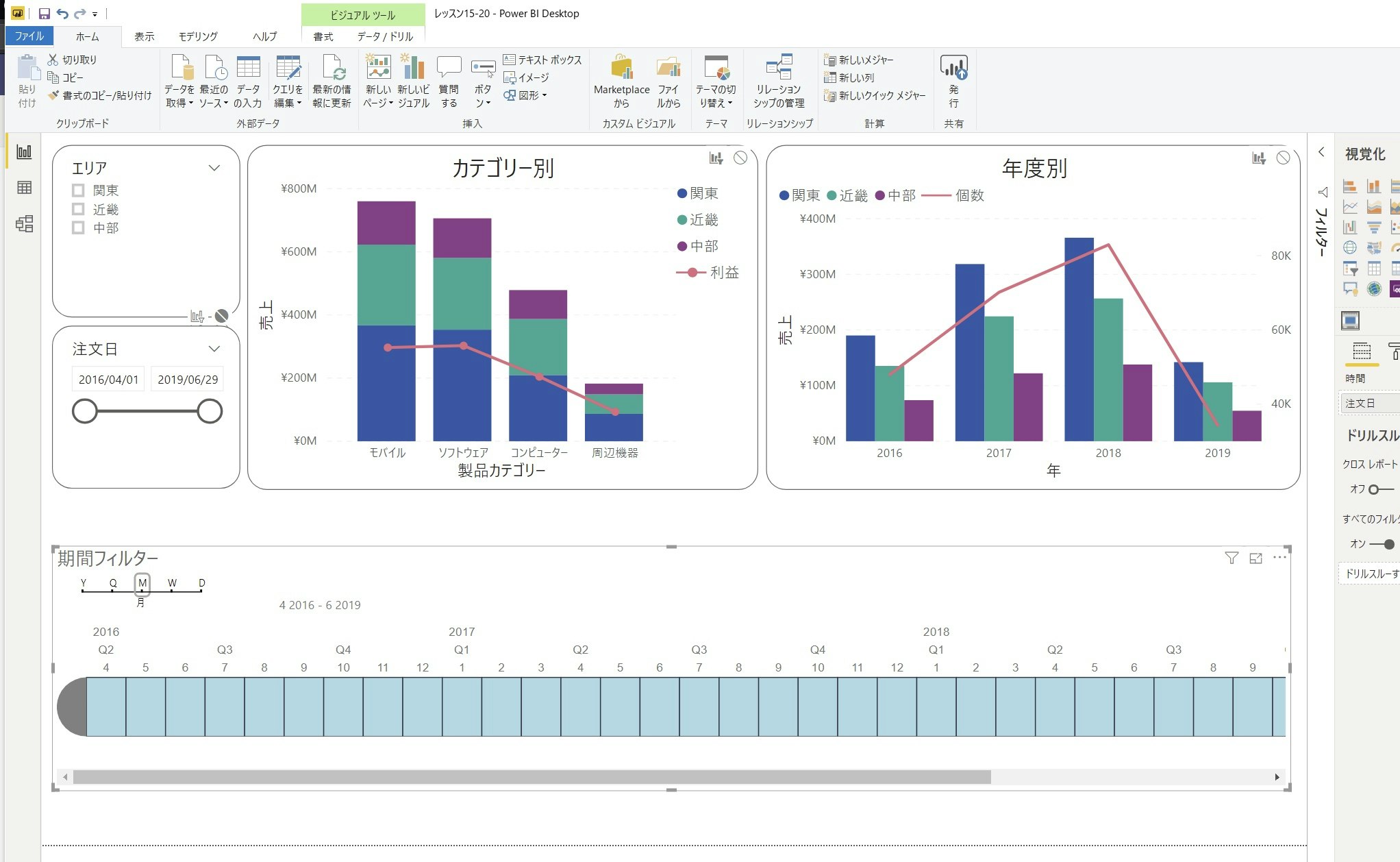
あとは端っこを引っ張って範囲を変えられます。クリアは空白をクリックで。
左上の単位変更のところで、年指定、四半期指定等変更できます。