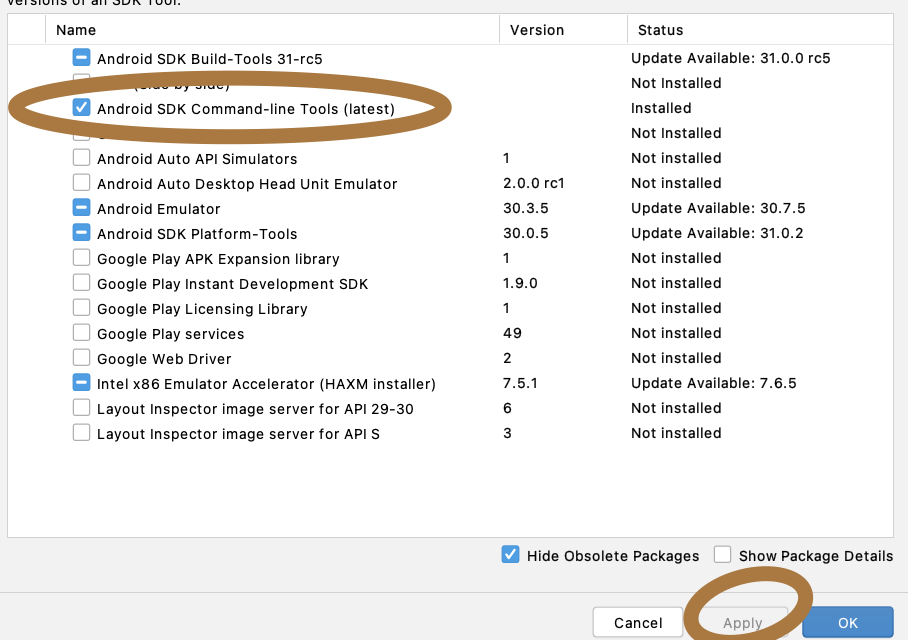とりあえず、たくさん書こうと思います。
Google Play Storeにアプリを提出する際に、Udemyの動画教材を使ってみた。
その時に、flutter doctorをして確かめた方がいいと言われたので、やってみると、、
[✓] Flutter (Channel master, 2.4.0-1.0.pre.74, on macOS 11.4 20F71 darwin-arm, locale ja-JP)
[!] Android toolchain - develop for Android devices (Android SDK version 30.0.3)
✗ cmdline-tools component is missing
Run `path/to/sdkmanager --install "cmdline-tools;latest"`
See https://developer.android.com/studio/command-line for more details.
✗ Android license status unknown.
Run `flutter doctor --android-licenses` to accept the SDK licenses.
See https://flutter.dev/docs/get-started/install/macos#android-setup for more details.
[✓] Xcode - develop for iOS and macOS
[✓] Chrome - develop for the web
[✓] Android Studio (version 4.1)
[✓] VS Code (version 1.57.1)
[✓] Connected device (1 available)
読んでみて、なんとなく把握できた。
けど、色々とやることがありそうだなと思った。
色々やった結果、、、
① Android SDK Command-line Tools(latest)にチェックを入れる
②Applyでダウンロードできます。
こちらでできました。笑