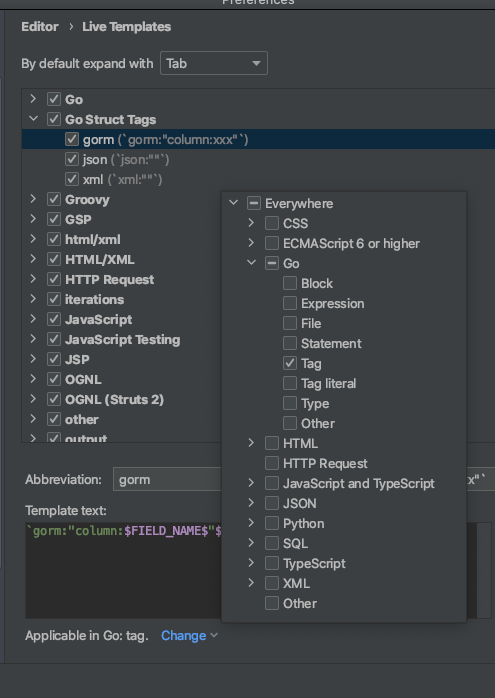TL;DR
Preferences > LiveTemplates > Go Struct Tags からテンプレートを追加でできる。
設定
GoLand で、 Struct を定義する際、json とかいて json タグを自動で記述できるのはすごくべんりです。
gorm で列名を指定するとき、同じように記述するにはどうするかというはなし。
なお、例として gorm なだけで、それ以外でも同じ要領でもちろんだいじょうぶです。
ではやっていきます。
↑
Preferences の LiveTemplates より、 Go Struct Tags を選択。
+ でテンプレートを追加します。
Abbreviation に gorm 、これは json みたいなテンプレートの起点になる文字です。
Description は適当に、 gorm:"column:xxx" とか。
Template text に値を、
`gorm:"column:$FIELD_NAME$"$END$`
のようにします。
変数も埋めれます。
変数はこの段階で未定義でだいじょうぶです。
Edit variables で変数を定義します。
値として Expression を入力します。
↑
json のところを参考に snakeCase(fieldName()) にしています。
Expression を編集しようとするとサジェストしてくれるので、使えるものはここでわかります。
↑
あとは、この LiveTemplate を適用する範囲を指定します。
Template text の下あたりに、 No application context とあるので、Define をクリック。
ここでは Go の Tag をチェックします。
これだけ。
参考
GoLand デフォルトで使用可能なLive Templates一覧 - Qiita
おわり。