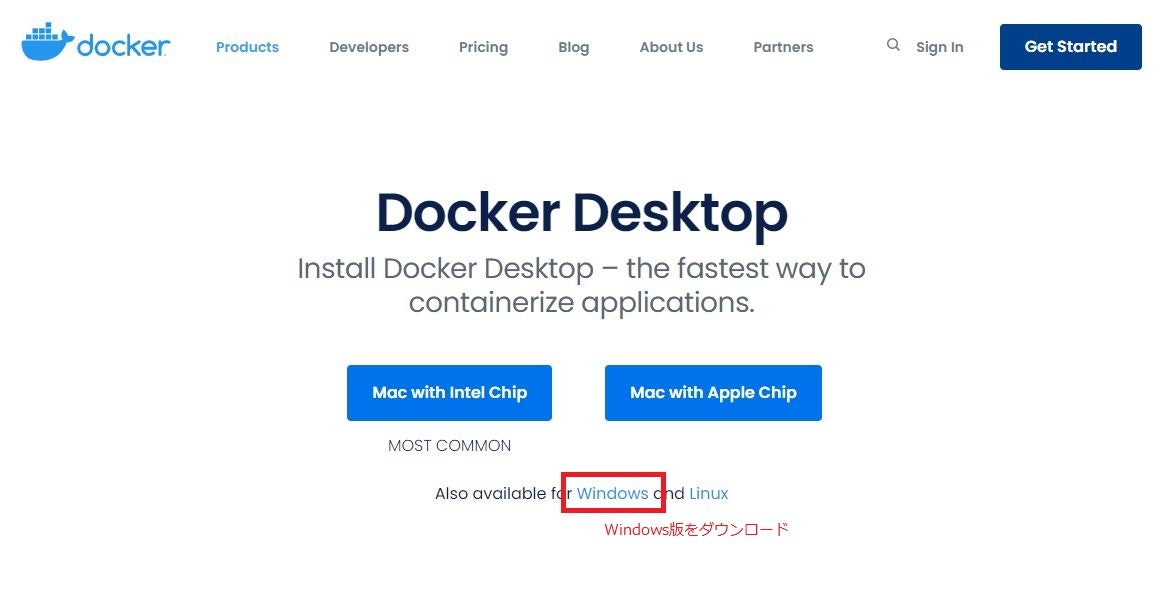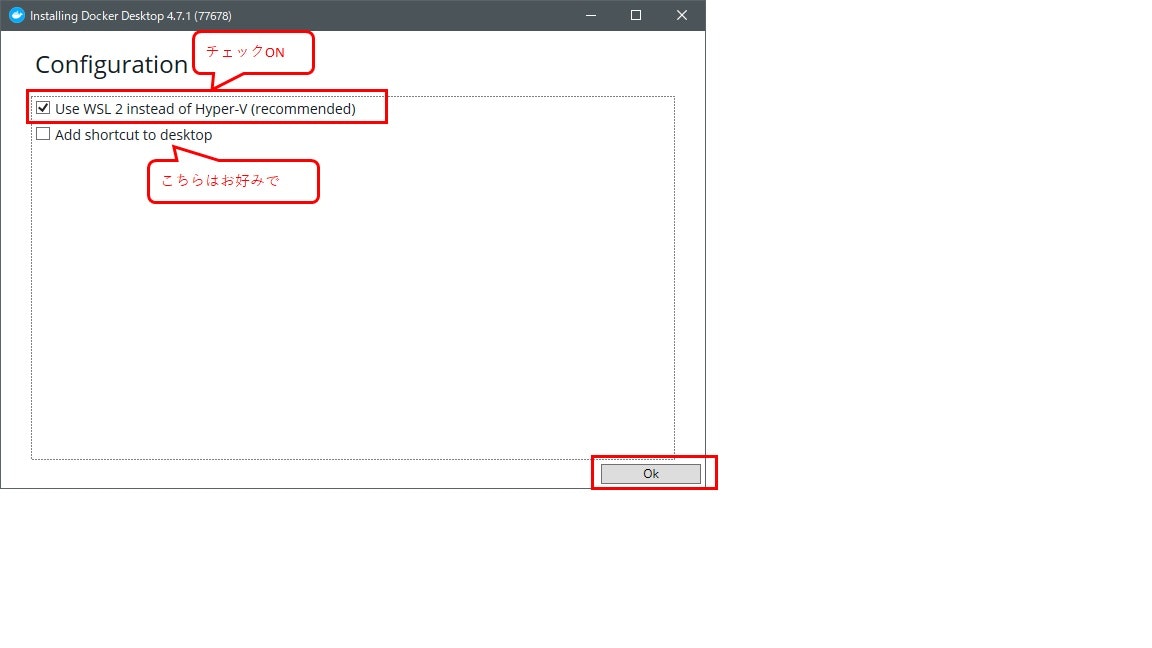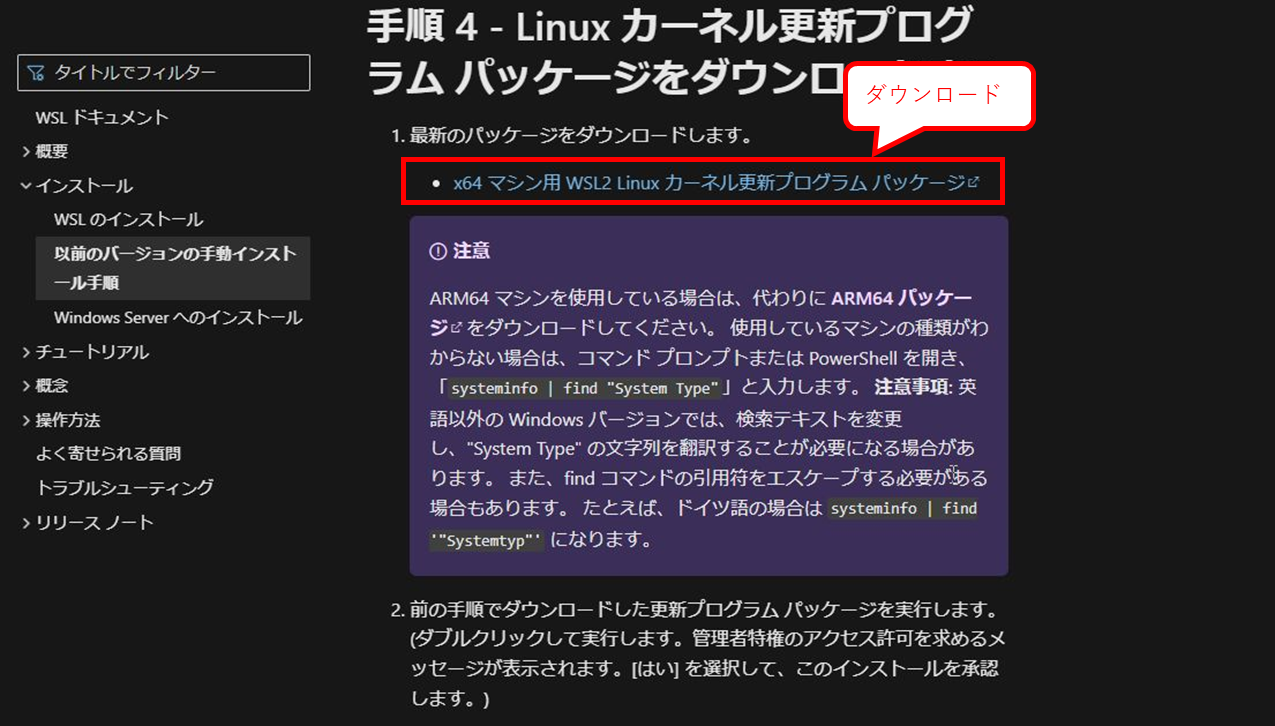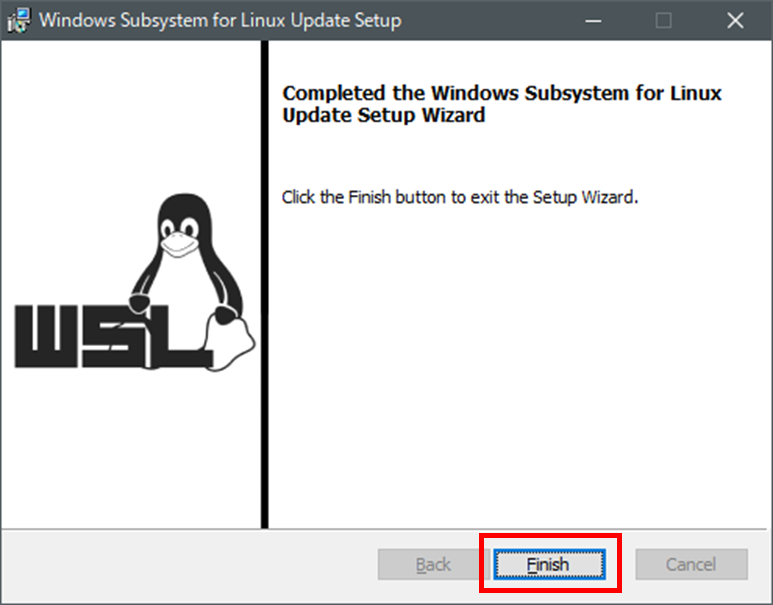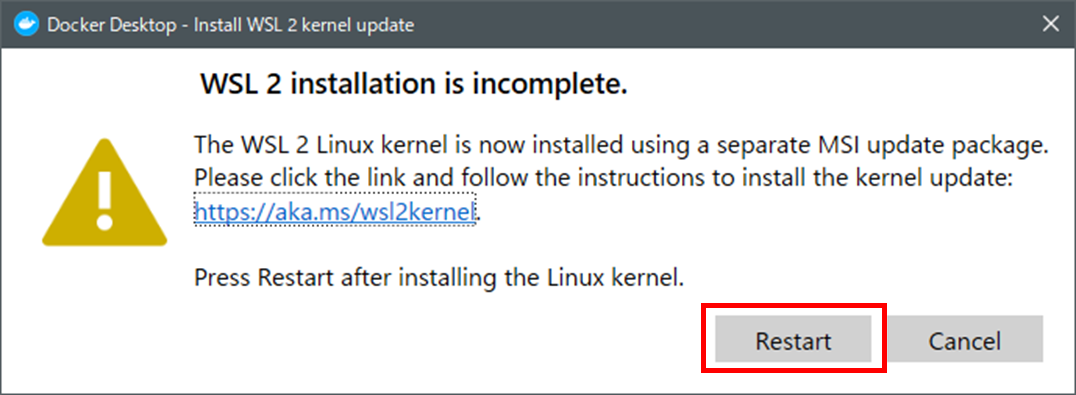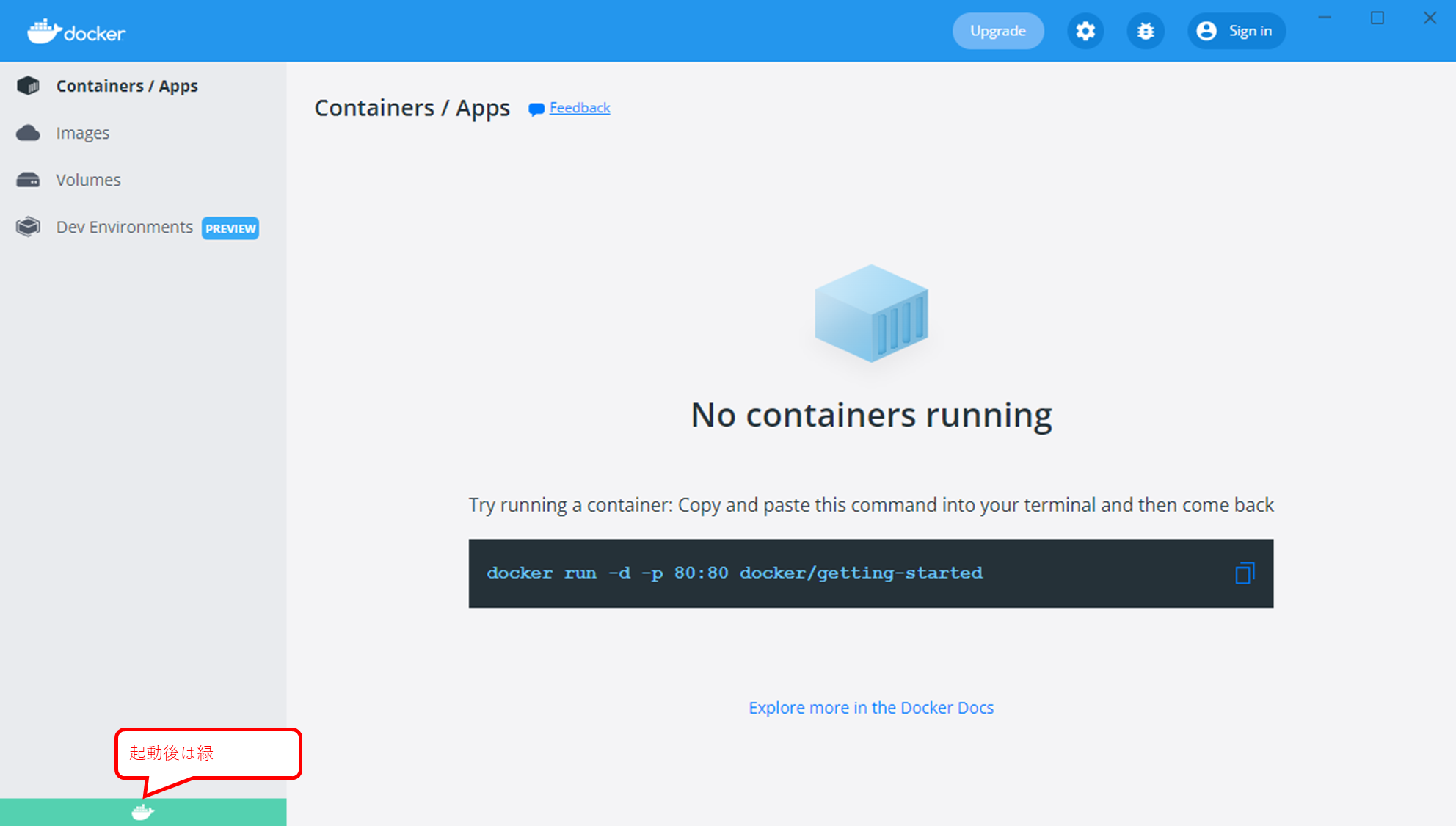目次
- はじめに
- 環境
- 公式サイト
- 手順
- おわりに
はじめに
Windows10にDocker Desktopをインストールしたので、自分用の備忘録も兼ねて手順を書き残します。
あまり汎用性のある内容ではないかもしれません。
環境
Windows10 Pro
公式サイト
手順
公式サイトからインストーラをダウンロードする。
ダウンロードしたインストーラを実行する。
インストールが開始される。
インストールが完了する。
Windows再起動後、規約らしき画面が自動で立ち上がる。
先にLinux カーネルをインストールしろと言われるので、実施する。
クリックで飛んだ先の「手順 4」を実施する。
インストーラを実行する。
以下の「手順 5」を実施する。
PowerShellでたたく。
wsl --set-default-version 2
Docker Desktopに戻る。
起動処理の最中。
チュートリアルはSkipできる。
開始された。
プロキシ設定を環境に合わせて変更した。
以上。
おわりに
特に難しいことはありませんでした。
不備、ご不明点などご指摘いただければありがたいです。
この記事がどなたかの参考になれば幸いです。