Gtk3アプリ イベントハンドラー自動生成ツール GUI版
イベントハンドラー自動生成ツールGUI版を作りました。
特徴
イベントハンドラー文の自動生成ができます。
コールバック関数の書き出しの調整ができます。
保存先を指定できます。
使用方法
Riderにツールを登録します。

引数を登録します。
引数はReadMeを参照ください
ボタンにイベントを追加する
Gladeファイルを開き、ボタンにイベントを追加します。Onを押すとインテリセンスが利きます。

Gladeファイルを指定し右クリックからアプリを起動する

起動画面

設定画面からプログラムの出力場所を指定します

イベントハンドラー文の自動生成の制御ができます
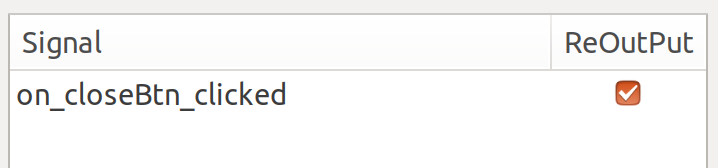
出力する
OutPutボタンを押すと出力できます。
以下のようなイベント文を自動生成できます。
*_id.cs
using System;
using Gtk;
using UI = Gtk.Builder.ObjectAttribute;
namespace testGtkApplication
{
partial class MainWindow
{
//[UI] private readonly Gtk.Window MainWindow = null;
[UI] private readonly Gtk.Box sdfsdfsd111 = null;
[UI] private readonly Gtk.Button _button1 = null;
}
}
using System;
using Gtk;
using UI = Gtk.Builder.ObjectAttribute;
namespace testGtkApplication
{
partial class MainWindow
{
private void on_button1_Clicked(object sender , EventArgs e){
}
}
}
Riderを無料で使う
オープンソース活動している方は無料でjetbrains製品すべてを使うことができます