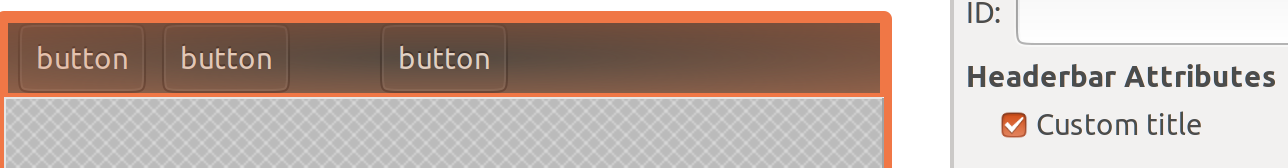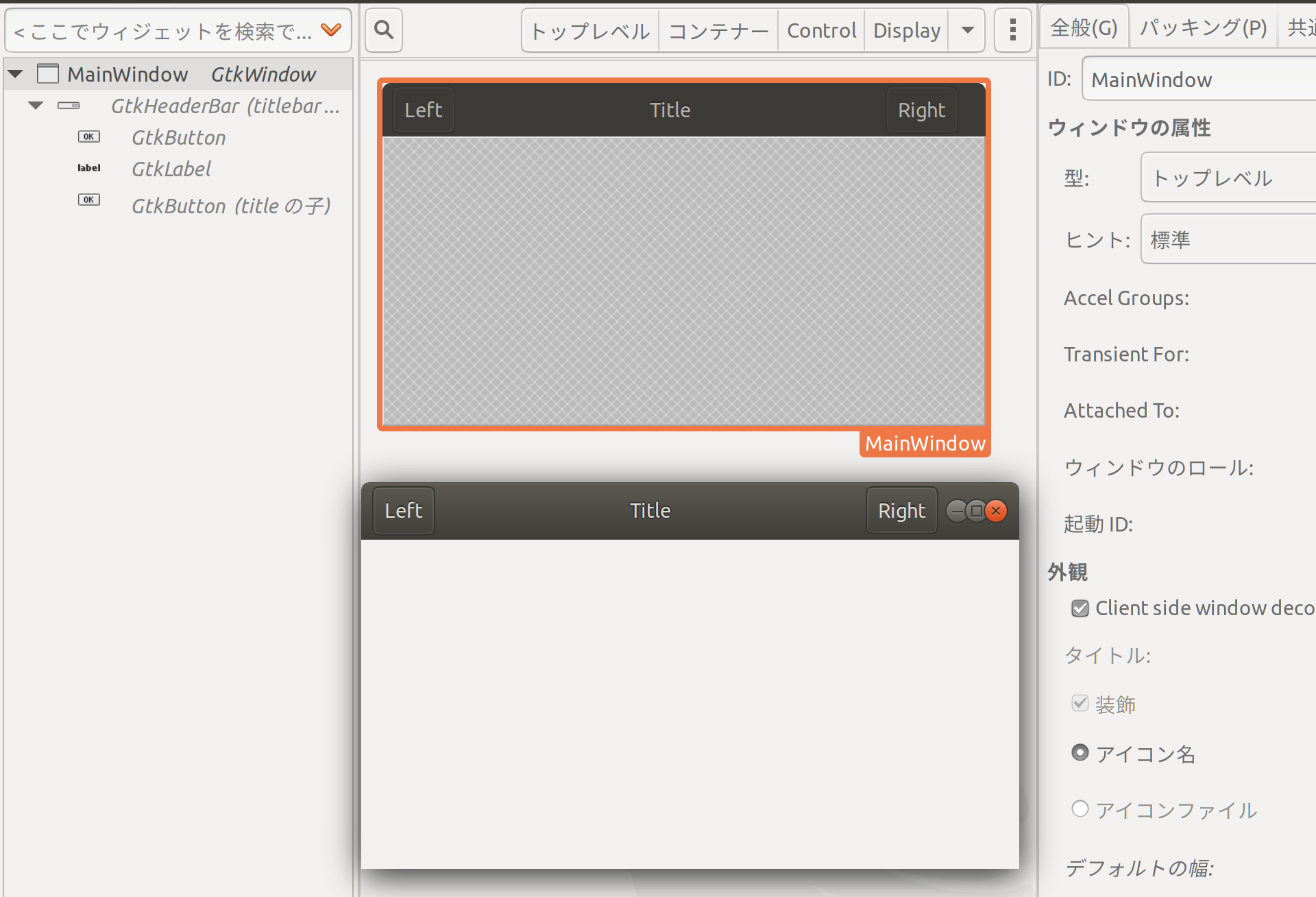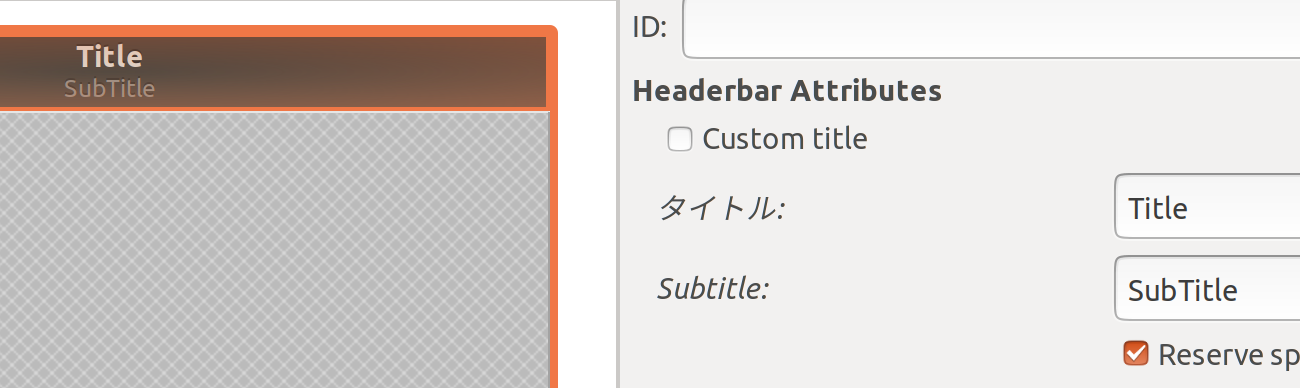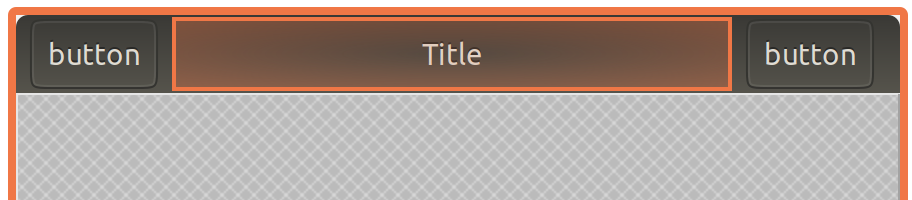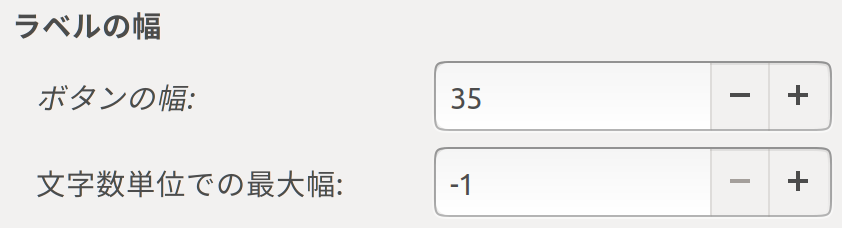ヘッダーにGtk.HeaderMenuを追加する
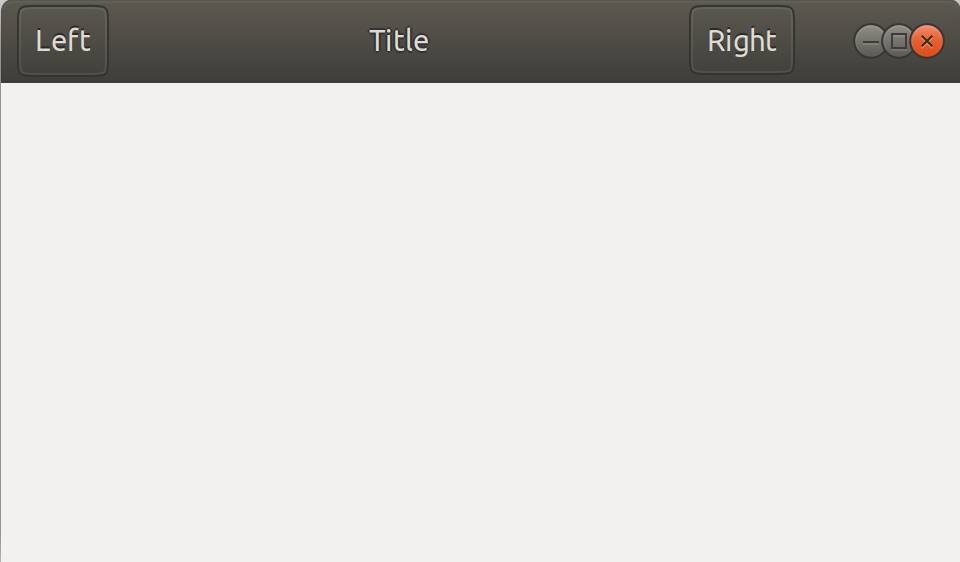 #### 設置手順
##### Gtk.WindowのClient Side Window Decorationsをクリックする
Windowが分割されスペースができます
#### 設置手順
##### Gtk.WindowのClient Side Window Decorationsをクリックする
Windowが分割されスペースができます
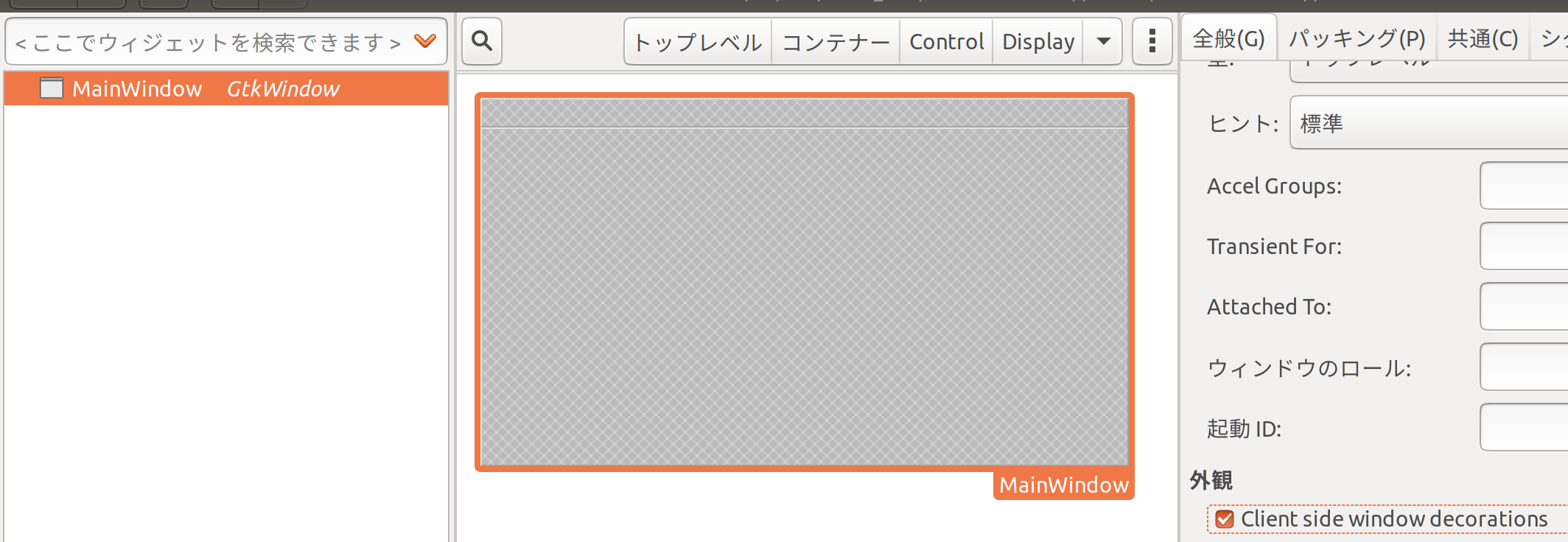 ##### GtkHeaderBarをスペースへ入れる
スペースにHeaderBarを入れます
##### GtkHeaderBarをスペースへ入れる
スペースにHeaderBarを入れます
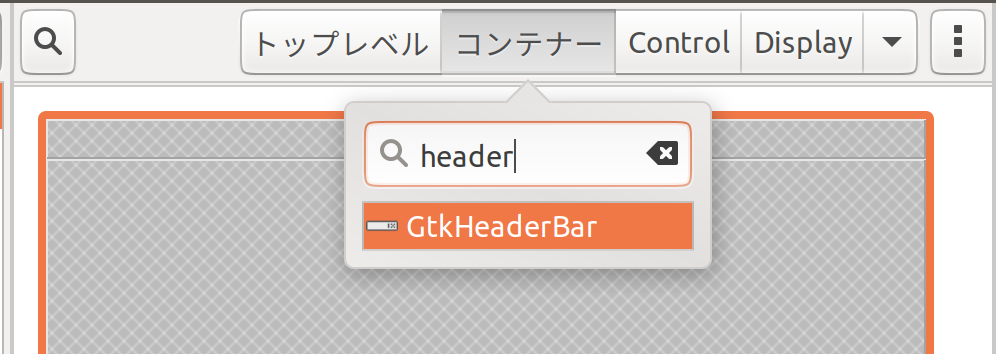 右上の閉じるボタン等が使用できるようにする
Show Window Controlesをクリックします・
右上の閉じるボタン等が使用できるようにする
Show Window Controlesをクリックします・
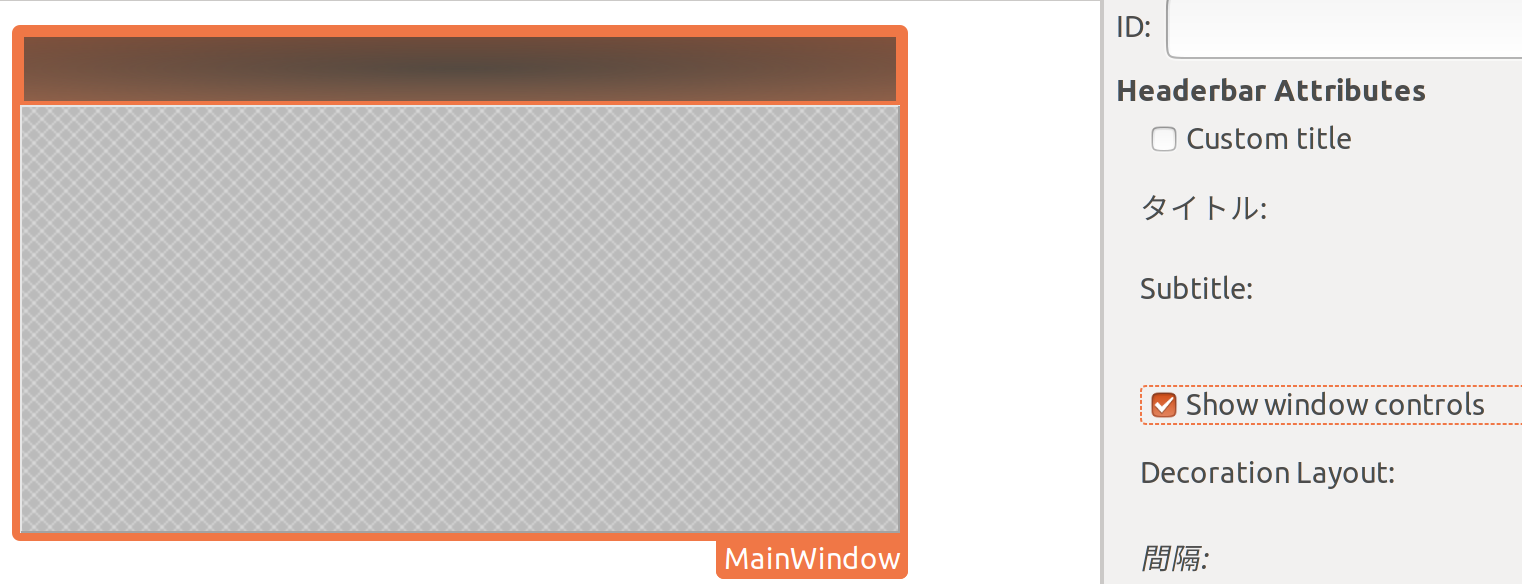
ヘッダーのボタンの登録数を変更する
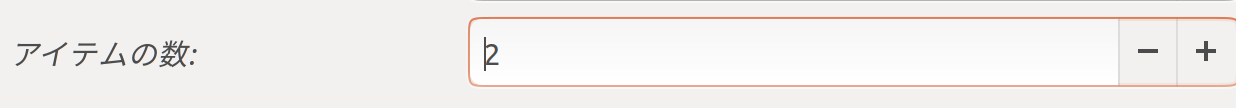 ##### ボタンとボタンの間隔の調整する
##### ボタンとボタンの間隔の調整する
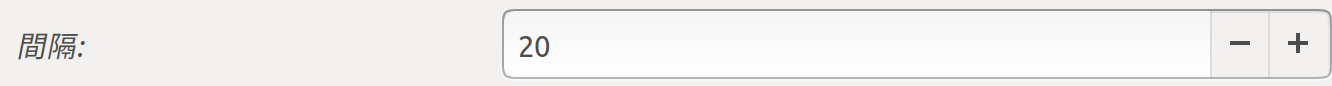 ##### CustomTitleをクリックする
ヘッダーバーにあるタイトルをカスタマイずできます。ボタンなどに置き換えることが可能です。
##### CustomTitleをクリックする
ヘッダーバーにあるタイトルをカスタマイずできます。ボタンなどに置き換えることが可能です。