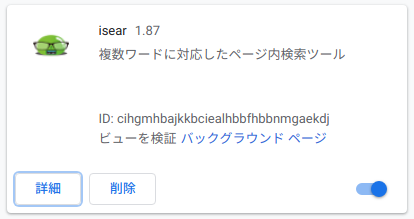ローカルファイルへのアクセスのために、
拡張機能の開発者と利用者、それぞれにやることがあります。
利用者は【開発者の手順】を飛ばしてもらって大丈夫です。
開発者の手順
manifest.json の permissions の項目に、file:///*/*を追加する
実装例
こんな感じになります。
"permissions": [
"tabs", "storage", "contextMenus",
"http://*/*", "https://*/*", "file:///*/*"
],
利用者の手順
- chrome://extensions へアクセスする
- 拡張機能の「詳細」を開く
- 「ファイルの URL へのアクセスを許可する」にチェックを入れる
手順は以上です。