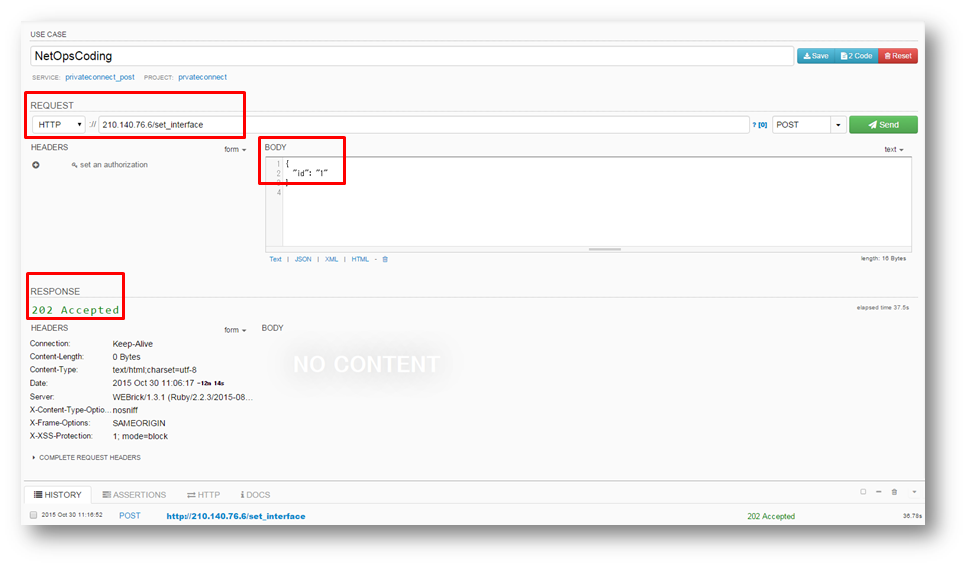NetOps Coding 第一回のネタです。
30分でコードからRest APIを作成し、仮想ルータにdescriptionの設定を入れてみます。
description設定して何になるかって?descriptionが設定できれば、あとは何でも設定できるのです ![]()
なお、今回使用したサンプルコードはこちらに上げています。
さあ、それでは始めましょう♪
用意するもの
- 仮想ルータ 今回はvSRX(旧firefly)を使用
- 仮想マシン 今回はIDCFクラウドのVMを使用
- 言語 今回はRuby
- Webアプリ 今回はSinatra(Webrick)
- テストツール DHC、Postman
- DB 今回はMariaDB(Cent6の場合はMySQL)
vSRXのインストール、設定方法はこちらを参照
開発環境のセットアップはこちらを参照
DHCやPostmanはChromeでREST APIをテストするならDeveloperツールです。
開発するならおすすめです ![]()
やること
- rubyでNetconfを使って仮想ルータ(vSRX)に設定を入れてみる
- ソフトウェアの強みを活かして沢山入れてみる
- DBにルータの設定情報を入れ込む
- APIを作成して、APIを叩いて仮想ルータに設定を投入する
前置き(コードからルータに設定を入れる方法)
コードからネットワーク機器に設定を入れる方法は大きく3つあると思います。
- RestAPI
- Netconf
- telnet&expect駆使
1.のRestAPIがコードを書く上では一番やり易いですが、RestAPIをサポートしているネットワーク機器は少ない。F5のBIG-IP(ver11.5以降)、Arista、Cumulusなどはあるが、まだ少ない
ちなみにBIG-IPのRestAPIはこんな感じ
2.のNetconfはLibraryが提供されていれば使えるが、まともに出ているものは少ない ![]()
Juniperルータに関してはjuniper/netconfというのがあったので、これを使った。
しかしこれも2013年以降アップデートがなく、成熟度は高くないように思われる。
また、メーカさんからしてみれば当然なのでしょうが、他のメーカの機種ではこれを使うことはまずできない ![]()
今回の勉強会を通して、ネットワークエンジニアがコードをどんどん書いていって、メーカの方々もソフトウェアで機器を扱いやすいようなLibraryどんどんを作って、それをforkして、といったサイクルが回っていくことを切に願っています![]()
rubyでNetconfを使って仮想ルータ(vSRX)に設定を入れてみる
まず、ただただ、interface ge-0/0/0.1にvlan 1, description netops1030を入れる設定をやってみる。
設定
require "net/netconf"
Netconf::SSH.new(target: ENV['ROUTER_IP'], username: ENV['ROUTER_USER'], password: ENV['ROUTER_PASSWORD']) do |device|
puts device.rpc.lock(:candidate)
puts device.rpc.edit_config {|x|
x.configuration {
x.interfaces {
x.interface {
x.name "ge-0/0/0"
x.unit {
x.name "1"
x.description "description_netops1030"
x.send("vlan-id",1)
}
}
}
}
}
puts device.rpc.validate(:candidate)
puts device.rpc.commit
puts device.rpc.unlock :candidate
end
実行してみる ![]()
# ruby set_ifdescription.rb
<ok/>
<ok/>
<commit-results>
</commit-results>
<ok/>
<ok/>
vSRX側の確認
# show | compare rollback 1
[edit interfaces ge-0/0/0]
+ unit 1 {
+ description description_netops1030;
+ vlan-id 1;
+ }
バッチリ ![]()
振り返って確認
sshでnetconfでログインして、
Netconf::SSH.new(target: ENV['ROUTER_IP'], username: ENV['ROUTER_USER'], password: ENV['ROUTER_PASSWORD']) do |device|
lockして、
puts device.rpc.lock(:candidate)
editモードになって
puts device.rpc.edit_config {|x|
設定情報流し込んで
x.configuration {
x.interfaces {
x.interface {
x.name "ge-0/0/0"
x.unit {
x.name "1"
x.description "description_netops1030"
x.send("vlan-id",1)
validateして
puts device.rpc.validate(:candidate)
commitして
puts device.rpc.commit
unlockしている。
puts device.rpc.unlock :candidate
rubyでは**"-"(ハイフン)は特別な文字扱いをされてしまうため、vlan-idのようなものはsend("vlan-id")といった形でsend()で囲ってやる**必要がある
やったらx.hogehogeといったものを記述しているが、netconfではXML形式で情報を投げるため、そのためにこんな記述になっているのであろう ![]()
Juniperの場合はshow interfaces | display xmlなどとすると、下記な感じでxml形式での情報が表示されるので、コード書くときにはかなり参考になる。ここら辺がJuniperの良いところ ![]()
# show interfaces | display xml
<rpc-reply xmlns:junos="http://xml.juniper.net/junos/15.1X49/junos">
<configuration junos:changed-seconds="1446099446" junos:changed-localtime="2015-10-29 15:17:26 JST">
<interfaces>
<interface>
<name>ge-0/0/0</name>
<flexible-vlan-tagging/>
<native-vlan-id>0</native-vlan-id>
<unit>
<name>0</name>
<vlan-id>0</vlan-id>
<family>
<inet>
<dhcp>
</dhcp>
</inet>
</family>
</unit>
<unit>
<name>1</name>
<description>description_netops1030</description>
<vlan-id>1</vlan-id>
</unit>
</interface>
<interface>
<name>ge-0/0/1</name>
<flexible-vlan-tagging/>
<native-vlan-id>0</native-vlan-id>
<unit>
<name>0</name>
<vlan-id>0</vlan-id>
<family>
<inet>
<dhcp>
</dhcp>
</inet>
</family>
</unit>
</interface>
<interface>
<name>fxp0</name>
<unit>
<name>0</name>
<family>
<inet>
<address>
<name>10.6.0.33/21</name>
</address>
</inet>
</family>
</unit>
</interface>
</interfaces>
</configuration>
<cli>
<banner>[edit]</banner>
</cli>
</rpc-reply>
設定確認
Netconf::SSH.new(target: ENV['ROUTER_IP'], username: ENV['ROUTER_USER'], password: ENV['ROUTER_PASSWORD']) do |device|
show = device.rpc.get_interface_information( :interface_name => "ge-0/0/0.1", :detail => true )
name = show.xpath("//name")
desc = show.xpath("//description")
show_summary = name + desc
puts show_summary
end
実行
# ruby get_interface.rb
<name>
ge-0/0/0.1
</name>
<description>
description_netops1030
</description>
削除
消したい部分で**("operation"=>"delete")**を入れる
Netconf::SSH.new(target: ENV['ROUTER_IP'], username: ENV['ROUTER_USER'], password: ENV['ROUTER_PASSWORD']) do |device|
puts device.rpc.lock(:candidate)
puts device.rpc.edit_config {|x|
x.configuration {
x.interfaces {
x.interface {
x.name "ge-0/0/0"
x.unit("operation"=>"delete"){
x.name "1"
}
}
}
}
}
puts device.rpc.validate(:candidate)
puts device.rpc.commit
puts device.rpc.unlock :candidate
end
ソフトウェアの強みを活かして沢山入れてみる
単にfor文回せば良い。
ただし、どこにfor入れるかはちょっと注意が必要 ![]()
interface ge-0/0/0.1~10に設定
(本当は1000個くらい入れたかったんですが、vSRXが重すぎるので断念。。 ![]() )
)
まとめて削除
require "net/netconf"
Netconf::SSH.new(target: ENV['ROUTER_IP'], username: ENV['ROUTER_USER'], password: ENV['ROUTER_PASSWORD']) do |device|
puts device.rpc.lock(:candidate)
for i in 1..10
puts device.rpc.edit_config {|x|
x.configuration {
x.interfaces {
x.interface {
x.name "ge-0/0/0"
x.unit("operation"=>"delete"){
x.name "#{i}"
}
}
}
}
}
end
puts device.rpc.validate(:candidate)
puts device.rpc.commit
puts device.rpc.unlock :candidate
end
set形式での記述
xml形式で記述するのシンドイ!!!と思ってたら、フツーに入れる方法もありました ![]()
ただしrequire "net/netconf/jnpr"が必要
rpcの記述も変える必要があります。
sampleはここらへん参照
さっきの長ったらしい記述がたったこれだけ!且つ見慣れたCLI ![]()
先に言えよ!って感じですよね ![]()
require "net/netconf"
require "net/netconf/jnpr"
Netconf::SSH.new(target: ENV['ROUTER_IP'], username: ENV['ROUTER_USER'], password: ENV['ROUTER_PASSWORD']) do |device|
puts device.rpc.lock_configuration
puts device.rpc.load_configuration( :format => 'set' ) {
"set interfaces ge-0/0/0 unit 1 vlan-id 1 description netopscoding1_cli"
}
puts device.rpc.check_configuration
puts device.rpc.commit_configuration
puts device.rpc.unlock_configuration
end
複数行まとめて設定する場合も"\n"を付けてやればよいだけ ![]()
Netconf::SSH.new(target: ENV['ROUTER_IP'], username: ENV['ROUTER_USER'], password: ENV['ROUTER_PASSWORD']) do |device|
puts device.rpc.lock_configuration
puts device.rpc.load_configuration( :format => 'set' ) {
"set interfaces ge-0/0/0 unit 1 vlan-id 1 description netopscoding1_cli\n
set interfaces ge-0/0/0 unit 2 vlan-id 2 description netopscoding2_cli"
}
puts device.rpc.check_configuration
puts device.rpc.commit_configuration
puts device.rpc.unlock_configuration
end
for文もより自由な形で記述できます ![]()
require "net/netconf"
require "net/netconf/jnpr"
config = ""
for i in 1..10
config << "set interfaces ge-0/0/0 unit #{i} vlan-id #{i} description netopscoding#{i}_cli\n"
end
Netconf::SSH.new(target: ENV['ROUTER_IP'], username: ENV['ROUTER_USER'], password: ENV['ROUTER_PASSWORD']) do |device|
puts device.rpc.lock_configuration
puts device.rpc.load_configuration( :format => 'set' ) {
config
}
puts device.rpc.check_configuration
puts device.rpc.commit_configuration
puts device.rpc.unlock_configuration
end
DBにルータの設定情報を入れ込む
次はDB作成です。既に随分長い資料になってしまいました ![]()
MariaDB [(none)]> create database netops_codings;
Query OK, 1 row affected (0.00 sec)
MariaDB [(none)]> use netops_codings
Database changed
table作成
※Rubyではtable名をスネークケース且つ複数形に指定されるので、table名はnetops_codingsとしておく。
create table netops_codings (
-> id INT UNSIGNED NOT NULL AUTO_INCREMENT,
-> unit INT NOT NULL,
-> vlan INT NOT NULL,
-> description VARCHAR(255) NOT NULL,
-> created_at DATETIME NOT NULL,
-> updated_at DATETIME NOT NULL,
-> PRIMARY KEY(id)
-> );
Query OK, 0 rows affected (0.00 sec)
サンプルデータ投入
insert into netops_codings values(1, 1, 1, "netops1", now(), now());
insert into netops_codings values(2, 2, 2, "netops2", now(), now());
insert into netops_codings values(3, 3, 3, "netops3", now(), now());
insert into netops_codings values(4, 4, 4, "netops4", now(), now());
insert into netops_codings values(5, 5, 5, "netops5", now(), now());
MariaDB [netops_codings]> select * from netops_codings ;
+----+------+------+-------------+---------------------+---------------------+
| id | unit | vlan | description | created_at | updated_at |
+----+------+------+-------------+---------------------+---------------------+
| 1 | 1 | 1 | netops1 | 2015-10-29 21:15:13 | 2015-10-29 21:15:13 |
| 2 | 2 | 2 | netops2 | 2015-10-29 21:16:02 | 2015-10-29 21:16:02 |
| 3 | 3 | 3 | netops3 | 2015-10-29 21:16:02 | 2015-10-29 21:16:02 |
| 4 | 4 | 4 | netops4 | 2015-10-29 21:16:02 | 2015-10-29 21:16:02 |
| 5 | 5 | 5 | netops5 | 2015-10-29 21:16:02 | 2015-10-29 21:16:02 |
+----+------+------+-------------+---------------------+---------------------+
5 rows in set (0.00 sec)
プログラムからDBにアクセスするためにdatabase.ymlを作成
development:
adapter: mysql2
database: netops_codings
host: localhost
username: <%= ENV['DB_USER'] %>
password: <%= ENV['DB_PASSWORD'] %>
encoding: utf8
APIを作成して、APIを叩いて仮想ルータに設定を投入する
それでは、いよいよ、Web APIでjsonでidを渡して、DBのIDから設定を引っ張ってきて、ルータに設定を入れるプログラムを作ってみます。
require "active_record"
require "mysql2"
require "sinatra"
require "sinatra/reloader"
require "net/netconf"
require "net/netconf/jnpr"
require "erb"
database = File.read("database.yml")
# DB設定ファイルの読み込み
# 環境変数付きのymlファイルをそのままload_fileすることはできないので、ERBに渡して環境変数を取り出してからloadする必要がある。
ActiveRecord::Base.configurations = YAML.load(ERB.new(database).result)
ActiveRecord::Base.establish_connection(:development)
# クラス作成
class SetInterface
def initialize(id)
@id = id
end
# これがスネークケースの複数形(netops_codings)になり、table名と一致していないといけない
class NetopsCoding < ActiveRecord::Base
end
def set_interface
value = NetopsCoding.find_by id: (@id)
id = value.id
unit = value.unit
vlan = value.unit
description = value.description
Netconf::SSH.new(target: ENV['ROUTER_IP'], username: ENV['ROUTER_USER'], password: ENV['ROUTER_PASSWORD']) do |device|
puts device.rpc.lock(:candidate)
puts device.rpc.load_configuration( :format => "set" ) {
"set interfaces ge-0/0/0 unit #{unit} vlan-id #{vlan} description #{description}"
}
puts device.rpc.validate(:candidate)
puts device.rpc.commit
puts device.rpc.unlock :candidate
end
end
end
post "/set_interface" do
# HTTP Request解析
reqData = JSON.parse(request.body.read.to_s)
id = reqData["id"]
set_config = SetInterface.new(id)
set_config.set_interface
status 202
end
get "/" do
"Hello NetOps Coding#1"
end
最期にsinatraを起動させて、APIを受け付けられるようにします。
デフォルトでは4567ポートを使うので、とりあえず80に変更。あと外部からsinatraに接続させるためには"-o 0.0.0.0"が必要となります。
(本当はsupervisordとか使ってdaemon化した方が良いんでしょうけど割愛 ![]() )
)
ruby network_api.rb -p 80 -o 0.0.0.0
こんな感じでDHCを使って、POSTで/set_interfaceにアクセスし、JSONで"id": "1"を渡してやります。
無事202 Acceptedが返ってきて・・
netops# show | compare rollback 1
[edit interfaces ge-0/0/0]
+ unit 1 {
+ description netops1;
+ vlan-id 1;
+ }
[edit]
ルータに設定も反映されています ![]()
設定削除や、show関連の確認、DBへのレコード追加などもSinatraを使えば同じようにできます ![]()
今回はこれで以上です
長時間お付き合いいただきありがとうございました ![]()