はじめに
本解決方法ではローカルファイル(file://)をVimiumで操作できるようにする.
Vimiumにローカルファイルを扱う許可を設定していなかったことが原因.
個人的な理由:
VimからMarkdownファイルを編集している時に,PrevimでChromeを使用してプレビューしている.
しかしPrevimから開いたローカルファイル(Markdown)上でVimiumが使用できないのでとても不便であった.
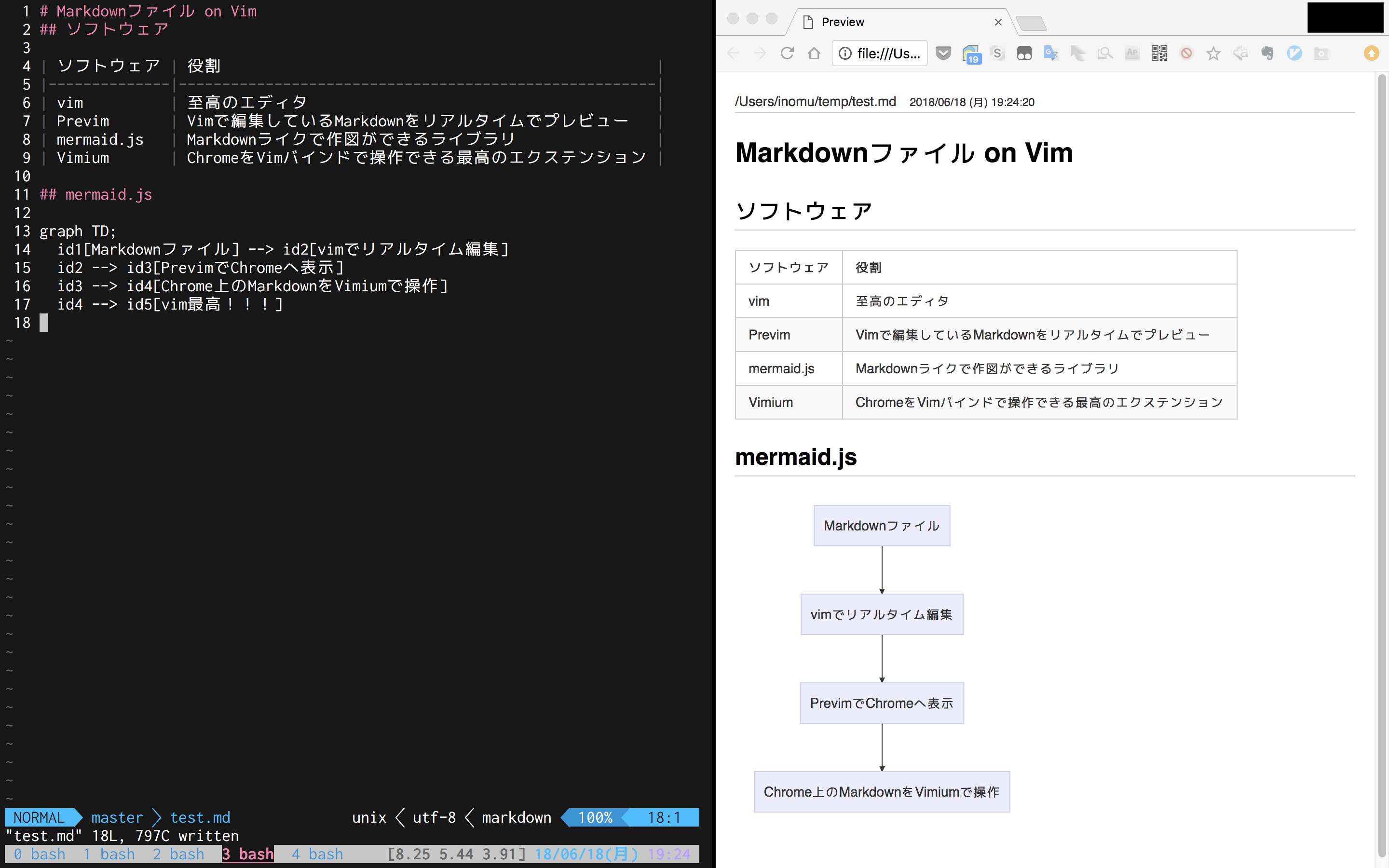
解決方法
Chromeの設定でVimiumがローカルファイルを扱えるようにする.
設定 > 拡張機能 > Vimiumの詳細 > ファイルのURLへのアクセスを許可する
をオンにする.
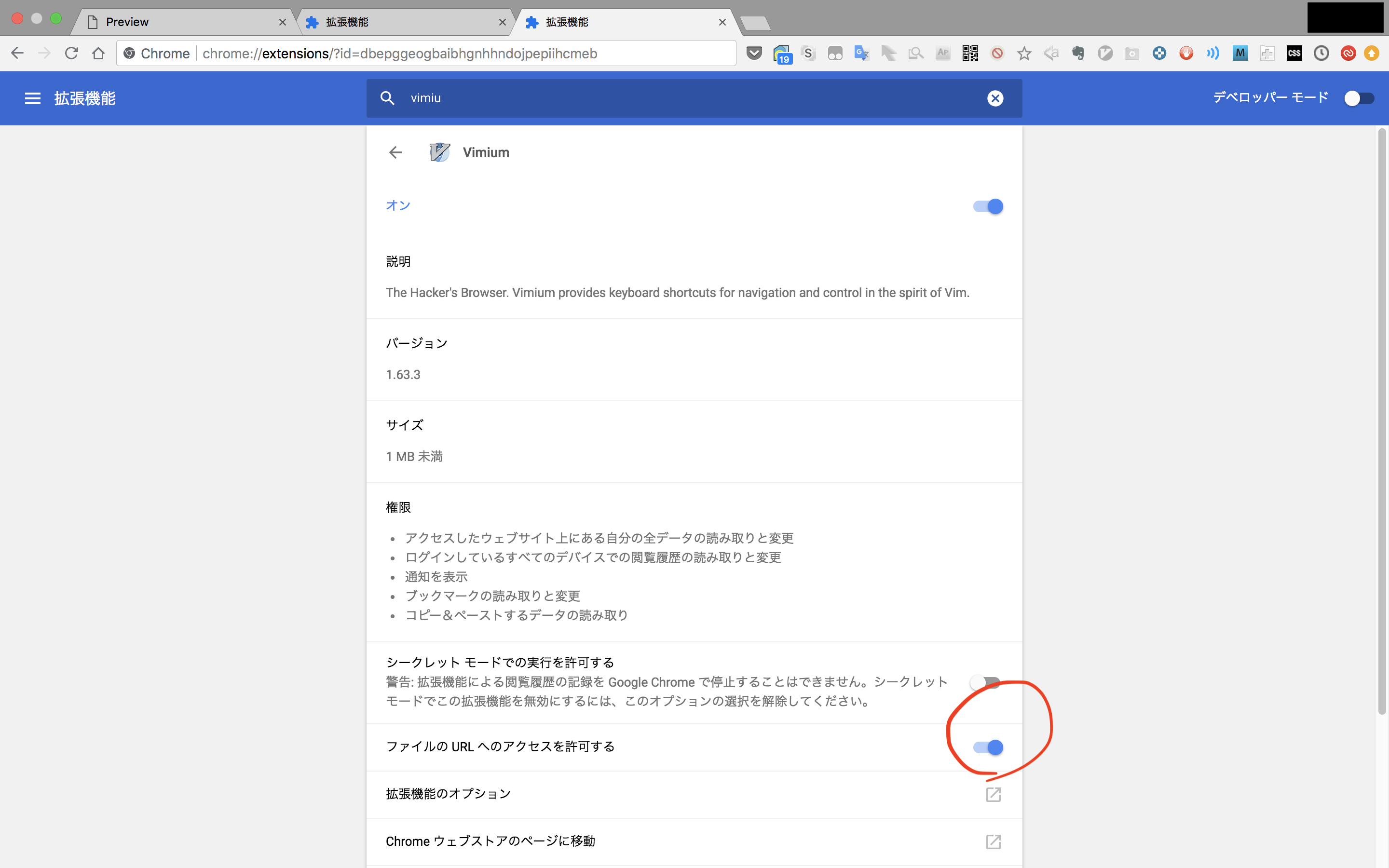
おわりに
Vimium最高!
Markdownのプレビューを操作する時にマウスやスペースキーでスクロールしていたので,効率が大幅に改善.
pdf上でも動作すると良いが,Javascriptの関係で起動しないのが残念.