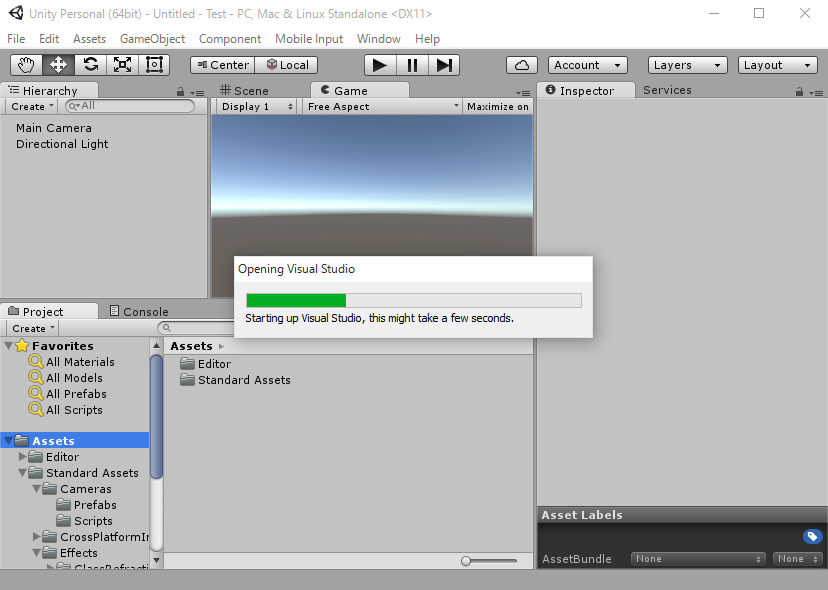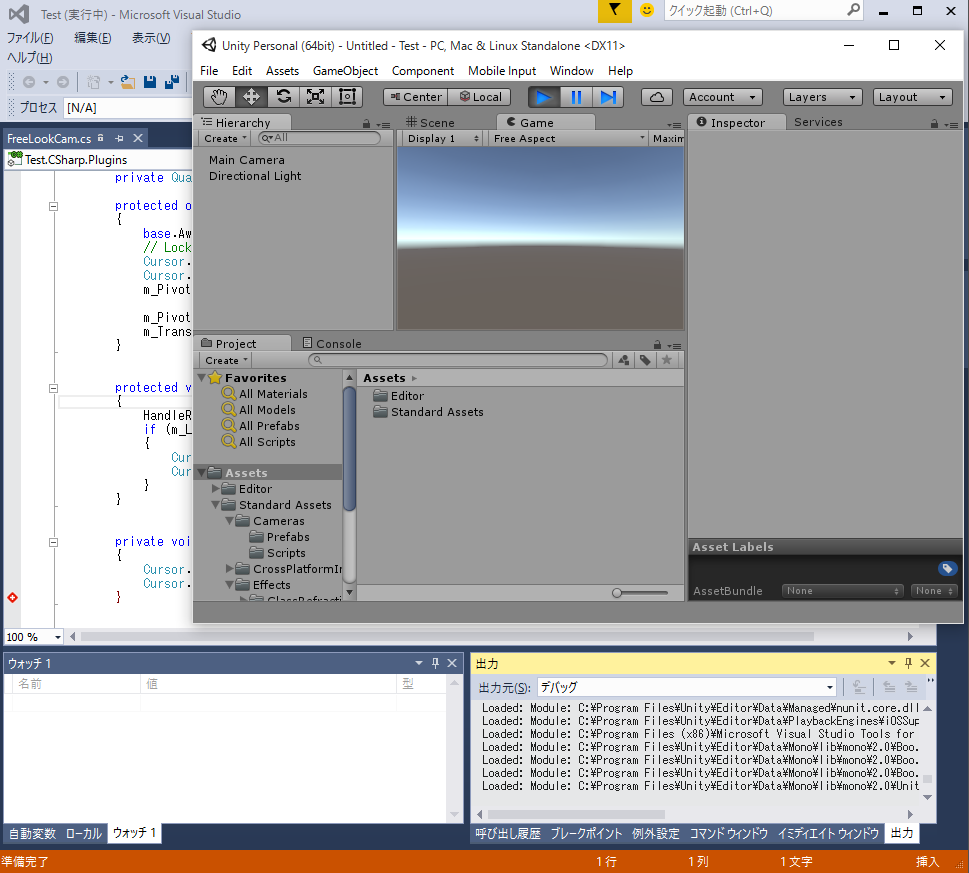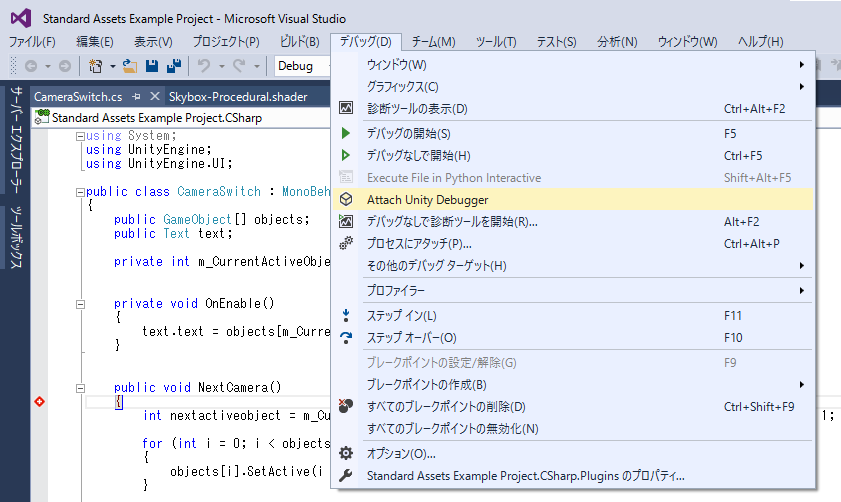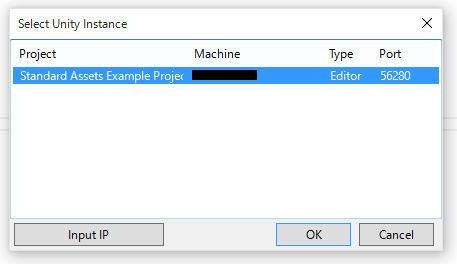ググってみると過去のバージョンで必要だった作業過程(プロジェクトごとに Visual Studio Tools を Import Package など)とかいろいろ出て来るが、今やそういう作業いらなくなったみたいなのでメモ。
Unity 5.3 のインストール
※ 作業環境は Windows 10
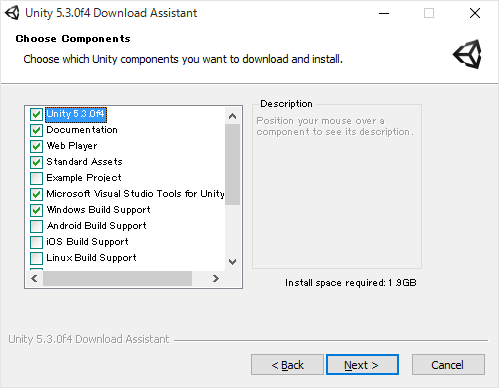
チェック外さなければデフォで Microsoft Visual Studio Tools for Unity が入るようになっているのでそのままインストール。
Visual Studio と Unity を接続
※ Visual Studio はインストールされている前提で
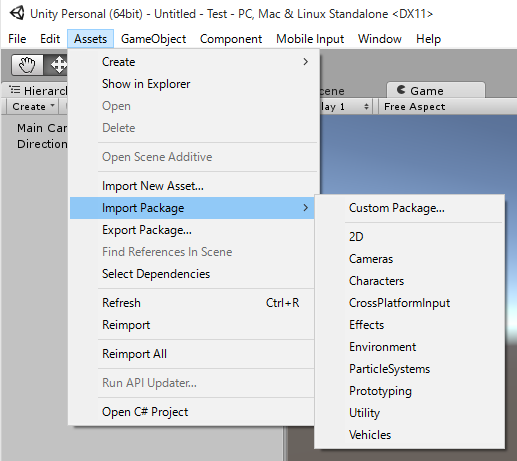
そもそも Import Package のリストに Visual Studio Tools for Unity が出て来ない。
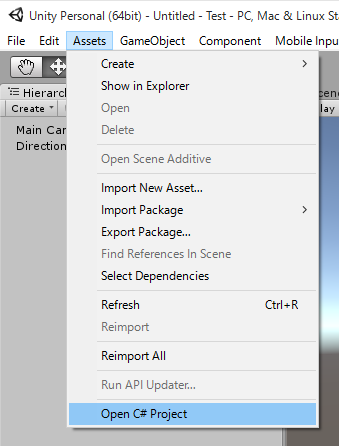
メニューの Assets から Open C# Project とやってもよいし
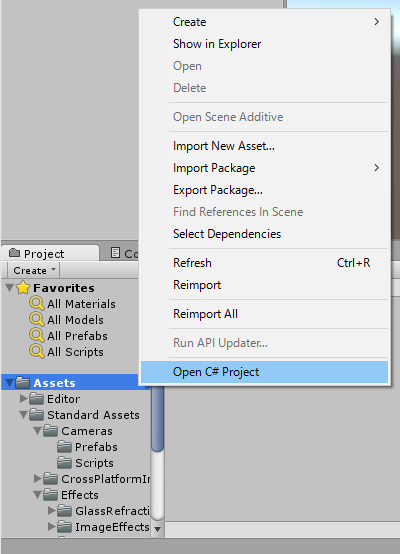
Project View のところとかから適当に Open C# Project してもよい。
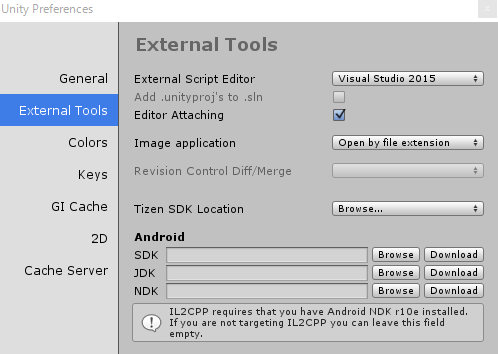
Preferences でエディタが Visual Studio になっていれば
Visual Studio から Unity に接続する。
接続だけするか、接続してそのまま Unity 側に Play させるか選べる。
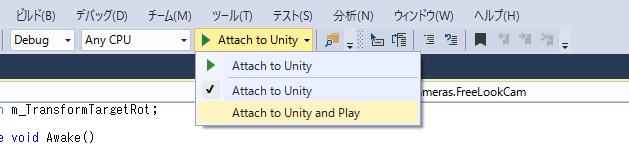
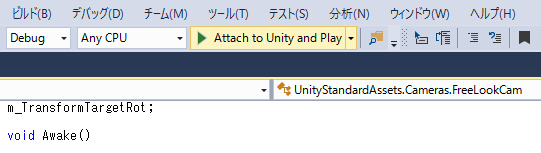
Attach to Unity and Play してみると
ちなみに Standard Assets Example Project で同じことをやってみようとすると
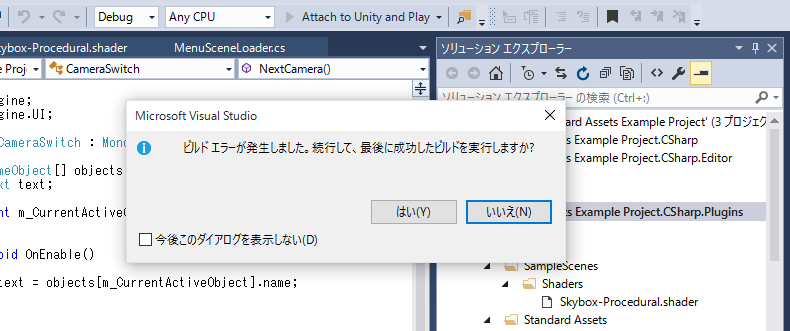
ビルドでコケてしまうが