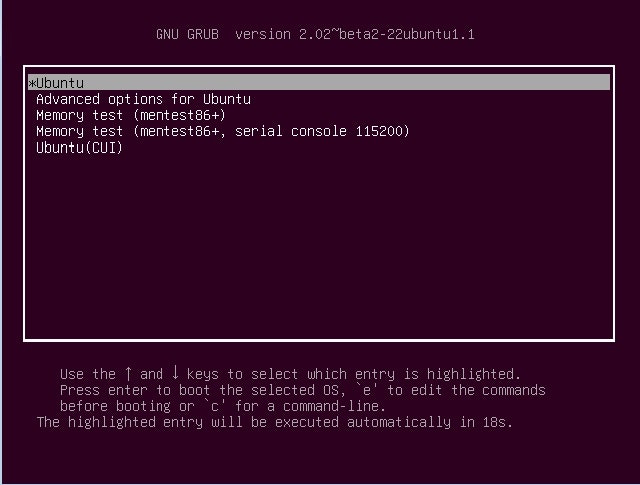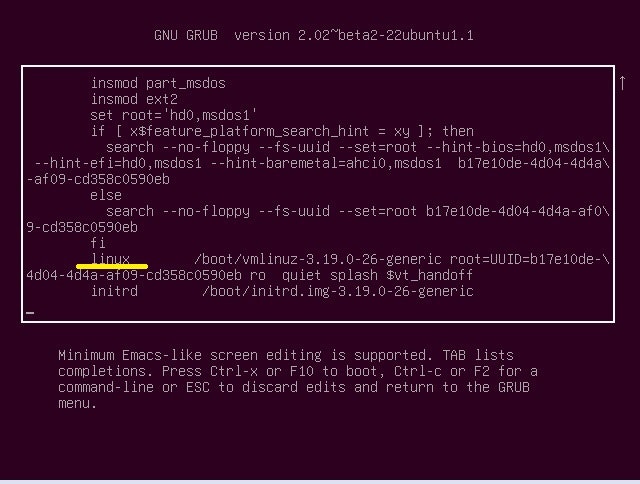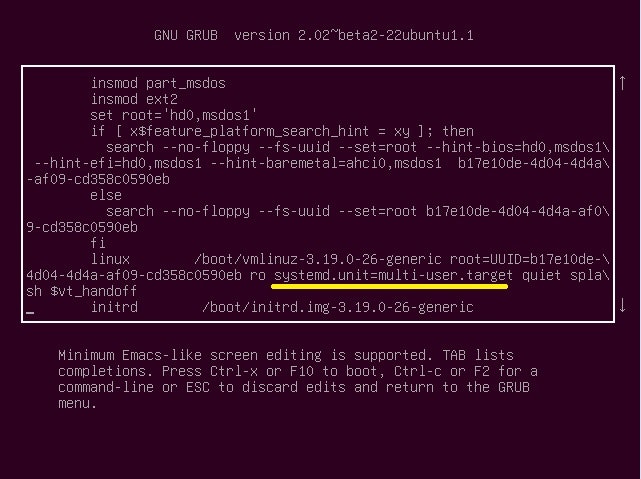背景
Ubuntu を 14.10 から 15.04 にアップグレードした際、いろいろとアップグレードに失敗したらしく、再起動したらログイン画面でログインしたはずが、すぐにログイン画面に戻されるというトラブルに会いました。
原因はネットワークインターフェースの設定ファイル(/etc/network/interfaces)の eth0 の項目が何故か消えて無くなっていて、ネットワークが死んでいた事でした。
GUIだと何が起きてるのかさっぱり判らなかったので Ubuntu を CUI で起動したのですが、ちょっと手順が面倒くさかったので忘れないようにここに残しておきます。
手順1
再起動して grub メニューを起動します。
手順2
Ubuntu の項目を編集します。
上の図のUbuntuを選んで E を押します。
linux の項目を探し出します。
手順3
Linux の項目に systemd.unit=multi-user.target を追加します。
手順4
Ctrl-X を押してブートすると、CUI で起動します。
おまけ
今回はそもそもログイン出来ない状態だったので GRUB から直接 CUI で起動しましたが、ログイン出来る状態ならば
$ sudo systemctl set-default multi-user.target
で出来るようになります。