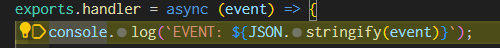初めに
amplifyのRest APIを開発していて、ローカルで実行する手順が見つからなかったので、調べて記事にします。
手順
- amplifyプロジェクトの作成
amplify init # amplifyプロジェクトの作成
amplify add api # amplifyにapiを作成するのと同時にfunction(lambda)の作成
- launch.jsonの作成
{
"version": "0.2.0",
"configurations": [
{
"type": "aws-sam",
"request": "direct-invoke",
"name": "Launch",
"invokeTarget":{
"target": "code",
"projectRoot": "./amplify/backend/function/amplifytest91994be0/src/",
"lambdaHandler": "index.handler"
},
"lambda": {
"runtime": "nodejs18.x",
"payload": {
"path": "./amplify/backend/function/amplifytest91994be0/src/event.json"
},
"environmentVariables": {"REGION": "ap-northeast-1"}
}
}
]
}
今回、Lambdaの環境をNodev18にしました。
projectRootには、LambdaのEventHandlerのフォルダーを指定すればよいです。lambdaHandlerには、ファイル名.関数名でよいです。
lambda.payload.pathには、eventのJsonを記入すればよいです。
eventのJsonはcloud watchでeventを出力させて取得することができます。