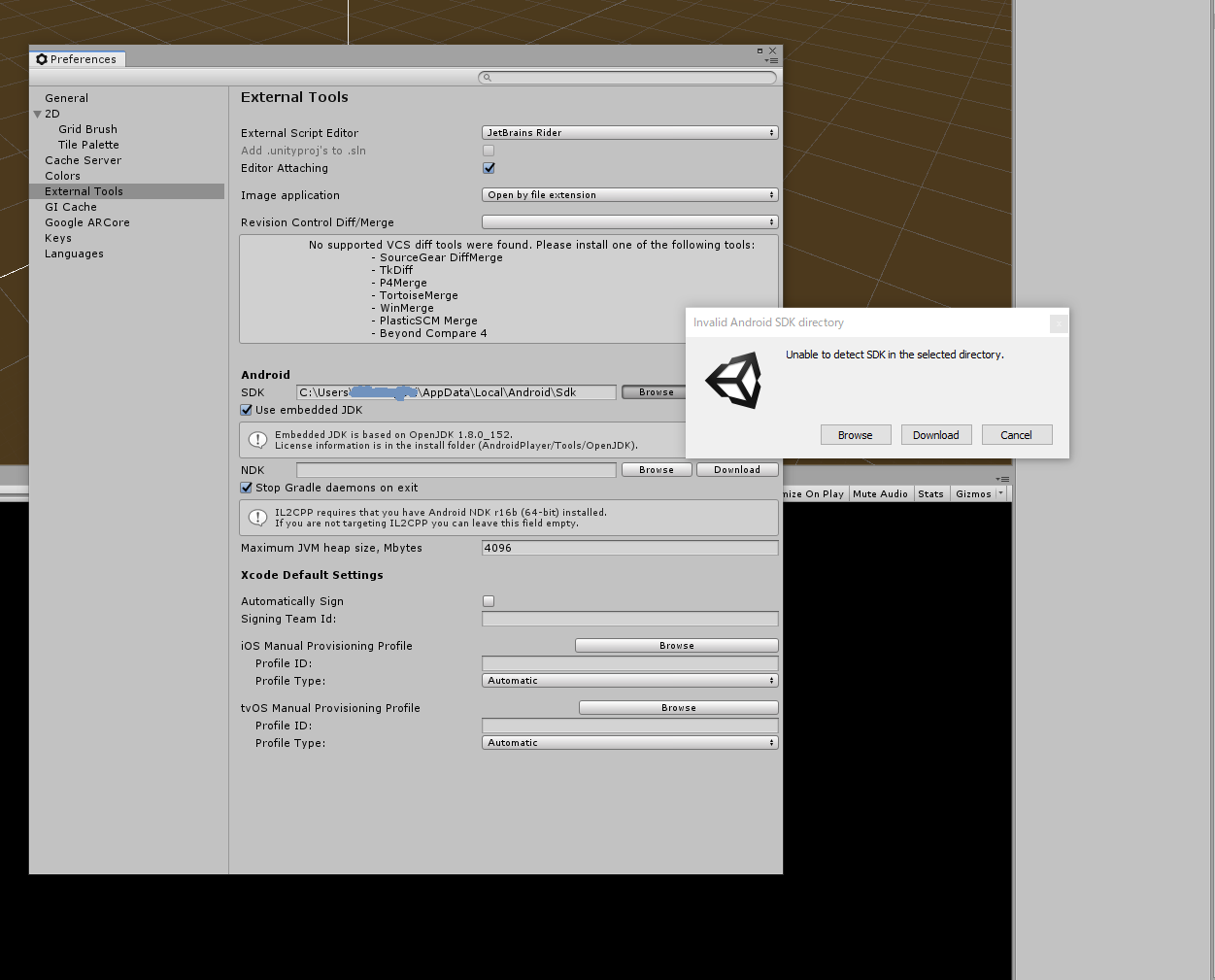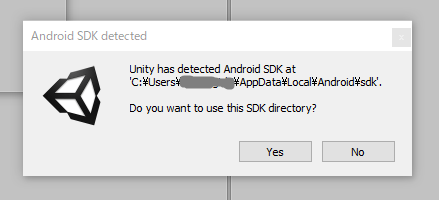- Windows 10 Pro
- Unity 2018.4.18f1
- Android Studio 3.6.3
起きた問題
Android Studio から SDK Managerで対象のプラットフォームパッケージをインストールする。
Unity側で Edit > Preferences > Extension Tools > Android > SDK に Browse ボタンからSDKのパスを設定しようとすると
Unable to detect SDK in the selected directory.
と表示されてUnityが正しくSDKを認識してくれない。
解決方法
Android Studio の SDK Manager で Android SDK > SDK Tools の 右下にある Hide Obsolete Packages のチェックを外す。
Android SDK Tools (Obsolete) が表示されるの
でインストールする。
Unity側に戻ると自動で認識してくれるようになる。
SDK Toolsは2017年から更新されていないらしい。
Android Studio 3.5系に戻すことでも対応できたので、Android Studioのバージョンがあがるとまた別の問題になるかも。