背景
macOSでディスプレイ1枚で作業する技術
こちらの記事を参考に、アプリケーションごとにデスクトップを割り当てて、キーボードショートカットでさくさく切り替える環境をつくろうとしてたんですが、「TopSpaces2でトランジションのアニメーションをオフにする」ってのを、できればOSの設定で対応できないかなーと探していたところ、こちらの設定でそこそこ満足いったので共有します。
概要
デスクトップ切り替え時やMission Controlなどの画面切り替え時のモーション効果を減らす(スライドからディゾルブに変更)することで、切り替え時の体感を多少良くします。
環境
macOS Sierra
10.12.5
※ 参考記事を読む限り、以前のバージョンでも設定できそうです。
設定
- 「システム環境設定」→「アクセシビリティ」
- 「ディスプレイ」を選択
- 「視差効果を減らす」にチェック

これだけ!
結果
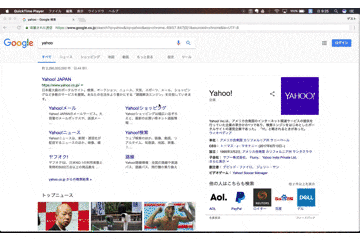
※ 個別のデスクトップに配置してあるアプリケーションを、キーボードショートカットで切り替えています。
参考にした記事
How can I disable animation when switching desktops in Lion?
macOS Sierra: 画面の視差効果を減らす