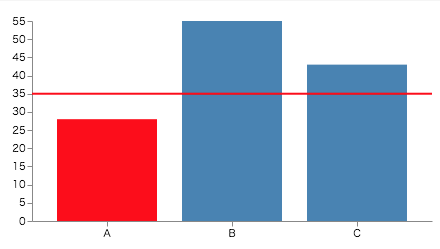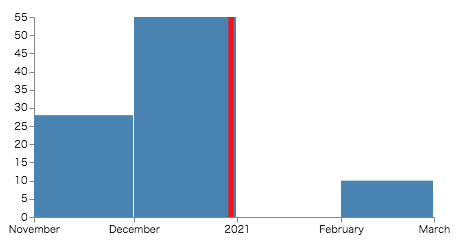今回は、垂直、あるいは水平な線を引きます。グラフと一緒に引くことで閾値と表現したりします。
離散データに閾値の線を引く
以前作成した離散データに閾値(y=35)の線を引きます。ついでに閾値を下回ったものものは、棒グラフの色を変更します。
詳細
data に閾値のデータを追加します。
{"name": "threshold", "values": [{"value": 35}]},
marks に以下を追加します。線は type=rule で表現します。これは(x,y)から(x2,y2)に線を引くものになります。
ポイントは、xにグラフ描画キャンバスの始点0を指定し、x2 で幅一杯の端を表すため {"field": {"group": "width"}} を設定しています。
{
"name": "layer_threshold",
"type": "rule",
"from": {"data": "threshold"},
"encode": {
"enter": {
"x": {"value": 0},
"x2": {"field": {"group": "width"}},
"y": {"scale": "yscale", "field": "value"},
"y2": {"scale": "yscale", "field": "value"},
"strokeWidth": {"value": 2},
"stroke": {"value": "red"}
}
}
}
閾値以下の棒グラフの色を変更するために、元々ある棒グラフのmarkの fill を変更します。
"fill": [
{
"test": "datum.amount < data('threshold')[0].value",
"value": "red"
},
{"value": "steelblue"}
]
時系列データに今日の日付の直線を引く
Vega 解説 ~時系列データを処理する~の最後のグラフをベースに今日を表す線を追加します。
Online editorで開く
※ data の month は今日の日付を出すために適当に変更してください。
詳細
marksに以下を追加しています。
x,x2に now() という関数を利用しています。
{
"name": "layer_today",
"type": "rule",
"encode": {
"enter":{
"x": {"scale": "xscale", "signal": "now()"},
"x2": {"scale": "xscale", "signal": "now()"},
"y": {"value": 0},
"y2": {"field": {"group": "height"}},
"strokeWidth": {"value": 5},
"stroke": {"value": "red"}
}
}
}