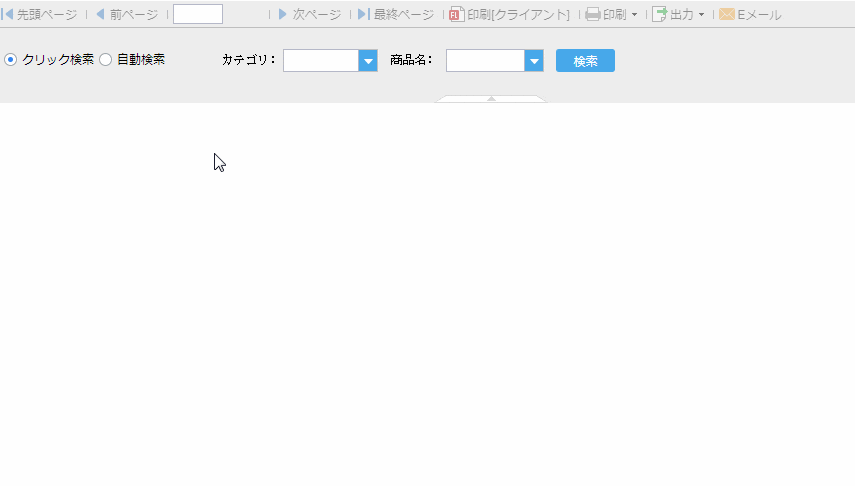普通帳票ツールで帳票を作成すると、検索ボタンを押してデータをフィルタする。でもたまにこの検索のステップをめんどいと感じる人もいます。その時に帳票ツールで検索を自動検索にしたいならどうすればいいですか?
ここでその方法を紹介します。
1、ラジオボタンのデータ辞書を設定する。
帳票ツールのデータ辞書は四種類あります。ここで使うのはカスタムのデータ辞書です。
以下のように設定する。
var state = this.options.form.getWidgetByName("state").getValue();
var formSubmit0= this.options.form.getWidgetByName("formSubmit0");
if (state==1){
formSubmit0.setVisible(true)
}
else {
formSubmit0.setVisible(false)
}
帳票ツールでこうして設定すればクリック検索を選択すると、検索ボタンを押しないとデータは表示しない。自動検索を選択すれば検索ボタンを押す必要は無くなる。
以下の通り。