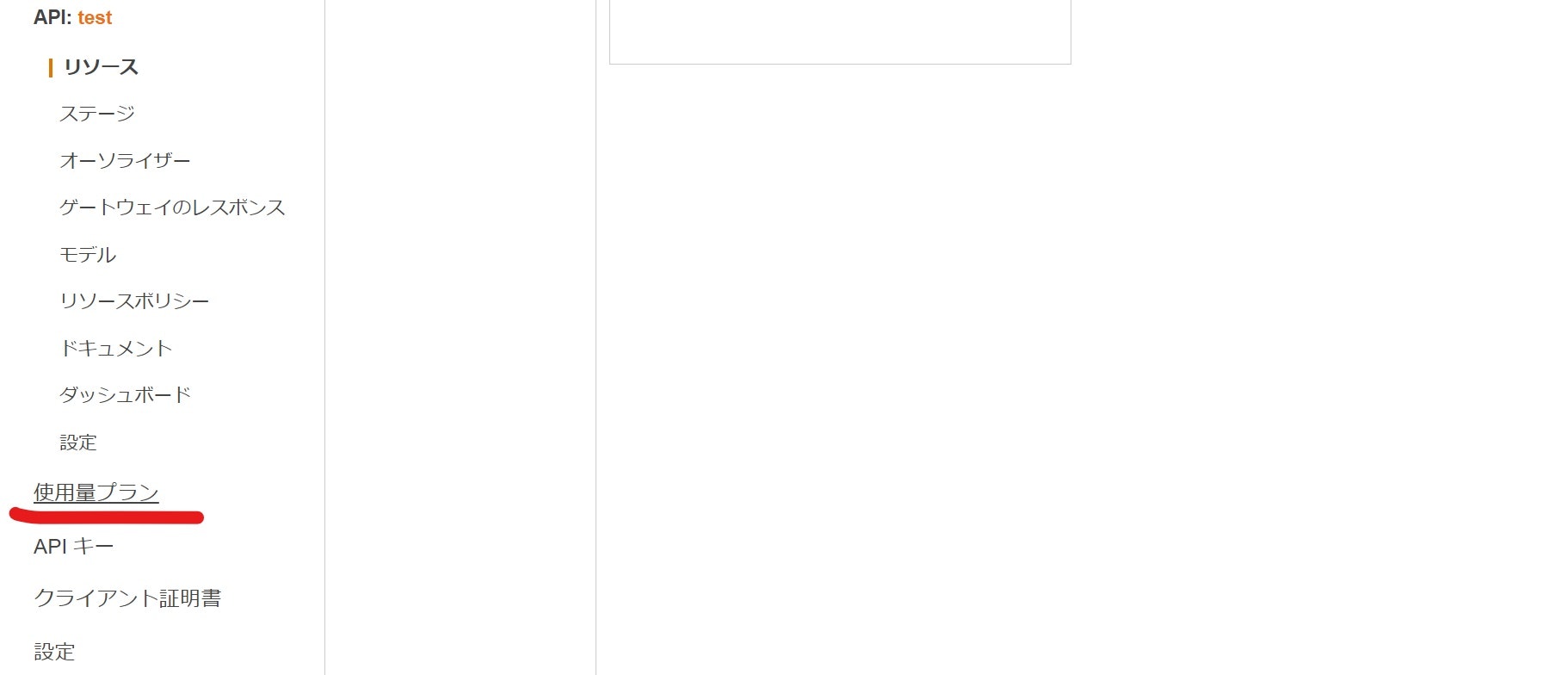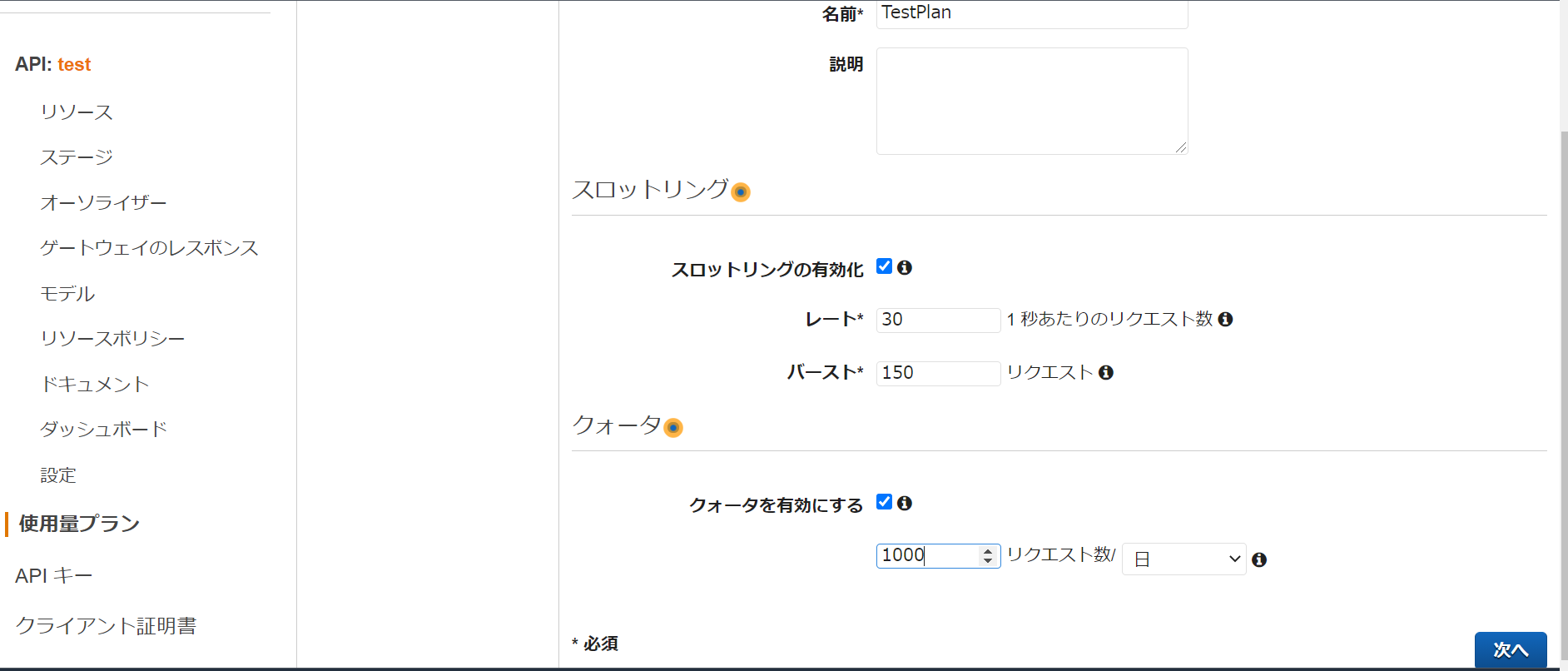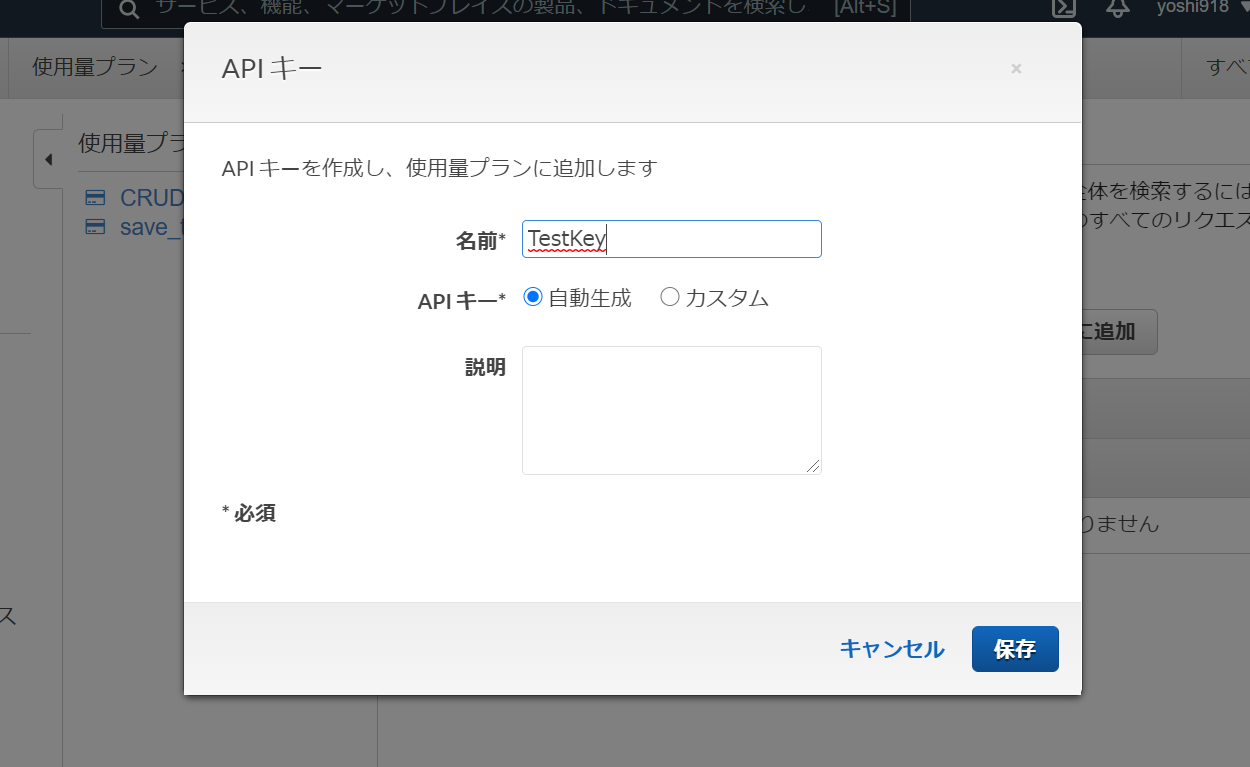APIはすでに作成されておりデプロイ状態にある前提とします。
作成
↓
作成に必要な設定を行います。
このリクエスト数を越えてしまうと
429 Too Many Requests というエラーが出てアクセスができなくなります。
APIキーを作成して使用料プランの作成を終えるとリソースのメソッドリクエストページ、APIχの必要性の欄に注意書きが出ています。
こちらをtrueに切り替えると使用量プランに紐づいたAPIキーがないとこのエンドポイントにはリクエストが届かなくなります。
設定したAPIキーは
APIキー→APIキー名→表示で確認できますのでコピーしておきましょう。
実行
APIキーをヘッダーに含める場合は**x-api-key:**の後に設定されたキーを追加します。
キーが正しい場合
$ curl -X POST -H "x-api-key: correct_api_key" https://aj.execute-api.us-east-2.amazonaws.com/default
>> {"message": "Request is Suceeded"}
キーが違う場合
$ curl -X POST -H "x-api-key: incorrect_api_key" https://xxxxxxx.execute-api.us-east-2.amazonaws.com/default
>> {"message":"Forbidden"}
キーがない場合
$ curl -X POST https://xxxxxxx.execute-api.us-east-2.amazonaws.com/default
>> {"message":"Forbidden"}