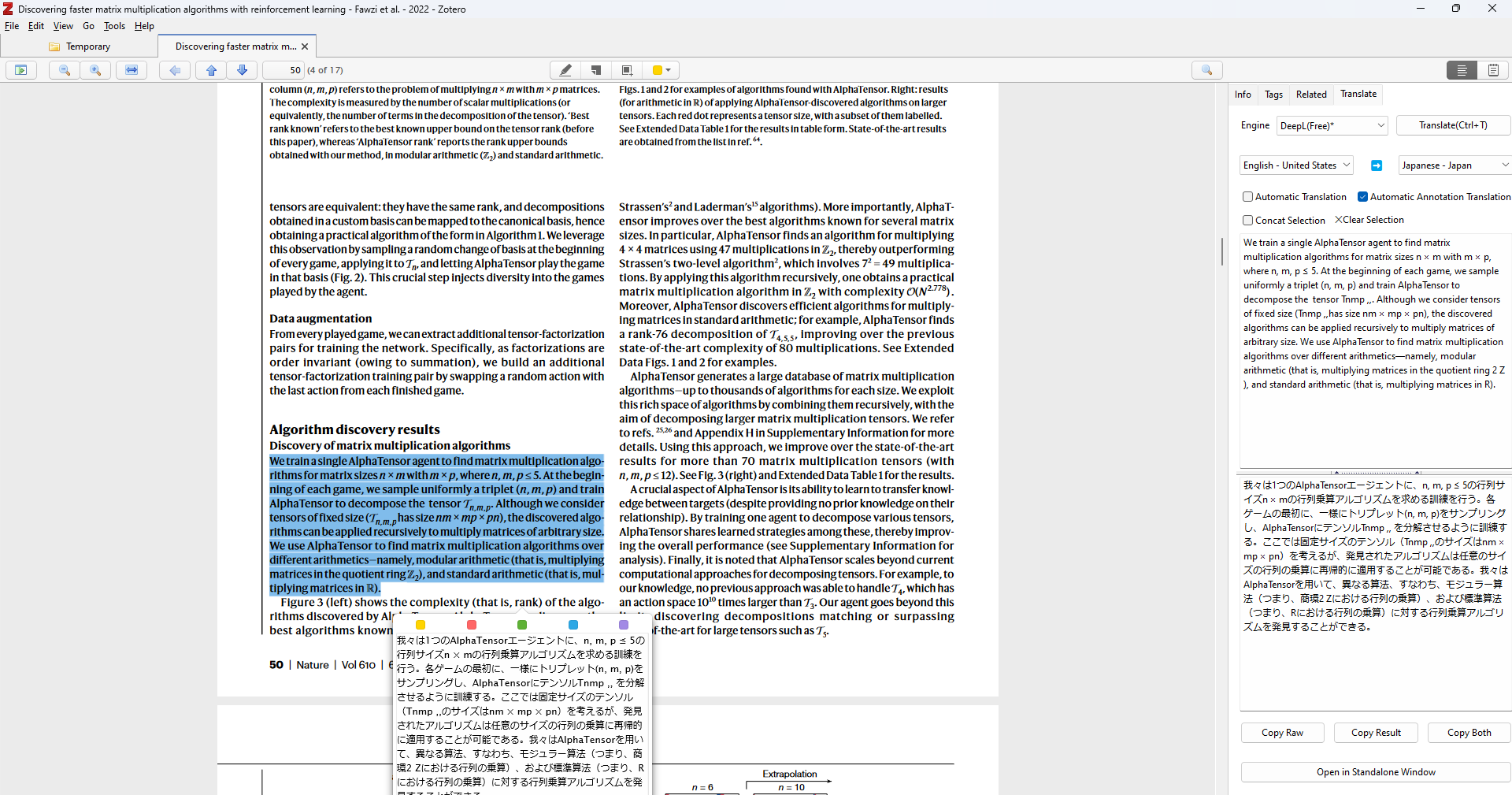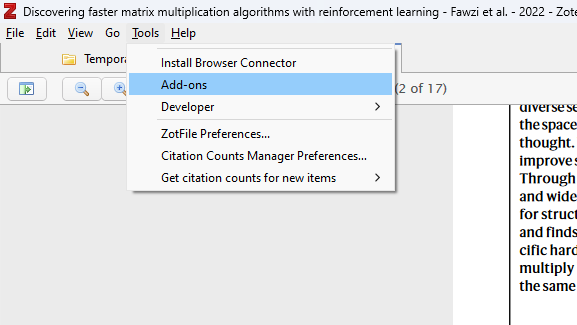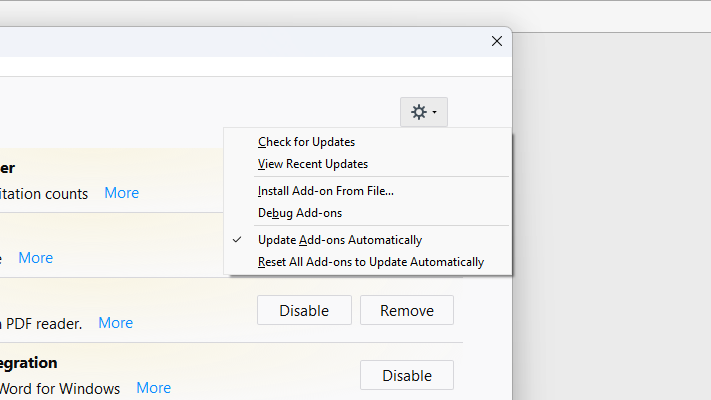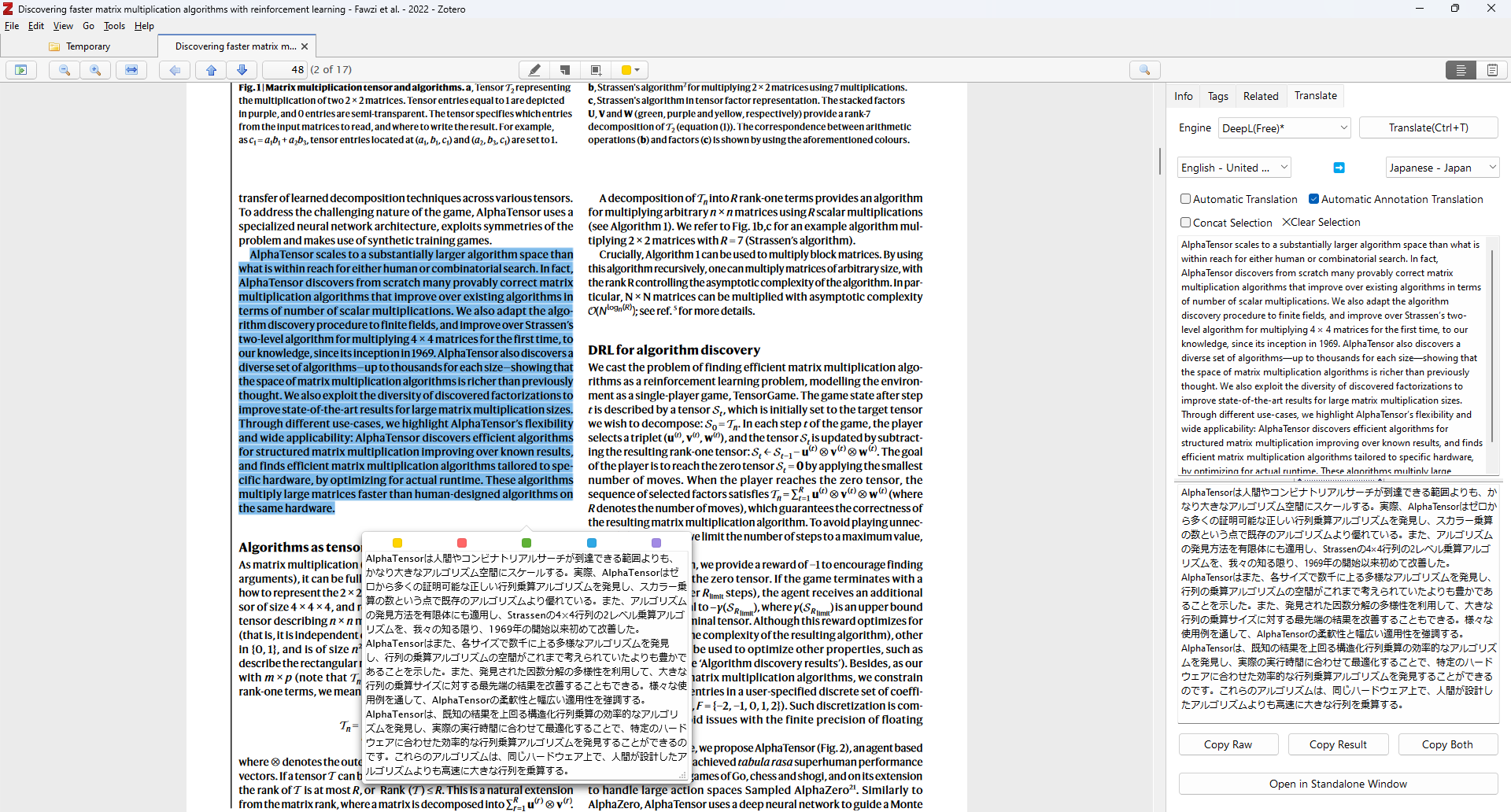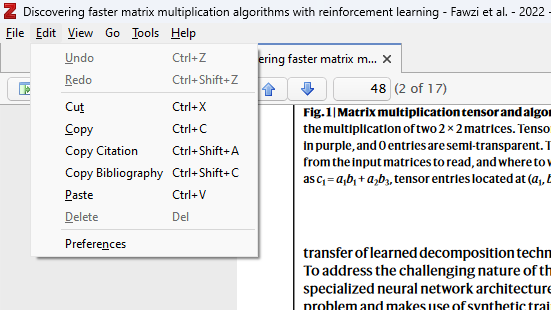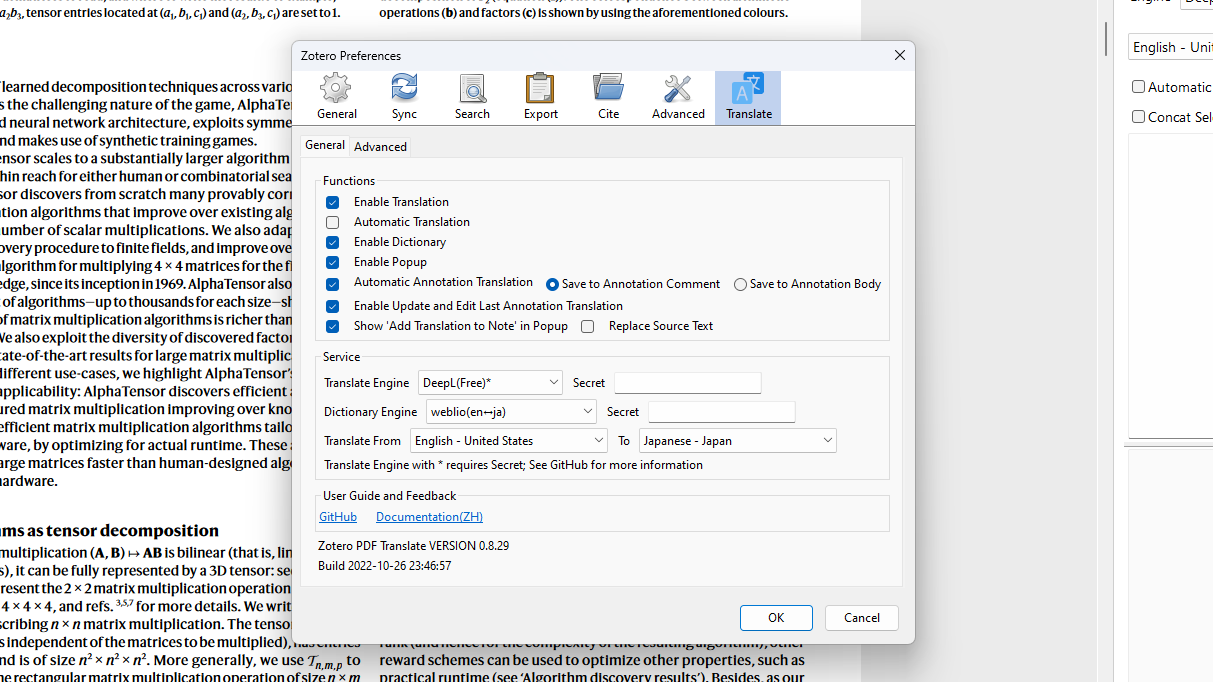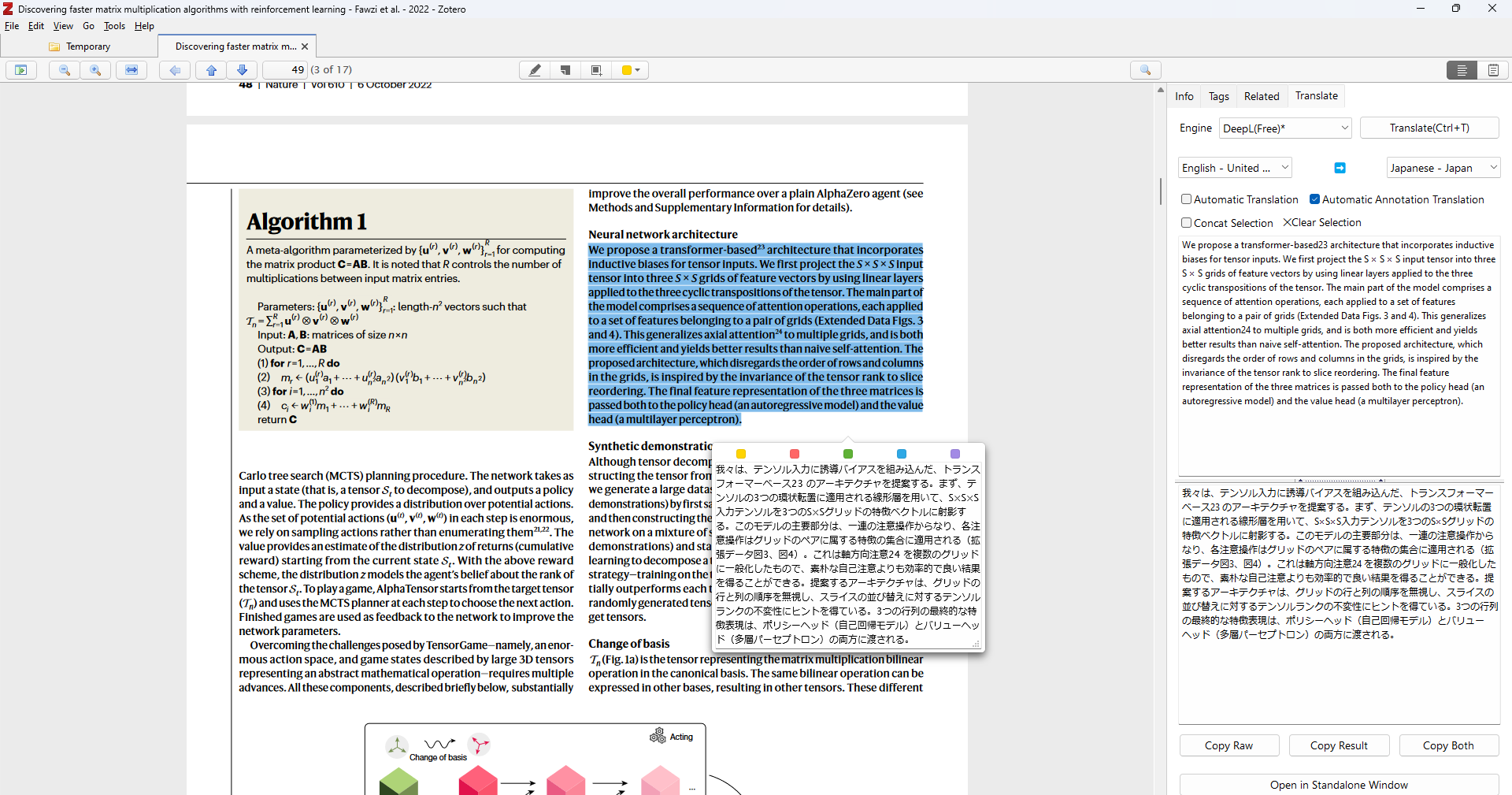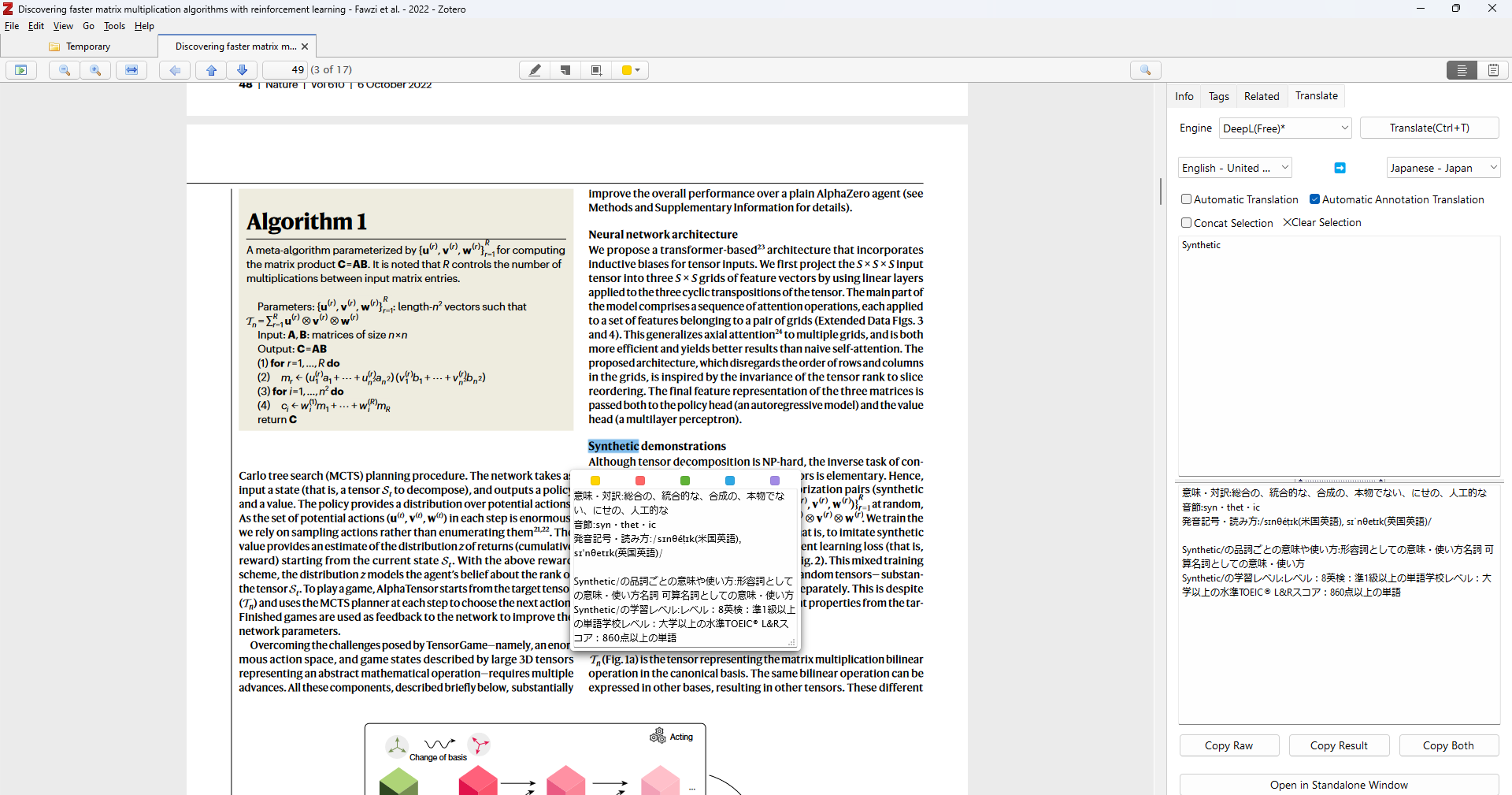Zotero内からDeepL翻訳をかけてみた
先日Mendeley公式からののレガシーなデスクトップソフトのダウンロードが停止され,オープンソースであるZoteroに乗り換えた.環境構築を勧めていくなか,ZoteroからDeepL翻訳を行うことができるアドオンが公開されていることを知ったため,備忘録として導入方法を記す.
前提条件
Zoteroの導入方法などは下記が参考になる.どのOSでも動作すると思われるが,想定OSはWindoswsである.
zotero-pdf-translateの導入
使用するアドオンはzotero-pdf-translateである.GitHubからReleaseページへ飛び,zotero-pdf-translate.xpiをダウンロードする.
アドオンのインストール
DeepL APIの登録
Defaultでは,Google翻訳が選択されている.論文読解では,個人的にはDeepLの方が便利であるため,文章の翻訳をdefaultでDeepLとなるように変更する.DeepLでは,APIを使用するため,ユーザー登録が必要である.
-
DeepL APIからアカウントを作成する(月500,000字まではFree版で利用できる).
-
DeepL accountタブにAuthentication Key for DeepL APIが発行されているので,こちらをコピーする.
-
Dictionary Engineはお好みで変更する(ここでは`weblio (en<->ja)').