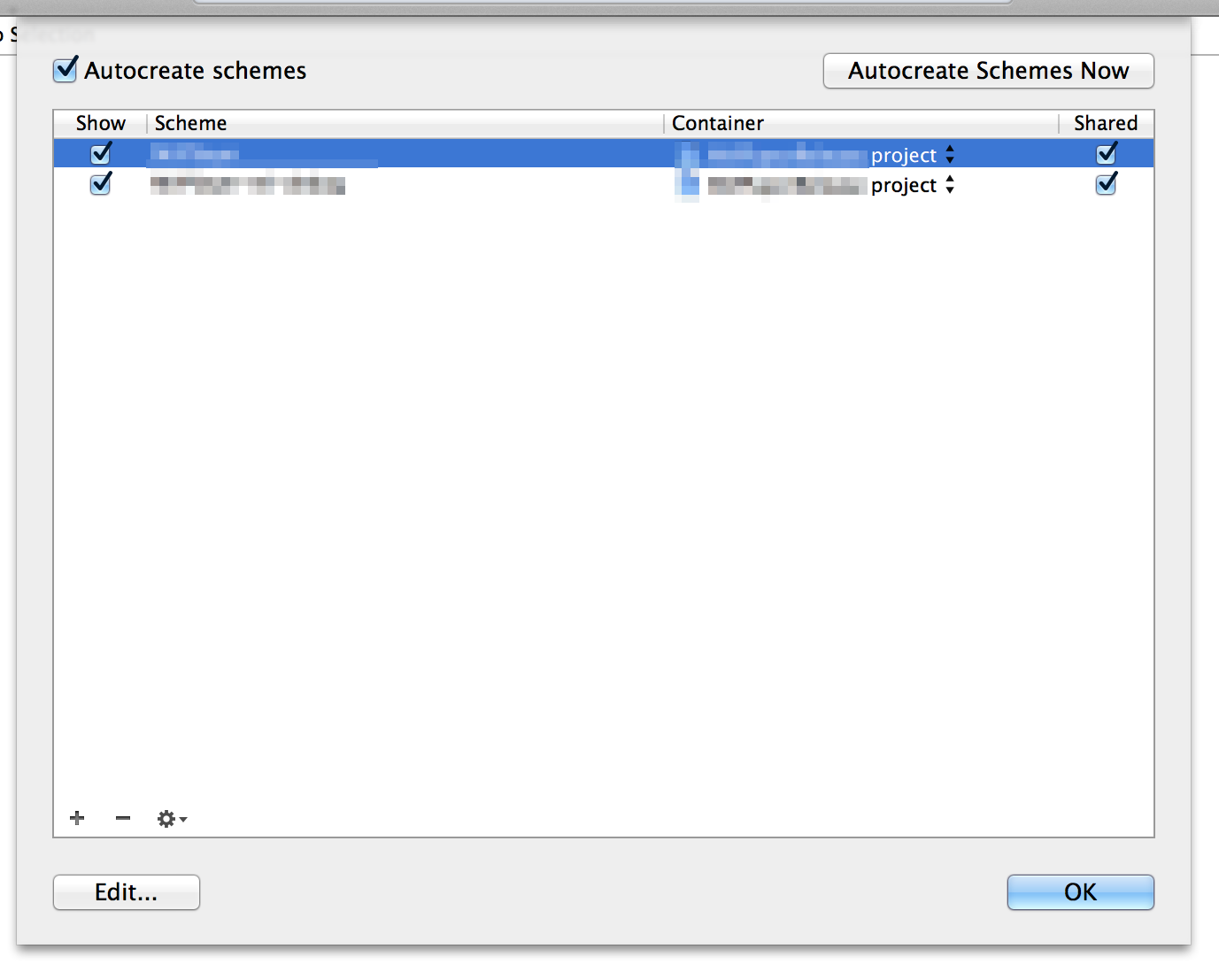Xcodeのプロジェクトのビルド Scheme は、デフォルトではプロジェクトファイルに紐付いておらず、
バージョン管理ツールにコミットしても他のユーザに共有できない。
これを共有可能にするには、Xcode メニューバーから、
"Product/Scheme/Manage Scheme"を選択して、Manage Scheme 画面を開き、
次のスクリーンショットにあるように "Shared" チェックボックスにチェックを入れれば良い。
こうすることにより、ワークスペースフォルダやプロジェクトフォルダの下位に、
"xcshareddata" というフォルダが作られ、その下にスキーマ情報が格納されるので、
これを適宜バージョン管理ツールに追加すれば良い。
$ svn add project.xcworkspace/xcshareddata
...
$ svn add HogeHoge.xcodeproj/xcshareddata