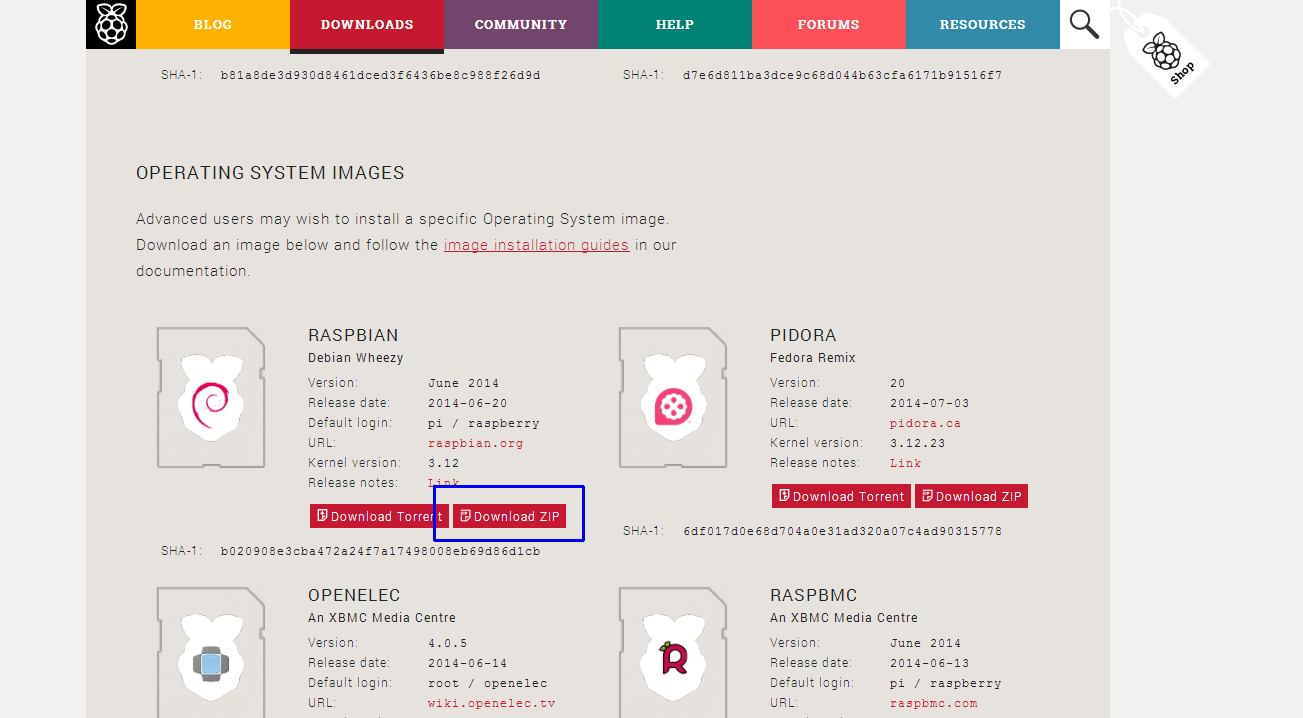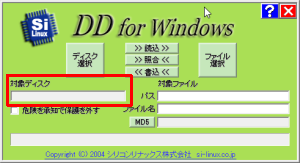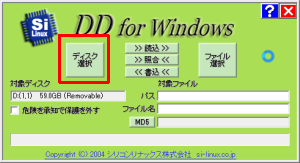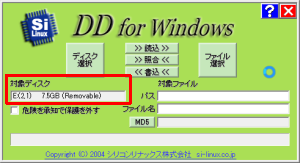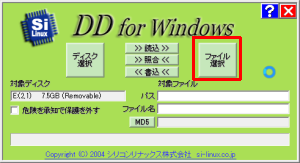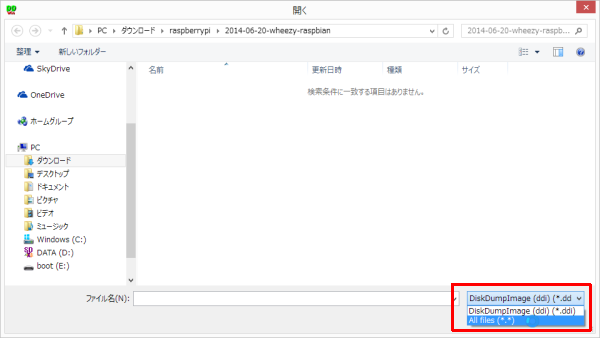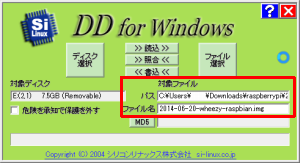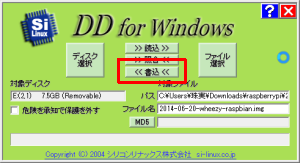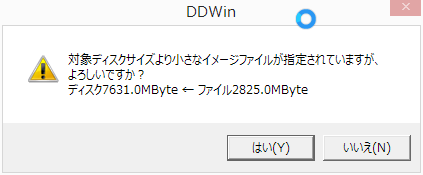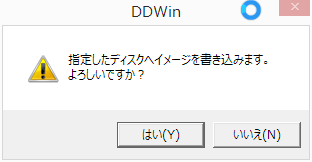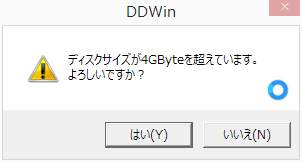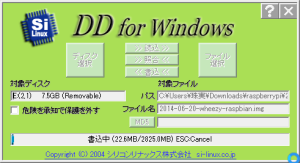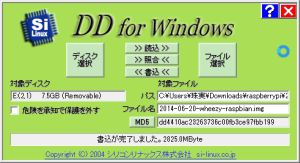Raspberry Pi用のOSイメージをSDカードにコピーするメモ。
用意するもの
・SDカード(4GB以上のものが良いらしい)
・SDカードが読み書きできる環境
ダウンロード
・イメージコピーソフト
イメージを焼くソフトは「DD for Windows」を使う。
以下からダウンロード。
DD for Windows
http://www.si-linux.co.jp/techinfo/index.php?DDforWindows
インストール型でないので、zipを展開したらそのまま使える。
・Raspberry Pi用OSイメージ
以下からお好きなものを。
Raspberry Pi OSイメージ
http://www.raspberrypi.org/downloads/
今回はRaspbianを使用する。
DDでOSイメージを焼く
DDWin.exe を管理者権限で実行する。
管理者権限で実行しないとディスクが見えない。
ディスクは慎重に選ぶこと。
特にSDカードを複数刺してたりすると違うディスクに焼いてしまったりする(経験者は語る)。
OSファイルの選択。
拡張子がddiでないので、All files に変更してから選択。
「<< 書込 <<」ボタンをクリック。
途中警告がいっぱい出るので、それぞれ内容を確認して「はい」で進む。
書込み完了、と出たら完了。