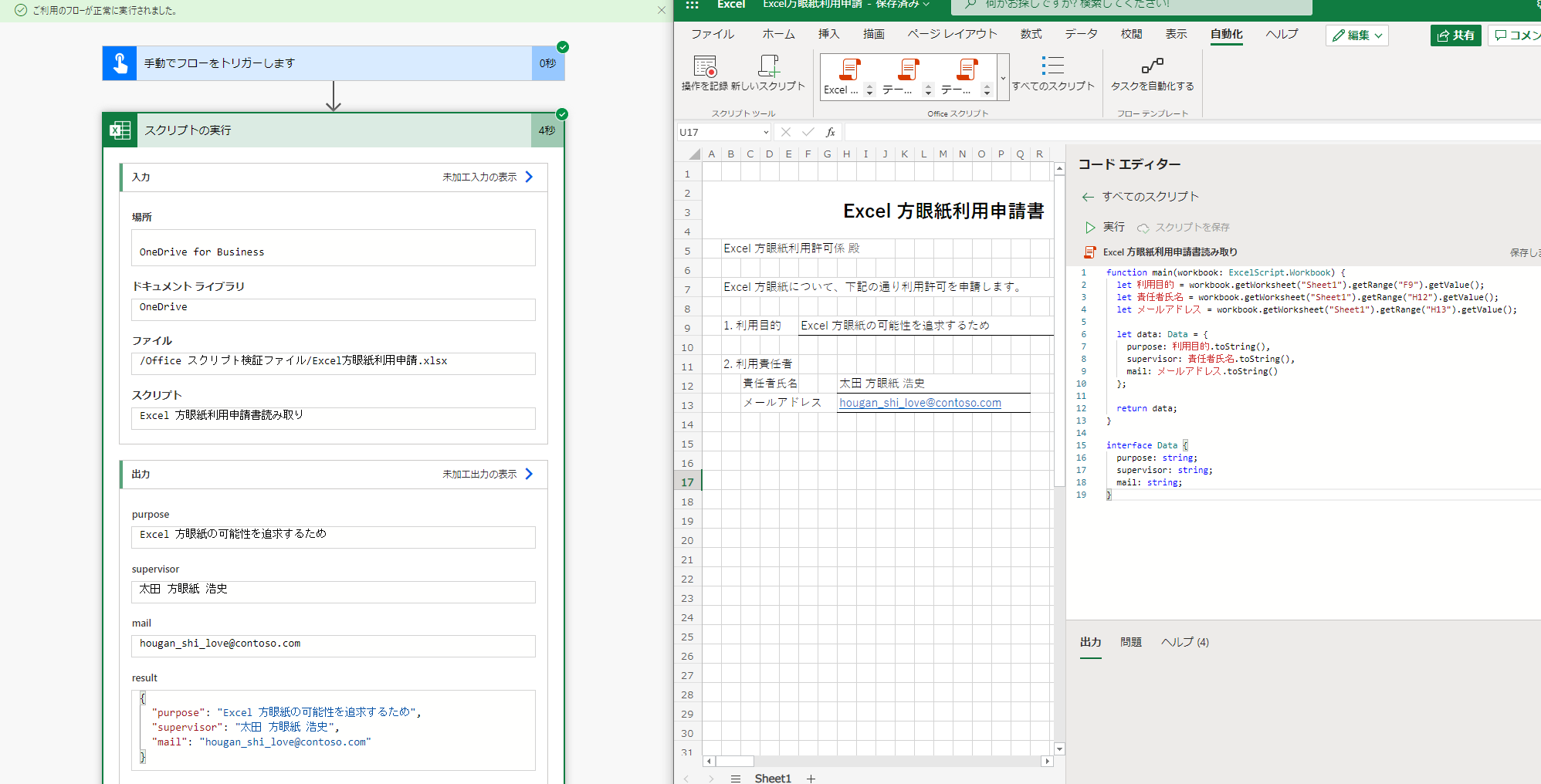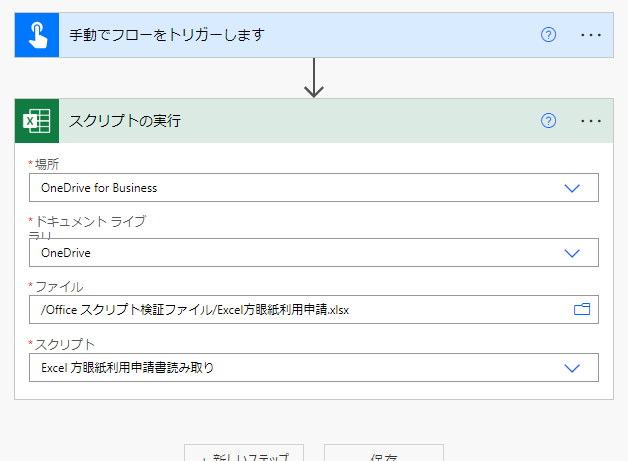最新の Excel で利用ができる Office スクリプトは、Power Automate のクラウドフローから呼び出して実行することができます。
手順などの参考: Power Automate で動かす Office スクリプト(1)
この仕組みを利用すれば、 Excel 方眼紙に入力された値を Power Automate から利用できるんじゃないかと思い、試してみました。
試してみた結果
思っていたよりも簡単に実現することができました!
書いたスクリプトは次の通り。
function main(workbook: ExcelScript.Workbook) {
let 利用目的 = workbook.getWorksheet("Sheet1").getRange("F9").getValue();
let 責任者氏名 = workbook.getWorksheet("Sheet1").getRange("H12").getValue();
let メールアドレス = workbook.getWorksheet("Sheet1").getRange("H13").getValue();
let data: Data = {
purpose: 利用目的.toString(),
supervisor: 責任者氏名.toString(),
mail: メールアドレス.toString()
};
return data;
}
interface Data {
purpose: string;
supervisor: string;
mail: string;
}
interface でデータの構造を定義しておき、Excel 方眼紙からセルを指定して読み取った値をそれに当てはめ、最後に return しているだけです。簡単。
Power Automate からは、読み取りたいファイルと、実行したいスクリプトを選択しています。
これだけで、Power Automate から Excel 方眼紙内の値を読み取ることができました。
さいごに
もの凄く簡単な仕組みですが、いろいろと応用が効きそうな仕組みですね。