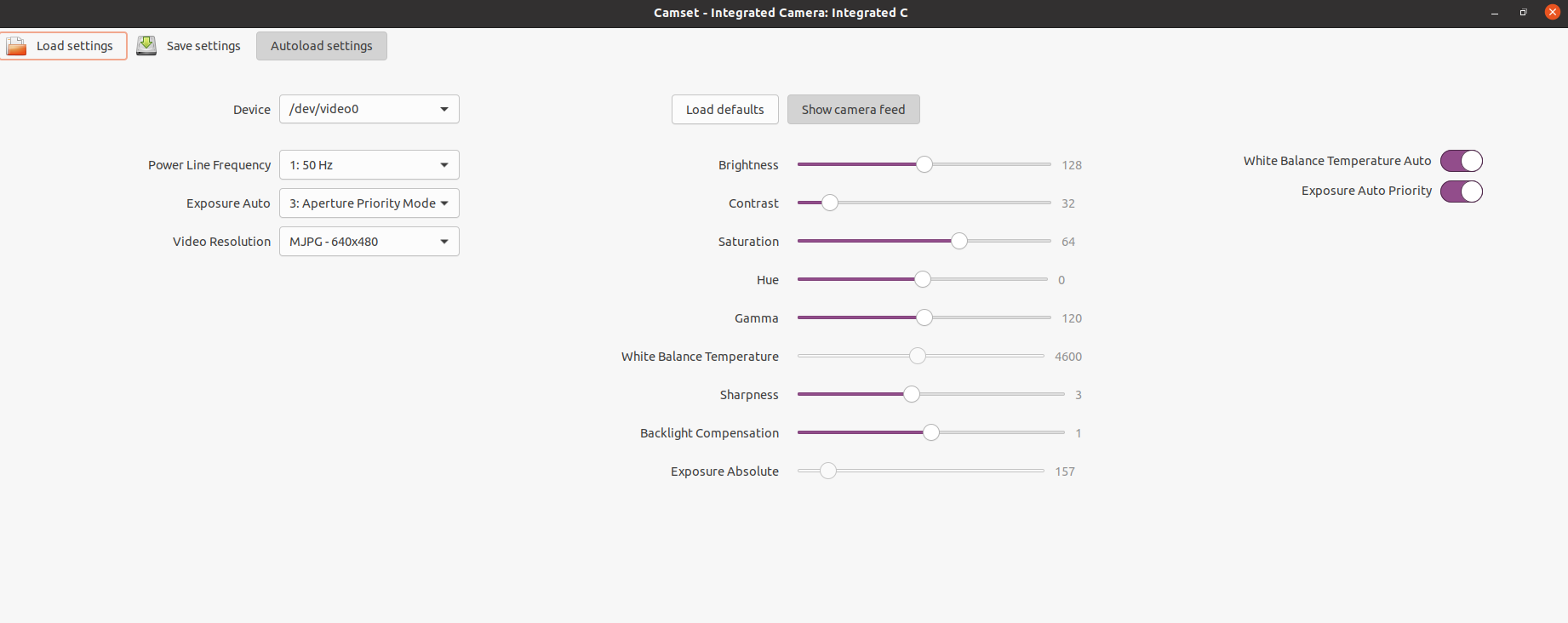普通のUSBカメラはubuntuにv4l2デバイスとして認識されます。
そしてカメラの内部設定はv4l2のコマンドから設定することができます。
この設定をGUIからできるアプリケーションv4l2ucpを使ってみます。
環境
ubuntu 18.04
install
sudo apt-get install v4l2ucp
実行
v4l2ucp {v4l2デバイス名}
例.
v4l2ucp /dev/video2
実行すると次のようなGUIが表示され、カメラの内部設定を変更することができます。
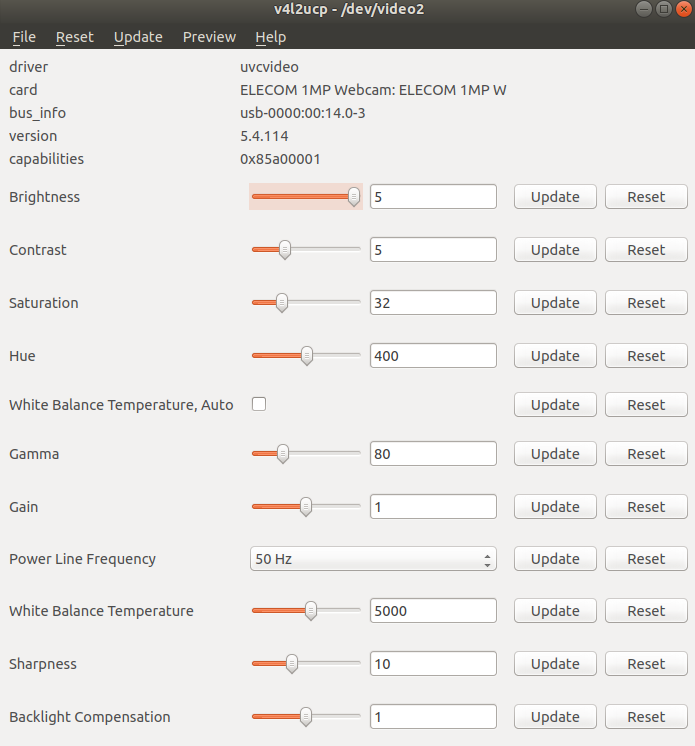
こっちのほうが細かい設定できそう???
install
sudo apt-get install python3 python3-pip v4l-utils pkg-config
pip3 install camset
echo 'export PATH="$PATH:$HOME/.local/bin"' >> ~/.bashrc
実行
camset