2022年7月のアプデで加わったマージエディタ(3-way merge editer)ですが、GUIがガラッと変わってしまってミスが多発したのでアプデ前のGUIに戻すことにしました。
簡単に戻せたのでその共有です。
対処方法
GUI設定から
- Ctrl+Shift+p(macの場合はCmd+Shift+p)でコマンドパレットを開く
- 「open setting」と入力し、
Preferences: Open User Settingsを開く
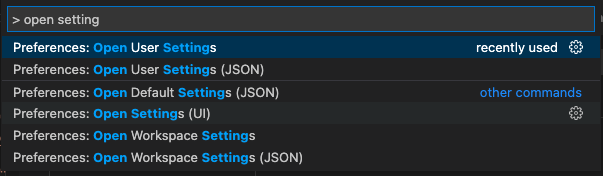
- 「merge」を検索し、
Git: Merge Editerのチェックを外す
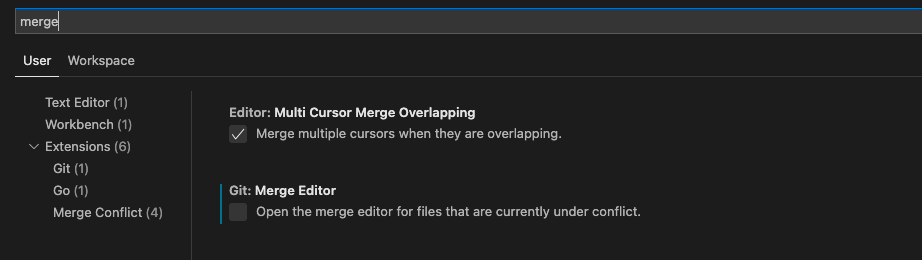
setting.jsonから
setting.jsonに追加
{
"git.mergeEditor": false
}
おわりに
好まない人が多いみたいですね。。。
https://github.com/microsoft/vscode/issues/157361