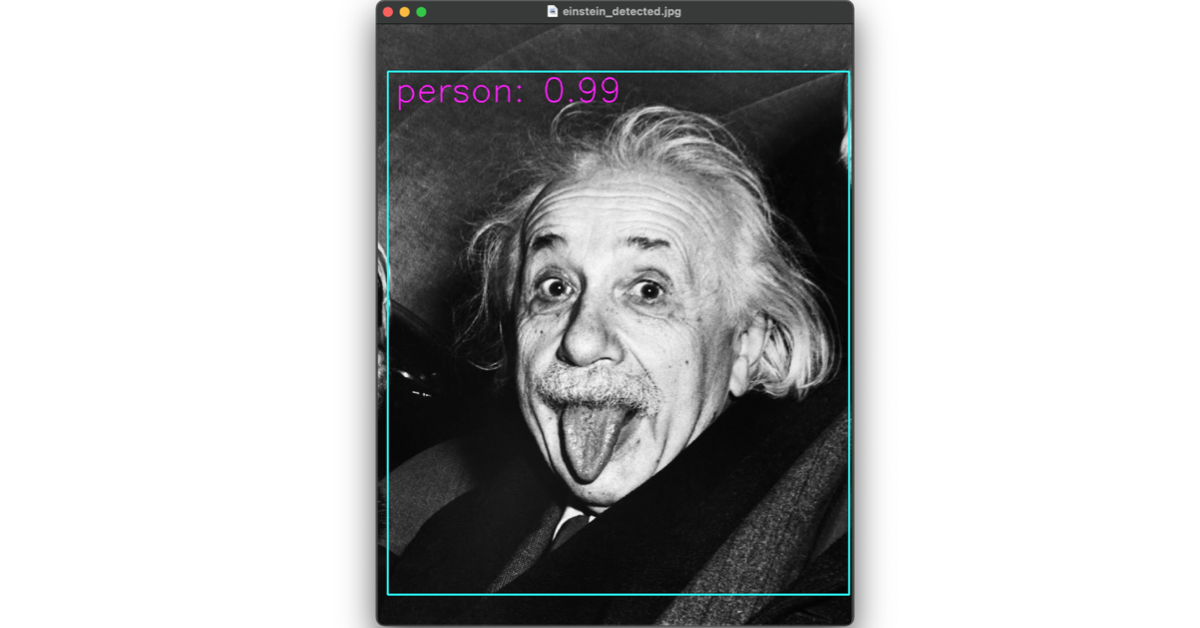□ イントロ
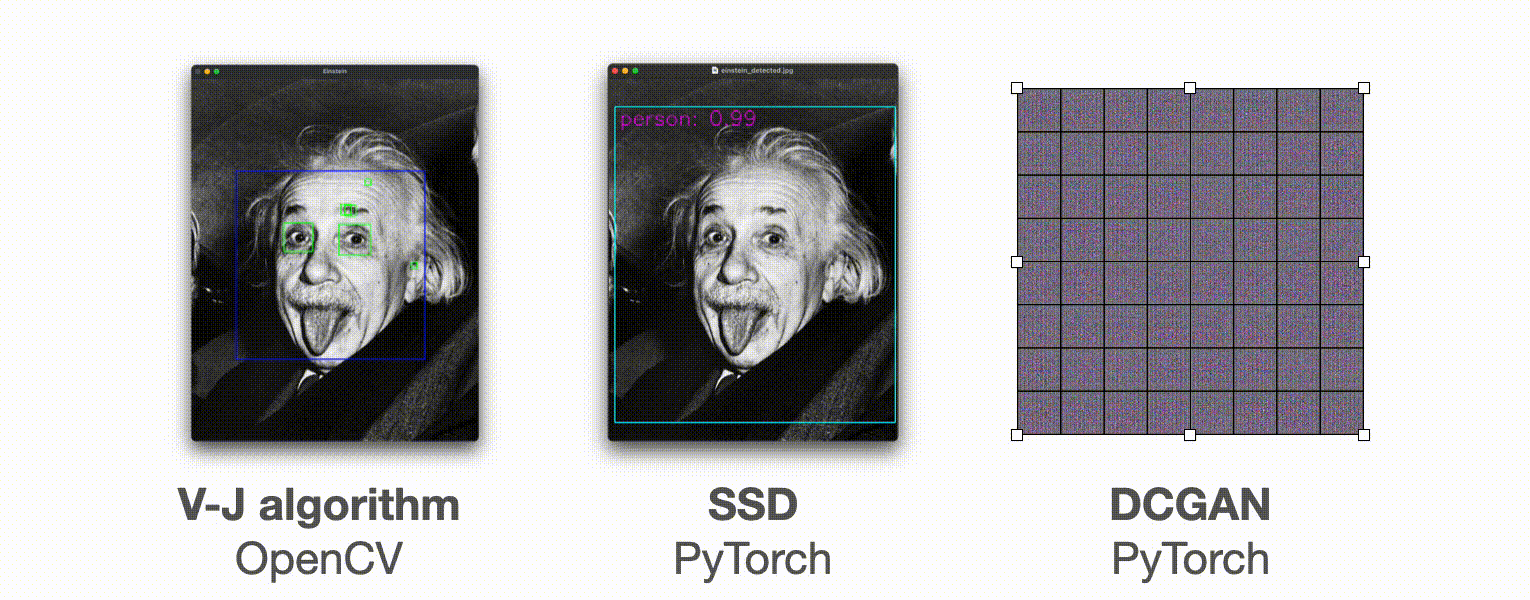
コンピュータービジョンをさらっと学び直した@Udemyのでここにメモを残しておく。1
⇓ アルゴリスムと実装の詳細はこちらを参考にされたい。
-
Deep Learning and Computer Vision A-Z™: OpenCV, SSD & GANs:
Become a Wizard of all the latest Computer Vision tools that exist out there. Detect anything and create powerful apps.
Keywords: OpenCV, PyTorch, SSD, GANs
□ 内容
■ ニューラルネットを使わない物体検出
★ The Viola-Jones Algorithm (ヴァイオラ-ジョーンズ アルゴリスム) & 実装
■ ニューラルネットを使った物体検出
★ Single Shot MultiBox Detector (SSD) & 実装
■ 画像生成
★ Generative Adversarial Networks (GANs) & 実装
■ ニューラルネットを使わない物体検出
★ The Viola-Jones Algorithm (ヴァイオラ-ジョーンズ アルゴリスム)
最も基礎的な物体検出のアルゴリスム。Paul ViolaとMichael Jonesにより開発された(2001年)。特徴抽出にHaar-like Featuresを使い、トレーニングコストの削減方法にはAdaboostを採用。
- 【論文】Rapid Object Detection using a Boosted Cascade
- 【論文】A General Framework for Object Detection
- 【論文】Boosting Image Retrieval
検出したい物体ごとに異なった重みパラメータが必要。実装が超簡単だが、誤判読も多い。レガシーとして知っておく。
**実装例 (OpenCV)**
pip install opencv-python
# downloading pretrained models
repository=https://raw.githubusercontent.com/opencv/opencv/master/data/haarcascades/
files=(haarcascade_eye.xml haarcascade_frontalface_default.xml)
for afile in ${files[@]}; do wget -O $afile $repository$afile; done
touch face_detectioin.py
ディレクトリの構造は以下の通り。
tree
your_working_directory/
├── face_detection.py
├── einstein.jpg
├── haarcascade_eye.xml
└── haarcascade_frontalface_default.xml
2. メインコード
import numpy as np
import cv2
face_cascade = cv2.CascadeClassifier('haarcascade_frontalface_default.xml')
eye_cascade = cv2.CascadeClassifier('haarcascade_eye.xml')
img = cv2.imread('einstein.jpg')
gray = cv2.cvtColor(img, cv2.COLOR_BGR2GRAY)
faces = face_cascade.detectMultiScale(gray, 1.3, 5)
for (x,y,w,h) in faces:
img = cv2.rectangle(img,(x,y),(x+w,y+h),(255,0,0),4)
roi_gray = gray[y:y+h, x:x+w]
roi_color = img[y:y+h, x:x+w]
eyes = eye_cascade.detectMultiScale(roi_gray)
for (ex,ey,ew,eh) in eyes:
cv2.rectangle(roi_color,(ex,ey),(ex+ew,ey+eh),(0,255,0),4)
cv2.imshow('Einstein',img)
cv2.waitKey(0)
cv2.destroyAllWindows()
3. 実行 & 結果
python face_detection.py
■ ニューラルネットを使った物体検出
★ Single Shot MultiBox Detector (SSD)
入力画像を一度だけ見て物体認識をする。スピーディーな判読が得意。開発者はWei Liu (2015年)。
- 【論文】SSD: Single Shot MultiBox Detector
- 【web記事】Understand Single Shot MultiBox Detector (SSD) and Implement It in Pytorch
特徴抽出にMultiBoxを使い、物体のスケーリングには入力画像のリサイズで対応する。
**実装例 (PyTorch)**
1. セットアップ
git clone https://github.com/qfgaohao/pytorch-ssd
wget -P pytorch-ssd/models https://storage.googleapis.com/models-hao/mobilenet-v1-ssd-mp-0_675.pth
wget -P pytorch-ssd/models https://storage.googleapis.com/models-hao/voc-model-labels.txt
2. 実行 & 結果
python run_ssd_live_demo.py mb1-ssd models/mobilenet-v1-ssd-mp-0_675.pth models/voc-model-labels.txt
**デバグ(おまけ)**
open VIDEOIO(AVFOUNDATION): raised unknown C++ exception!
のerrorに対して、以下のようにファイルを書き換え。
# cap = cv2.VideoCapture(0) before
cap = cv2.VideoCapture(1) #after
● データタイプの変更(Tensor → Int)
cv2.rectangle(orig_image, (box[0], box[1]), (box[2], box[3]), (255, 255, 0), 4)
TypeError: function takes exactly 4 arguments (2 given)
のerrorに対して、以下のようにファイルを書き換え。
# cv2.rectangle(orig_image, (box[0], box[1]), (box[2], box[3]), (255, 255, 0), 4) before
cv2.rectangle(orig_image, (int(box[0]), int(box[1])), (int(box[2]), int(box[3])), (255, 255, 0), 4) # after
~~
# (box[0]+20, box[1]+40), before
(int(box[0])+20), int(box[1])+40), # after
■ 画像生成
★ Generative Adversarial Networks (GANs, 敵対的生成ネットワーク)
コンピューターも創造的になれることを示したブレイクスルー的なアルゴリスム。多数の学習画像から、新しい画像を生成させることができる。Ian Goodfellowによって開発された(2014年)。
**実装例 (PyTorch)**
1. セットアップ
touch gans.py
mkdir data results
ディレクトリの構造は以下の通り。
tree
your_working_directory/
├── gans.py
├── data
│ ├── 1.png
│ ...
│ └── 2999.png
└── results
2. メインコード
import torch
import torch.nn as nn
import torch.nn.parallel
import torch.optim as optim
import torch.utils.data
import torchvision.datasets as dset
import torchvision.utils as vutils
import torchvision.transforms as transforms
from torch.autograd import Variable
import numpy as np
import matplotlib.pyplot as plt
dataroot = './data/'
batch_size = 64
image_size = 64
num_workers = 0
num_epochs = 100
lr = 0.0002
beta1 = 0.5
nz = 100 # size of generator input
device = torch.device('cuda:0' if (
torch.cuda.is_available() and ngpu > 0) else 'cpu')
transform = transforms.Compose(
[transforms.Resize(image_size), transforms.ToTensor()])
dataset = dset.ImageFolder(root=dataroot,
transform=transforms.Compose([
# transforms.Resize(image_size),
# transforms.CenterCrop(image_size),
transforms.ToTensor(),
transforms.Normalize(
(0.5, 0.5, 0.5), (0.5, 0.5, 0.5)),
]))
dataloader = torch.utils.data.DataLoader(
dataset, batch_size=batch_size, shuffle=True, num_workers=num_workers)
def visialize_example(batch):
plt.figure(figsize=(8, 8))
plt.axis('off')
plt.title('training images')
plt.imshow(np.transpose(vutils.make_grid(batch[0].to(device)[
:64], padding=2, normalize=True).cpu(), (1, 2, 0)))
plt.show()
def weights_init(m):
classname = m.__class__.__name__
if classname.find('Conv') != -1:
m.weight.data.normal_(0.0, 0.02)
elif classname.find('BatchNorm') != -1:
m.weight.data.normal_(1.0, 0.02)
m.bias.data.fill_(0)
class G(nn.Module):
def __init__(self):
super(G, self).__init__()
self.main = nn.Sequential(
nn.ConvTranspose2d(nz, 512, 4, 1, 0, bias=False),
nn.BatchNorm2d(512),
nn.ReLU(True),
nn.ConvTranspose2d(512, 256, 4, 2, 1, bias=False),
nn.BatchNorm2d(256),
nn.ReLU(True),
nn.ConvTranspose2d(256, 128, 4, 2, 1, bias=False),
nn.BatchNorm2d(128),
nn.ReLU(True),
nn.ConvTranspose2d(128, 64, 4, 2, 1, bias=False),
nn.BatchNorm2d(64),
nn.ReLU(True),
nn.ConvTranspose2d(64, 3, 4, 2, 1, bias=False),
nn.Tanh()
)
def forward(self, input):
output = self.main(input)
return output
netG = G()
netG.apply(weights_init)
class D(nn.Module):
def __init__(self):
super(D, self).__init__()
self.main = nn.Sequential(
nn.Conv2d(3, 64, 4, 2, 1, bias=False),
nn.LeakyReLU(0.2, inplace=True),
nn.Conv2d(64, 128, 4, 2, 1, bias=False),
nn.BatchNorm2d(128),
nn.LeakyReLU(0.2, inplace=True),
nn.Conv2d(128, 256, 4, 2, 1, bias=False),
nn.BatchNorm2d(256),
nn.LeakyReLU(0.2, inplace=True),
nn.Conv2d(256, 512, 4, 2, 1, bias=False),
nn.BatchNorm2d(512),
nn.LeakyReLU(0.2, inplace=True),
nn.Conv2d(512, 1, 4, 1, 0, bias=False),
nn.Sigmoid()
)
def forward(self, input):
return self.main(input)
#output = self.main(input)
# return output.view(-1)
netD = D()
netD.apply(weights_init)
criterion = nn.BCELoss()
real_label = 1
fake_label = 0
optimizerD = optim.Adam(netD.parameters(), lr=lr, betas=(beta1, 0.999))
optimizerG = optim.Adam(netG.parameters(), lr=lr, betas=(beta1, 0.999))
for epoch in range(num_epochs):
for i, data in enumerate(dataloader, 0):
netD.zero_grad()
real_cpu = data[0].to(device)
b_size = real_cpu.size(0)
label = torch.full((b_size,), real_label,
dtype=torch.float, device=device)
output = netD(real_cpu).view(-1)
errD_real = criterion(output, label)
errD_real.backward()
D_x = output.mean().item()
noise = torch.randn(b_size, nz, 1, 1, device=device)
fake = netG(noise)
label.fill_(fake_label)
output = netD(fake.detach()).view(-1)
errD_fake = criterion(output, label)
errD_fake.backward()
D_G_z1 = output.mean().item()
errD = errD_real + errD_fake
optimizerD.step()
netG.zero_grad()
label.fill_(real_label)
output = netD(fake).view(-1)
errG = criterion(output, label)
errG.backward()
D_G_z2 = output.mean().item()
optimizerG.step()
if i % 100 == 0:
print(
f'[{epoch}/{num_epochs}][{i}/{len(dataloader)}] Loss_D: {errD.data.item()}, Loss_G: {errG.data.item()}')
vutils.save_image(
real_cpu, './results/real_samples.png', normalize=True)
fake = netG(noise)
vutils.save_image(
fake, f'./results/fake_samples_epoch_{epoch}.png', normalize=True)
3. 実行 & 結果
python gans.py
■ まとめ
- コンピュータービジョンを学び直し、その内容についてまとめた。
最近これ勉強し直した。
— honyurui (@isHonyurui) January 29, 2021
COMPUTER VISION A-Z(TM) IS NOW LIVE! https://t.co/32la5JgjGZ via @YouTube
-
実行環境: python3.9, opencv4.5, pytorch1.7, GPUなし(Macbook pro, macOS Big Sur) ↩