はじめに
この記事はLinux Advent Calender 2020のその2の13日目の記事です。
あと急遽ICT Advent Calender 2020の14日目の記事にもなってしまいました。
皆さんは、linuxでふとyum updateとかしたときにパッケージが500個とか出てきて憂鬱になったことはありませんか?
僕はあります。
なので、これをChromeのSecure Shellと簡単なスクリプト(hterm-notify)で解決しちゃおう!
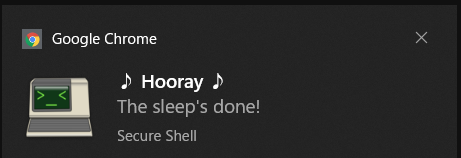
というのが今回やりたいことです。
環境
今の僕の環境です。
CentOS Stream release 81
Secure Shellはchromeのタブでコンソールにアクセス出来るので凄く便利です。おすすめ。
とりあえずやってみる
Google先生が偉大なものを残してくれたので、これをそのまま使います(おい
このページにシェルスクリプト(hterm-notify)の内容がそのまま載っているので、これをコピーします。
コンソールにアクセスし、/bin にnotifyというファイルを作成、編集します。
vim /bin/notify
さっきコピーした内容をそのまま全部コピーします。
使い方
notify タイトル "本文"
で出来ちゃいます。
なので、
sleep 5 && notify Hooray "The sleep's done!"
とやれば5秒後にThe sleep's done!という文字列を送信することが出来ます。
やったね!
さいごに
この記事はICT Advent Calender 2020の14日目の記事です。
昨日はふんどさんでした。
前も野球の記事書いてました?記事はこちらから
明日はセビロです。
彼はなかなかクリエイティブ寄りな記事が多いので楽しみです。記事はこちらから
それでは皆さまよいクリスマスを!