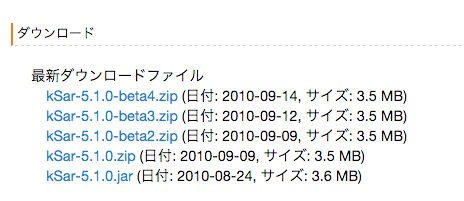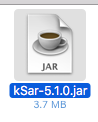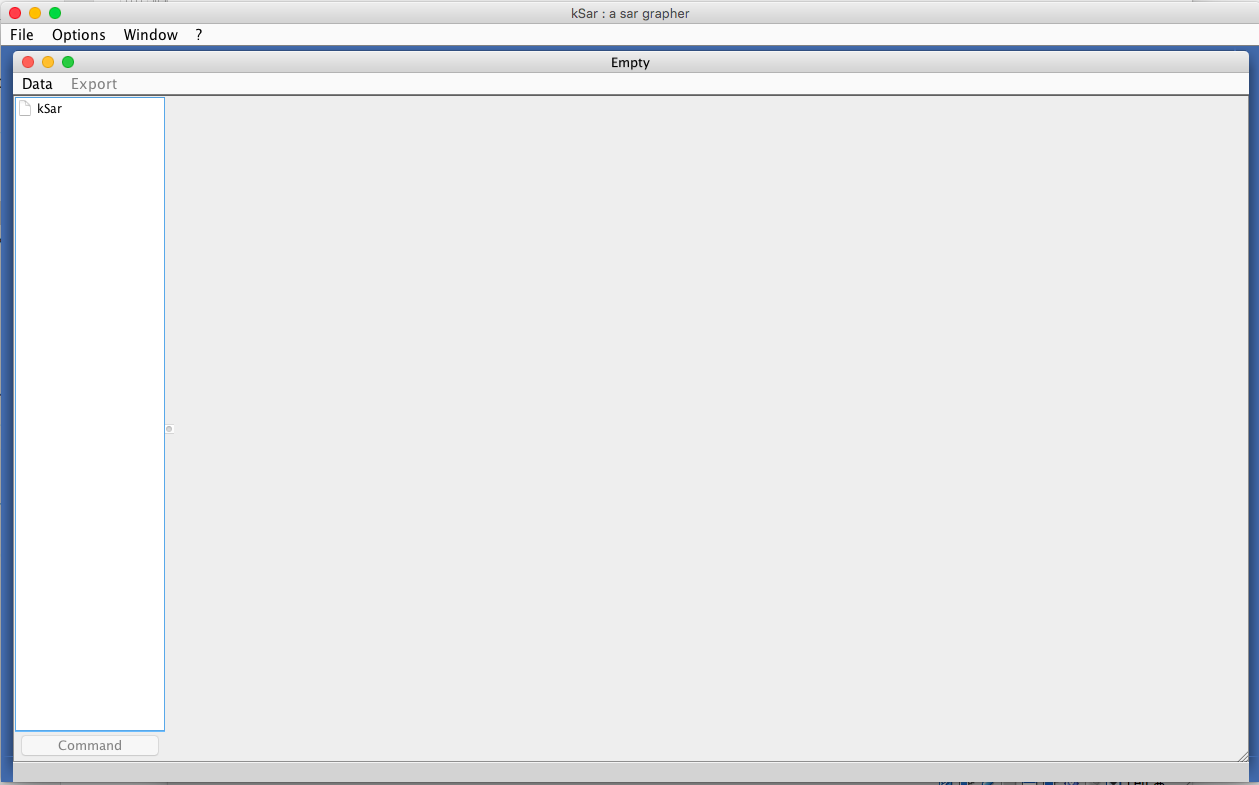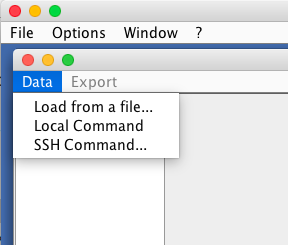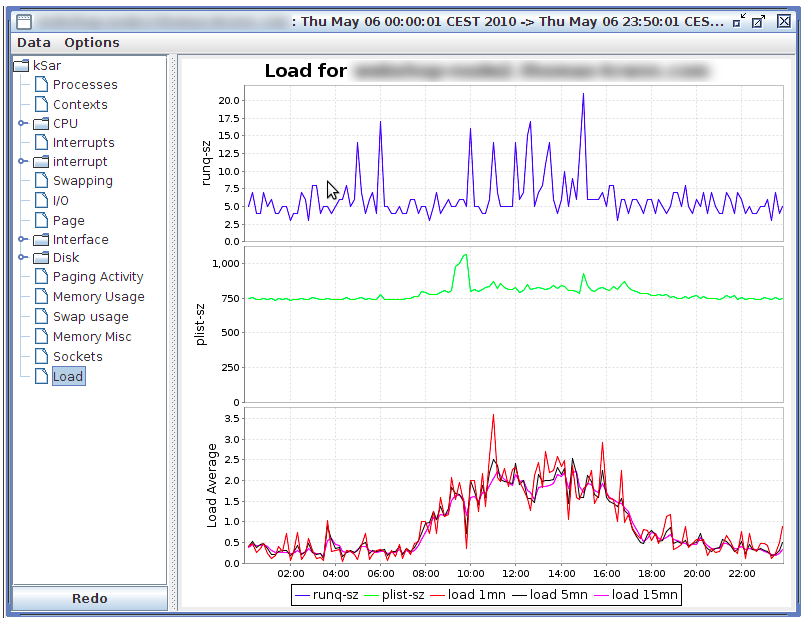メモメモ程度に。
SEならたまに見るであろう sar 。
直接見ても醜いだけのあのログを一発でグラフ化できるツールがあります。
困ったときは是非使ってみましょう。
1. ksarってなんだ?
ksar は、Linux、Mac、Solarisなどのsar用のグラフ作成ツール。
グラフをPDFに出力できる。
2. インストールしてみる
いろんなページにインストールファイルはありますが、今回は下記から。。。
https://osdn.jp/projects/sfnet_ksar/
ダウンロードできるのは、 ZIP形式 と jar形式 の2ファイル。
また、ツール使うために java が必要になるので、使用している環境に java が
インストールされていない場合は事前にこちらもインストールする必要あり。
ファイルサイズは、3.5MB程度。
2.1. ファイルをインストール
↓
2.2. 起動してみる
直ぐにアプリケーション起動します。
2.3. 使ってみる
データは、いろいろとインポートする方法があるみたい。。
手元にsarファイルが無かったので、他のサイトを参照。
こんな感じにグラフ化できますね。