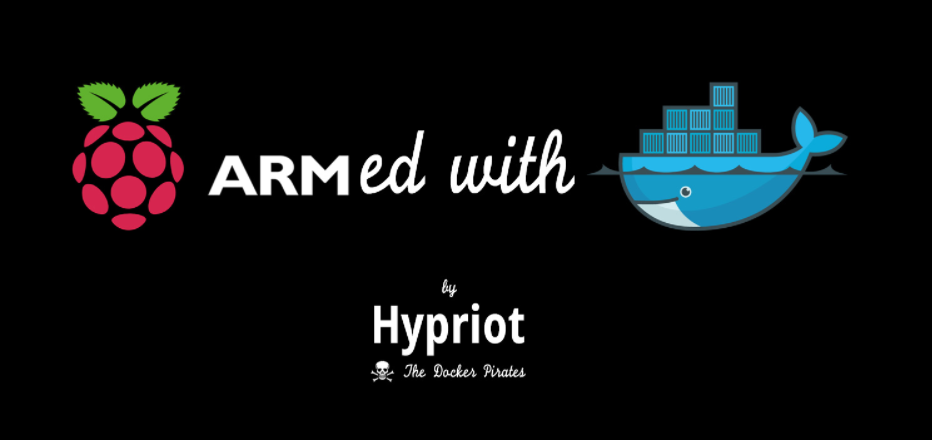今まではCPUの違いから導入に苦労したようですが、現在では公式にサポートされているようですのでそれに従います。
他にはhypriotがDocker同梱のOS(Raspbianベース?)を用意しているので、それを利用する方法もあります。
導入
公式ブログが一番わかりやすいと思います。
どうやらコマンド1つで入るようです。
$curl -sSL https://get.docker.com | sh
以下をコマンドで非root状態でも利用できるようになります。
再ログインが必要です。
$sudo usermod -aG docker [username]
Docker Hubで探すときはrpi-を付けるとラズパイに対応したものが出てきやすいと思います。
テスト
とりあえず確認としてhypriotのイメージを動かしてみます。
hypriotとはARM向けのDockerをいろいろ準備してくれているすごい団体です。(たぶん)
ドクロが怖いですが多分いい人だと思います。
$docker run -d -p 80:80 hypriot/rpi-busybox-httpd
ラズパイのアドレスをPCで覗くとhypriotの画像が現れます。
http://192.168.xxx.xxx
確認が終わったらpsで動作状況を確認し、stopで名前を指定して停止します。
$docker ps
$docker stop [NAME]