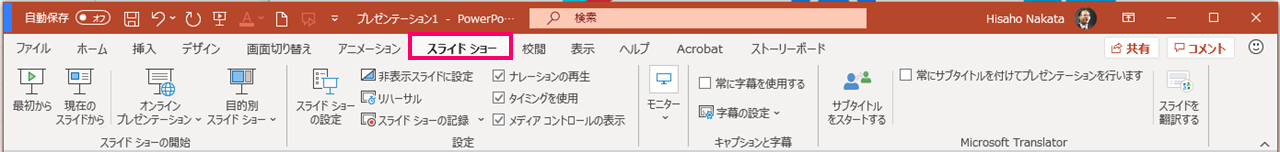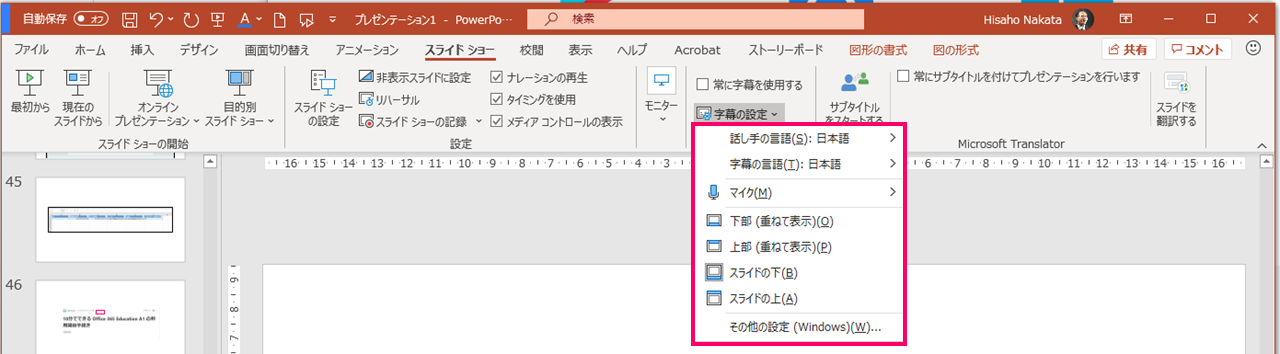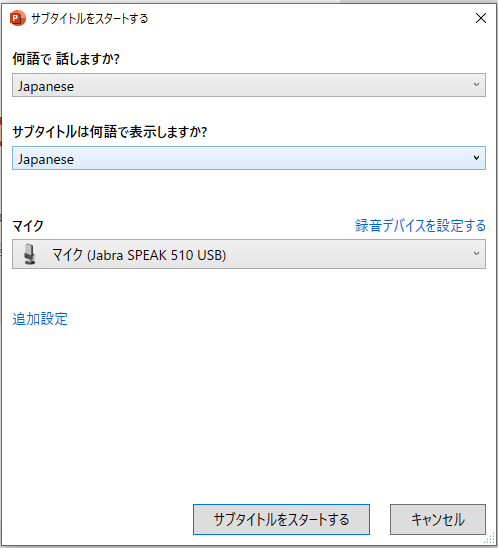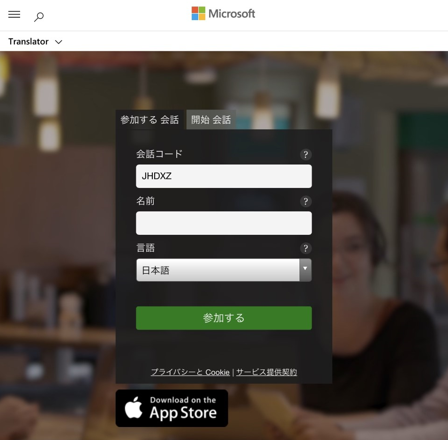関連記事は「Microsoft Teams の授業での活用」をご参照ください。
プレゼンテーショントランスレータ とは
プレゼンテーショントランスレータ は、PowerPoint プレゼンテーション時にリアルタイムで字幕を付けたりすることができるプラグインです。
主な機能
- PowerPoint プレゼンテーション時のリアルタイム字幕表示
- 自分のデバイスで自分の選択した言語で字幕が見れる
- スライドの翻訳
アプリのダウンロード
プレゼンテーショントランスレータの使い方
- PowerPoint のメニューから**[スライドショー]**を選びます。
- **[字幕の設定]**をクリックし、話し手の言語、字幕の言語を設定します。
- サブタイトルをスタートするをクリックすると下記の画面が表示されますので、**[サブタイトルをスタートする]**をクリックします。
- プレゼンテーションの最初に以下の画面が表示されます。視聴者は自分のスマートフォンでQRコードを読み込みます。
- TranslatorのWebページが表示されますので、言語を選択し**[参加する]**をクリックしてください。