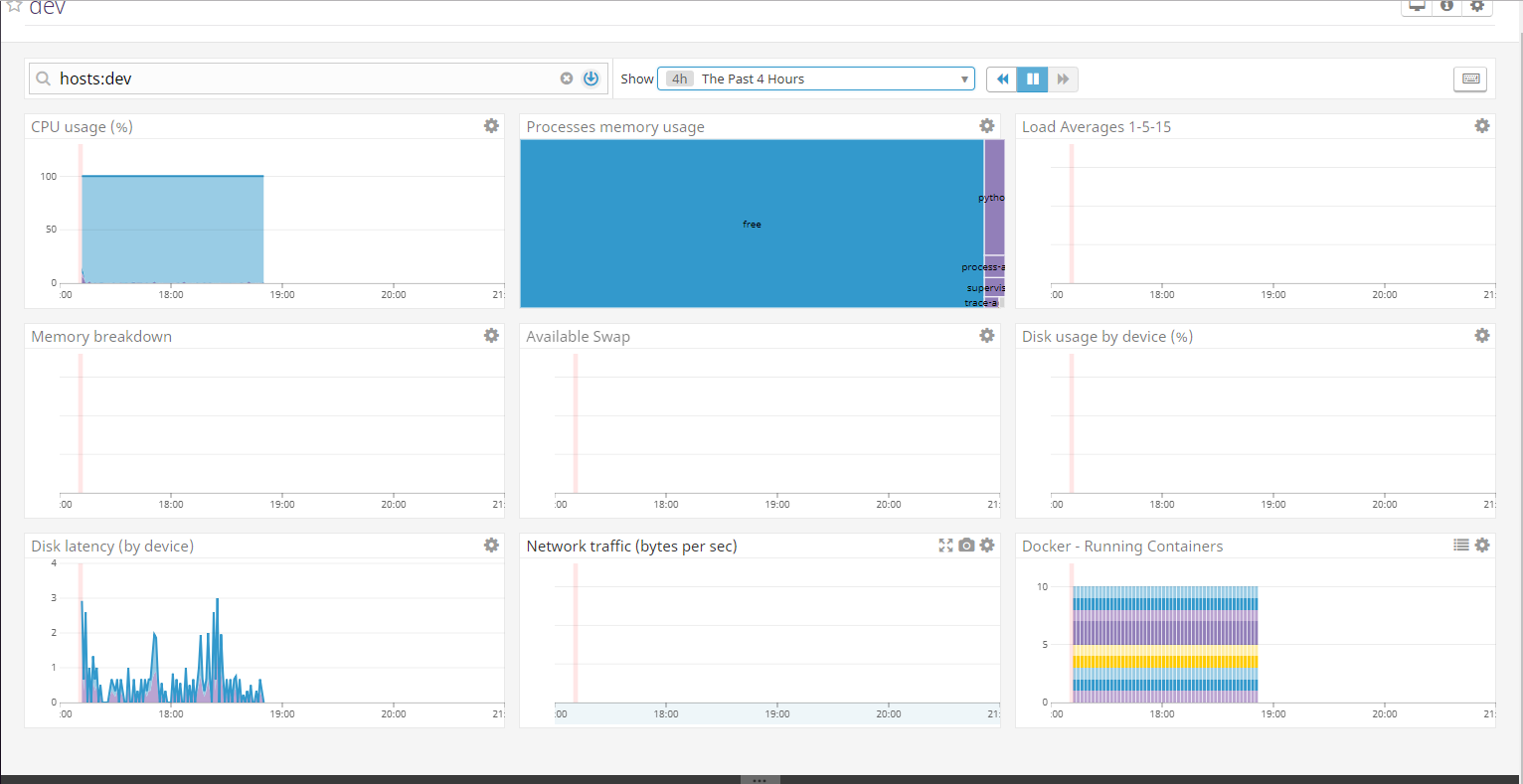続き:docker-composeのPHPでDatadogAPMを試してみる
ついにDatadogAPMのPHPのβ版がリリースされました!
というわけでDatadogAPMを動かす為にdocker-composeでDatadog Agentを動かるようにする準備のメモになります。
doker-composeの準備
doker-compose.yml
hogehoge:
image: hogehoge
container_name: hogehoge
volumes:
- /etc/localtime:/etc/localtime:ro
- ./httpd/vhosts.conf:/etc/httpd/conf.d/vhosts.conf
- ./admin/:/var/www/
links:
- dd-agent:dd-agent
depends_on:
- dd-agent
dd-agent:
container_name: dd-agent
image: datadog/docker-dd-agent
environment:
- API_KEY=[API_KEY]
- DD_APM_ENABLED=true
volumes:
- /var/run/docker.sock:/var/run/docker.sock
- /proc/mounts:/host/proc/mounts:ro
- /sys/fs/cgroup:/host/sys/fs/cgroup:ro
ports:
- "8126:8126/tcp"
基本的に下のDatadog Agentを追加すれば動くと思います。
上を追加して
docker-compose up -d