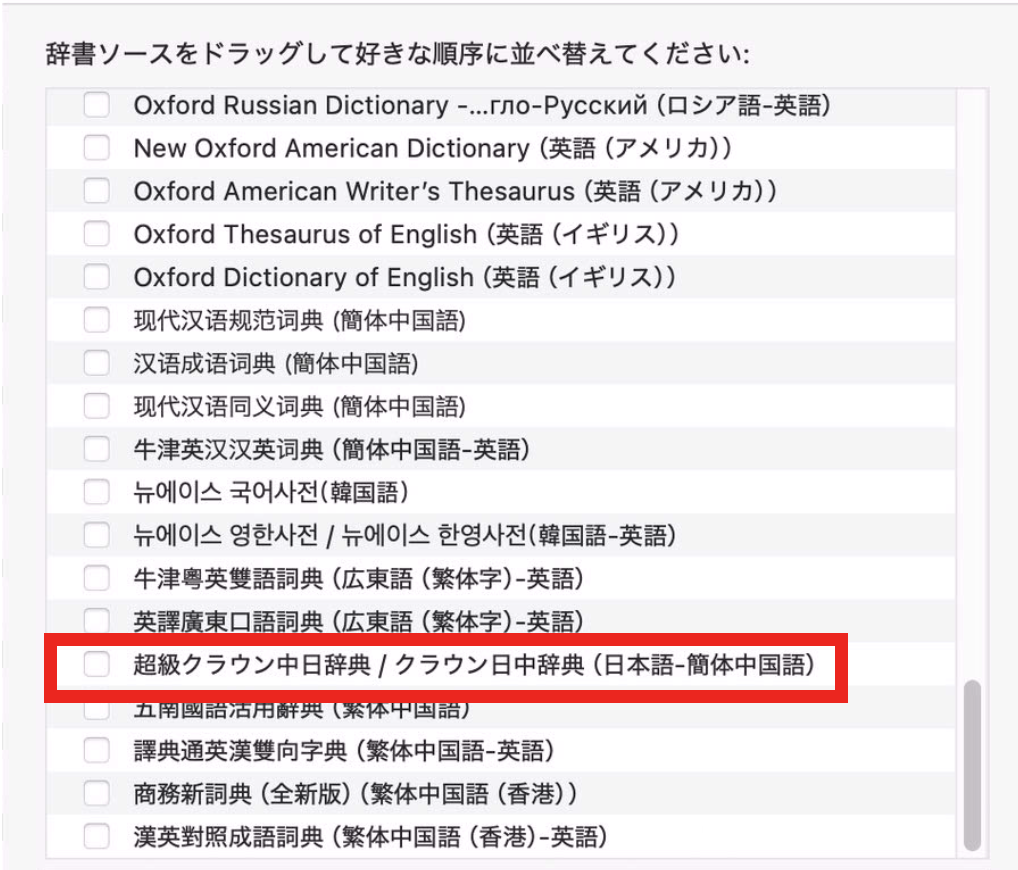(試す方は自己責任で)
■メモ
「システムーライブラリ」の中のファイルを変更するときは、SIPをdisableする必要がある。
■対処法
macOSで右クリックでカタカナの単語を調べるとき、「簡体中国語ー日本語」というものが出てきて邪魔な問題。(参考:右クリックして単語を調べるときの中国語の辞書を消したい)
辞書.appの設定を見ても、
設定でチェックを付けていない「超級クラウン中日辞典」のデータが、「システムーライブラリーAssestsV2-com_apple_MobileAsset_DictionaryServices_dictionaryOSX」の中に存在していて、
カタカナの単語がこの辞書でヒットして出てきているようだ。
com_apple_MobileAsset_DictionaryServices_dictionaryOSX(またはcom_apple_MobileAsset_DictionaryServices_dictionary3macOS。会社のIntelMacと自宅のAppleSiliconMacで違った)の下に4つのフォルダと.xmlファイルがある。
各フォルダの下のInfo.plistを見ると、どのフォルダが「超級クラウン中日辞典」かがわかるので、「超級クラウン中日辞典」のフォルダを削除する。
念のため.xmlを別の場所にバックアップした上で、.xmlから「超級クラウン中日辞典」の記述がある<dict> 〜 </dict>を削除してmacOSを再起動する。
こうすることで「超級クラウン中日辞典」が検索対象にならなくなった。