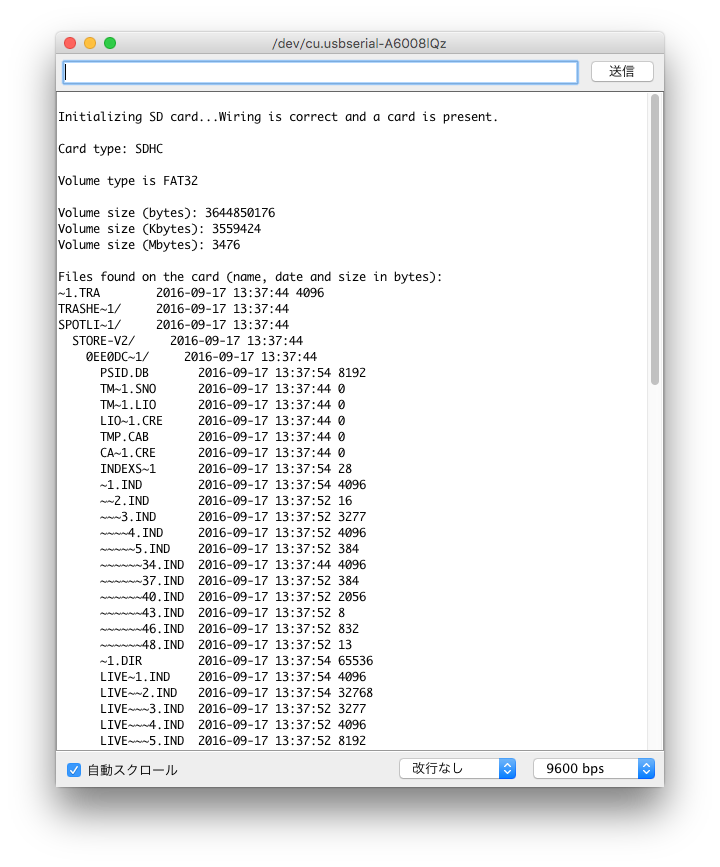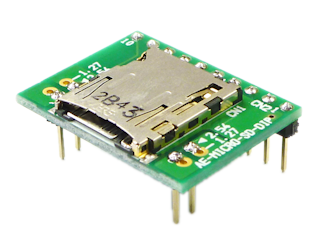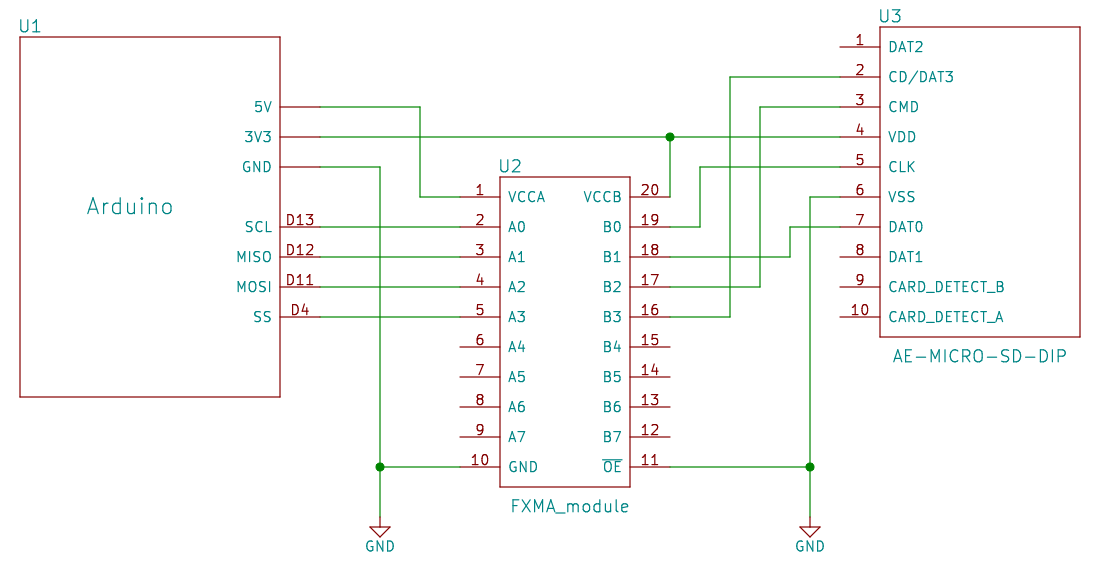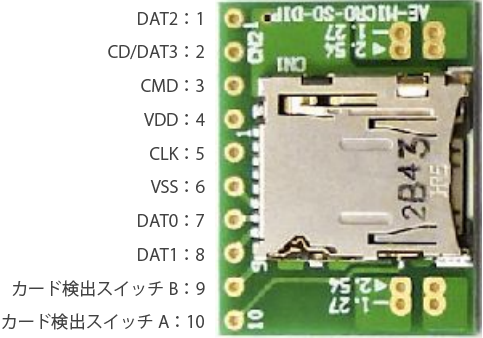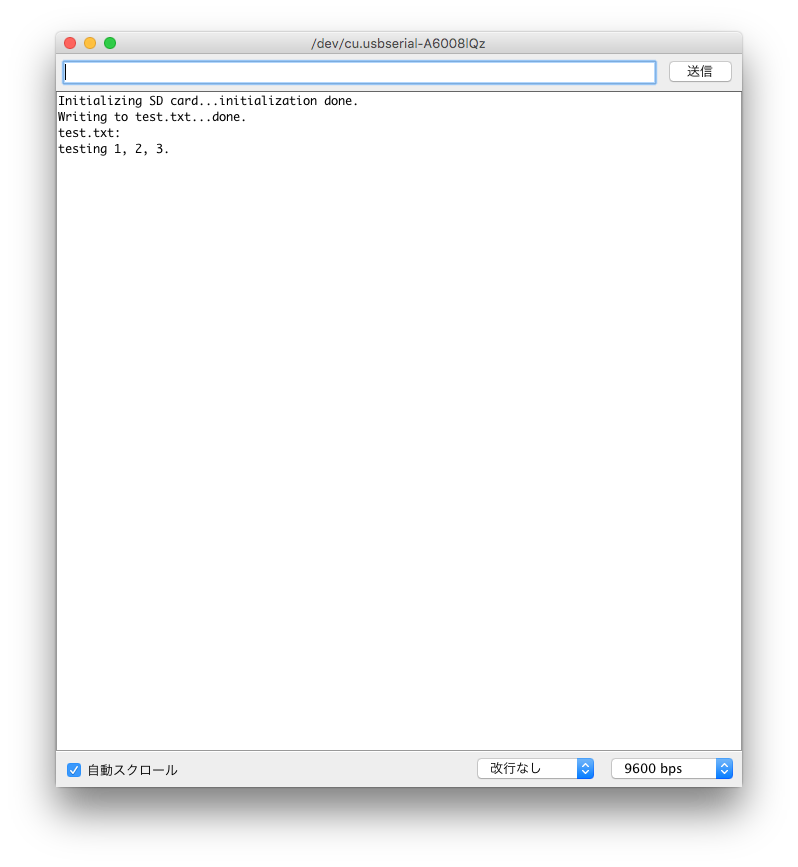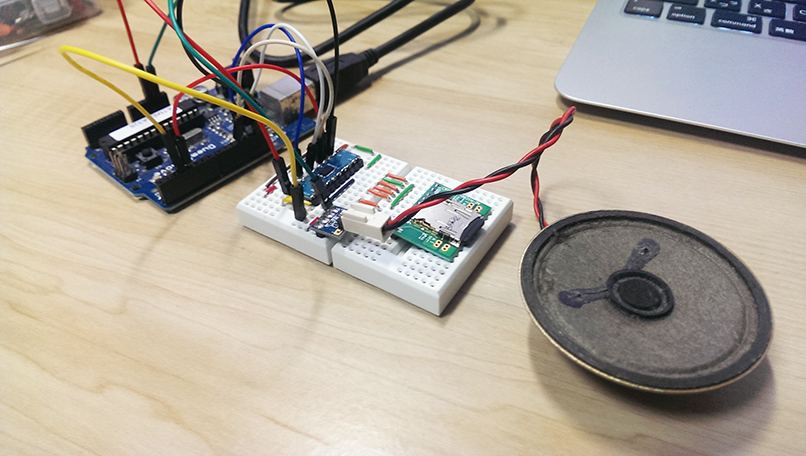
ArduinoでmicroSDカードを読み書きする方法です。
準備
-
Arduino (UNOまたはDuemilanove)
-
microSDカード (FATでフォーマットされたもの)
-
8ビット双方向ロジックレベル変換モジュール(FXMA108)
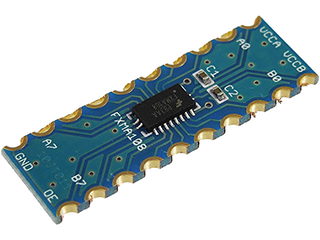
microSDカードの電源および通信仕様は3.3Vのため、ポート電圧5VのArduinoと直結させるとmicroSDカードを破損させてしまいます。そのため、ロジックレベル変換モジュールをArduinoとmicroSDの間に挟んでいます。ポート電圧3.3VのArduinoであればロジックレベルの変換は必要ありません。また、microSDに関してはTranscendのSDHC 8GBで動作確認をしています。
接続
秋月電子のmicroSDスロットDIP化キットのピン配置は以下のようになっています。
ArduinoとmicroSDとの接続対応です。ロジックレベルを変換させない場合は以下のように接続します。
| SPI | Arduino | microSD |
|---|---|---|
| SCL | 13:SCL | 5:CLK |
| MISO | 12:MISO | 7:DAT0 |
| MOSI | 11:MOSI | 3:CMD |
| SS | 4:D4 | 2:CD/DAT3 |
| 3.3V | 3V3 | 4:VDD |
| GND | GND | 6:VSS |
プログラム
Arduino IDEのメニューから[ファイル] > [スケッチの例] > [SD] > [ReadWrite]を選択します。表示されない場合は、メニューの[ツール]のボードから「Arduino/Genuino Uno」または「Arduino Duemilanove or Diecimila」を選択してからスケッチ例を選択してみてください。
myFile.println("testing 1, 2, 3.");で追記書き込み
myFile.read();で読み込みます
/*
SD card read/write
This example shows how to read and write data to and from an SD card file
The circuit:
* SD card attached to SPI bus as follows:
** MOSI - pin 11
** MISO - pin 12
** CLK - pin 13
** CS - pin 4
created Nov 2010
by David A. Mellis
modified 9 Apr 2012
by Tom Igoe
This example code is in the public domain.
*/
# include <SPI.h>
# include <SD.h>
File myFile;
void setup() {
// Open serial communications and wait for port to open:
Serial.begin(9600);
while (!Serial) {
; // wait for serial port to connect. Needed for native USB port only
}
Serial.print("Initializing SD card...");
if (!SD.begin(4)) {
Serial.println("initialization failed!");
return;
}
Serial.println("initialization done.");
// open the file. note that only one file can be open at a time,
// so you have to close this one before opening another.
myFile = SD.open("test.txt", FILE_WRITE);
// if the file opened okay, write to it:
if (myFile) {
Serial.print("Writing to test.txt...");
myFile.println("testing 1, 2, 3.");
// close the file:
myFile.close();
Serial.println("done.");
} else {
// if the file didn't open, print an error:
Serial.println("error opening test.txt");
}
// re-open the file for reading:
myFile = SD.open("test.txt");
if (myFile) {
Serial.println("test.txt:");
// read from the file until there's nothing else in it:
while (myFile.available()) {
Serial.write(myFile.read());
}
// close the file:
myFile.close();
} else {
// if the file didn't open, print an error:
Serial.println("error opening test.txt");
}
}
void loop() {
// nothing happens after setup
}
結果
[スケッチの例]から[CardInfo]のプログラムを書き込んで実行すると、SDカードの情報を確認することができます。