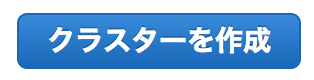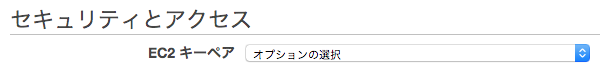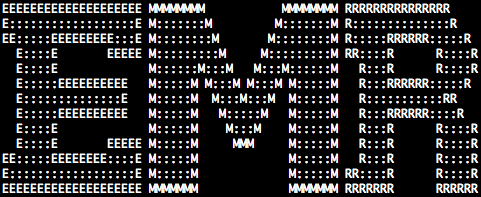1. S3 に CSV を出力するバケットとフォルダを作成
今回はこんな感じにした。
emr-dynamodb-export-test-2017-11-30/2130
- バケット:emr-dynamodb-export-test-2017-11-30
- フォルダ:2130
2. EMR でクラスタ起動
-
クラスターを作成をクリック
-
クラスター名を入力する。 -
EC2 キーペアを指定する。
- 他はデフォルトのまま
クラスターを作成をクリック。(もちろん変えても良し)
しばらく待つ。
待機中になったら次へ。
3. マスタに SSH接続する
-
マスターパブリック DNSに、SSHリンクがあるので、クリック。- ssh コマンドのサンプルが載っている。ユーザは
hadoop。 - pem ファイルは、自身のパスへ変更する。
- ssh コマンドのサンプルが載っている。ユーザは
ssh -i ~/hoge.pem hadoop@ec2-1x-1xx-2xx-7x.ap-northeast-1.compute.amazonaws.com
※ 理由はわからないけど、セキュリティグループのインバウンドに 22 が無くて、手動で追加したことがあった。
ダーン!!
hive 実行
- hive コマンドを実行
hive
- DynamoDB に格納されたデータを参照する Hive テーブルを作成する。(この記事
と同じ DynamoDB のテーブルを使用)
−testtable01が DynamoDB のテーブル名。
create external table hive_Table (
hv_timestamp bigint,
hv_user string,
hv_id string,
hv_jst string,
hv_value bigint
)
stored by 'org.apache.hadoop.hive.dynamodb.DynamoDBStorageHandler'
tblproperties (
"dynamodb.table.name" = "testtable01",
"dynamodb.column.mapping"="hv_timestamp:timestamp,hv_user:user,hv_id:id,hv_jst:jst,hv_value:value"
)
;
- Amazon S3 に EXTERNAL テーブルを作成する。
create external table s3_Table (
hv_timestamp bigint,
hv_user string,
hv_id string,
hv_jst string,
hv_value bigint
)
row format serde 'org.apache.hadoop.hive.serde2.OpenCSVSerde'
location 's3://emr-dynamodb-export-test-2017-11-30/2130/'
;
- DynamoDB のデータを Amazon S3 に書き込む。
insert overwrite table s3_Table
select *
FROM hive_Table
;
- こんなの出力されて
Query ID = hadoop_20171130135920_255a0f5b-47ad-4a9a-b00c-99cd0394ef00
Total jobs = 1
Launching Job 1 out of 1
Status: Running (Executing on YARN cluster with App id application_1512049485217_0001)
----------------------------------------------------------------------------------------------
VERTICES MODE STATUS TOTAL COMPLETED RUNNING PENDING FAILED KILLED
----------------------------------------------------------------------------------------------
Map 1 .......... container SUCCEEDED 1 1 0 0 0 0
Reducer 2 ...... container SUCCEEDED 1 1 0 0 0 0
----------------------------------------------------------------------------------------------
VERTICES: 02/02 [==========================>>] 100% ELAPSED TIME: 36.58 s
----------------------------------------------------------------------------------------------
Loading data to table default.s3tablenamek
OK
Time taken: 43.527 seconds
- こんなファイルが S3 に出来る。
- ダウンロードする。
(終わったら、クラスタを削除する)
以上
4. 次は...
- where 書ける?そりゃできると思うけど。ワクワク
- 出力ファイル名は指定できる?