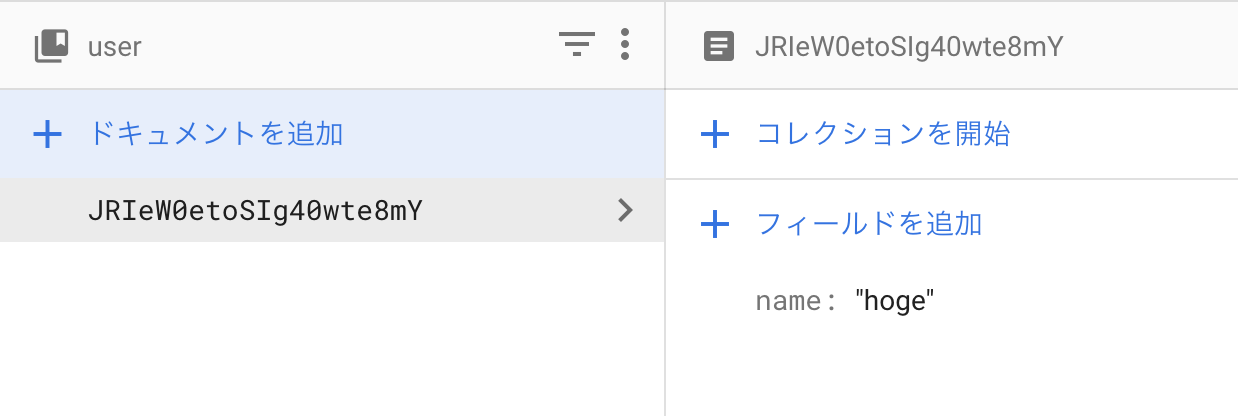firebaseパッケージのインストール
ターミナル
プロジェクト名$ npm install --save firebase
firebase pluginの作成
ターミナル
プロジェクト名$ touch plugins/firebase.js
plugins/firebase.js
import firebase from 'firebase/app'
import 'firebase/firestore'
if (!firebase.apps.length) {
firebase.initializeApp(
{
apiKey: process.env.FIREBASE_API_KEY,
authDomain: process.env.FIREBASE_AUTH_DOMAIN,
databaseURL: process.env.FIREBASE_DATABASE_URL,
projectId: process.env.FIREBASE_PROJECT_ID,
storageBucket: process.env.FIREBASE_STORAGE_BUCKET,
messagingSenderId: process.env.FIREBASE_MESSAGING_SENDER_ID,
appId: process.env.FIREBASE_APP_ID,
measurementId: process.env.FIREBASE_MEASUREMENT_ID
}
)
}
export default ({ app }, inject) => {
inject('firebase', firebase);
}
環境変数の設定方法はこちら↓
【Nuxt.js】「dotenv」を使った環境変数の設定方法
nuxt.config.jsの設定
nuxt.config.js
//...省略
// Plugins to run before rendering page (https://go.nuxtjs.dev/config-plugins)
plugins: [
'~/plugins/firebase'
],
//...省略
動作確認
pages/index.vue内に送信ボタンを設け、
クリックでfirestoreにデータを送る。
pages/index.vue
<template>
<div class="container">
<button @click="submit">送信</button>
</div>
</template>
<script>
export default {
methods: {
submit() {
const db = this.$firebase.firestore();
db.collection('user').add({ name: 'hoge' })
.then(() => {
console.log('成功');
})
.catch((e) => {
console.log(e.message);
});
}
}
}
</script>