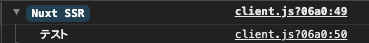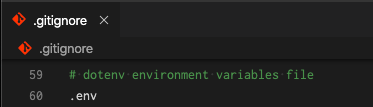「dotenv」をインストール
プロジェクト直下でnpm install --save @nuxtjs/dotenvを実行
ターミナル
$ npm install --save @nuxtjs/dotenv
package.jsonで確認
package.json
"dependencies": {
"@nuxtjs/dotenv": "^1.4.1", <-
"core-js": "^3.6.5",
"nuxt": "^2.14.6"
}
プロジェクト直下に.envファイルを作成
ターミナル
$ touch .env
.envファイルに適当な値を定義します。
.env
TEST = 'テスト'
nuxt.config.jsの設定
nuxt.config.js
//...省略
// Modules (https://go.nuxtjs.dev/config-modules)
modules: [
'@nuxtjs/dotenv'
],
//...省略
console.logで確認
きちんと設定されているか確認します。
pages/index.vueにconsole.logを設置。
pages/index.vue
<script>
export default {
created() {
console.log(process.env.TEST)
}
}
</script>
OKです!
.gitnoreファイルの確認
最後に.gitnoreファイル内に.envの記述があるか確認します。
nuxt-create-appを使用すればデフォルトで記述されますが、
無い場合は記述しておきます。
これでgitの管理対象外となります。