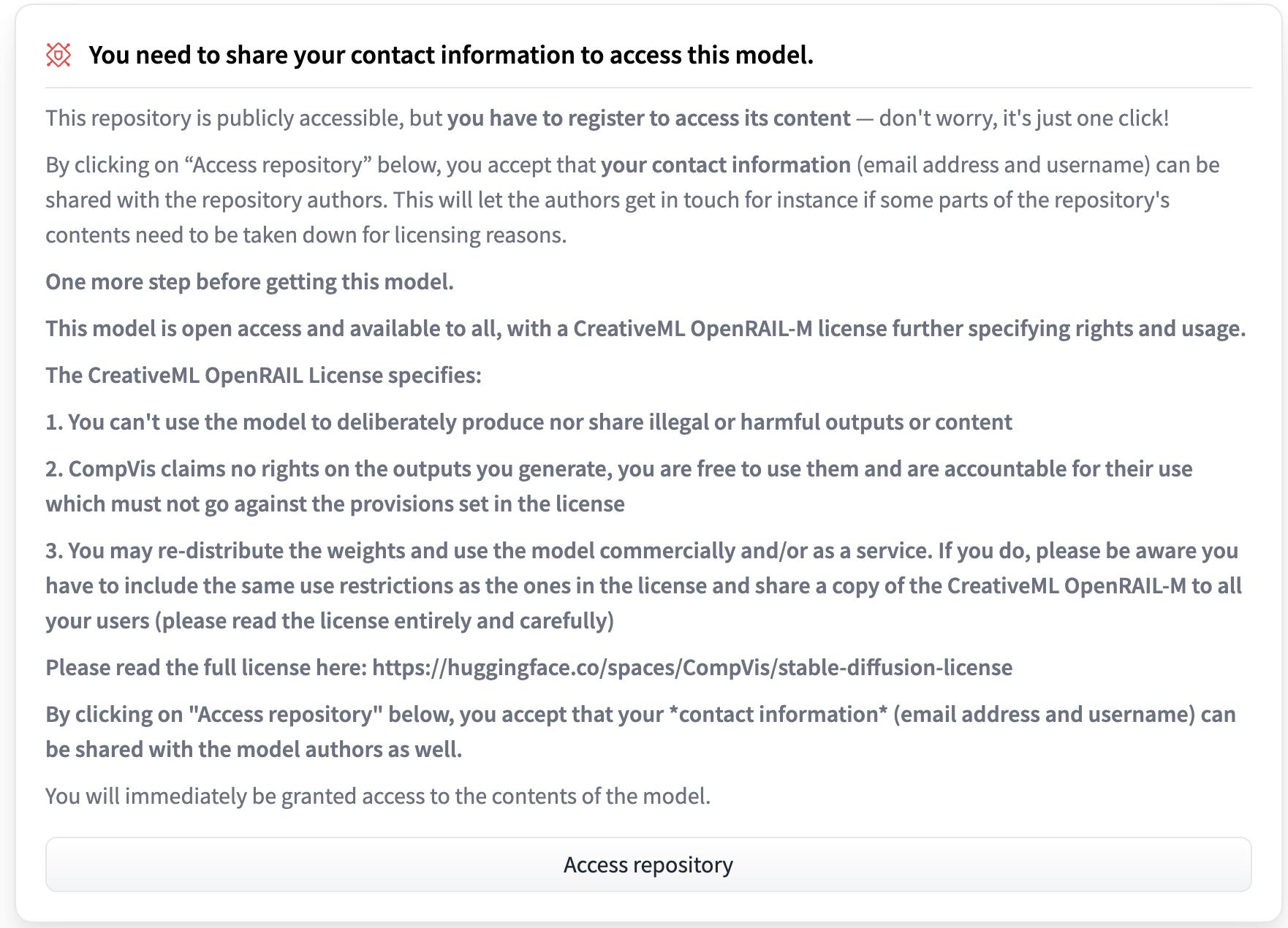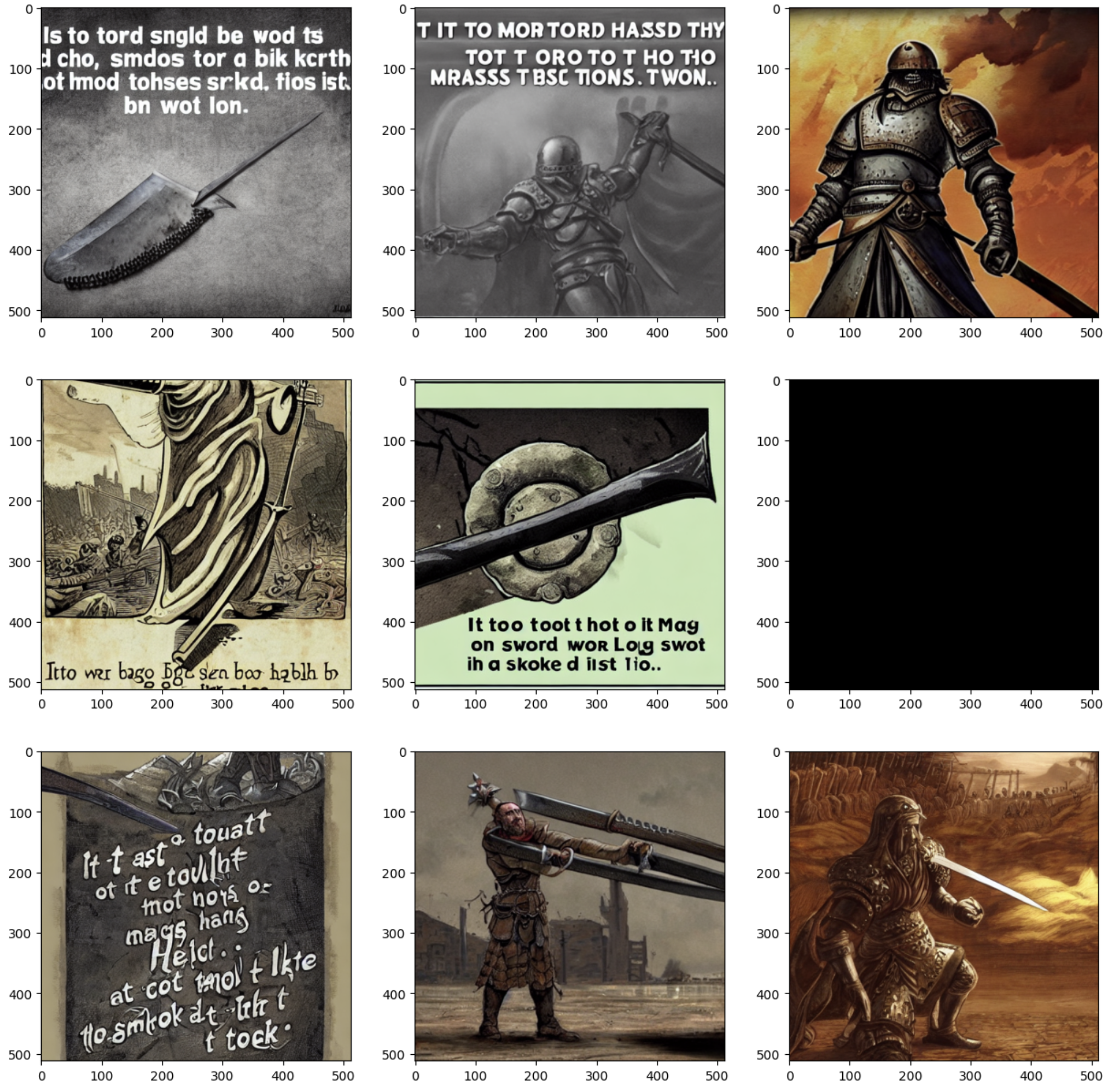Stable Diffusion を GPU なしのローカル PC で動かす
TL;DR
DALL・E 2やMidjourneyなど、テキストから画像を生成するモデルが話題になっていますが、その中でもStable Diffusionはオープンソースとしてモデルが公開されています。Hugging Face経由で利用ができるため、簡単にローカル PC で動かすことができます。ということで試してみました。
ただ、単純に動かすだけであればサンプルコードをそのまま動かすだけなので、同じように Huggig Face で公開されている翻訳モデルを併用し、日本語で支持したテキストからの画像生成をやってみました。ローカル PC の環境は M1 Mac ですが、M1 チップに最適化されたモデルはまだ公開されていないため、CPU として実行しています。
前準備
以下の Stable Diffusion のページにアクセスするとリポジトリへのアクセス確認がされるため、まずは Hugging Face にアカウントを作成してログインし、利用規約に合意します。
その後、ローカル PC で以下のコマンドを実行し、Hugging Face で作成したアカウントの Token を入力します。huggingface-cliが存在しない場合は、後述の依存パッケージのインストールを実行後に再度実行します。
huggingface-cli login
依存パッケージのインストール
!pip install --upgrade diffusers transformers scipy
!pip install --upgrade sentencepiece
日本語から英語への翻訳
source_textに画像を生成するためのテキストを指定し、Hugging Face で公開されているstaka/fugumt-ja-enというモデルを利用して日英翻訳します。
from transformers import pipeline
source_text = 'それは剣と言うには、あまりに大きすぎた。大きく、ぶ厚く、重く、そして大雑把すぎた。それは正に鉄塊だった'
translator = pipeline('translation', model='staka/fugumt-ja-en')
translated = translator(source_text)[0]['translation_text']
print(translated)
It was too big to say a sword. It was big, thick, heavy, and too big. It was just a mass of iron.
画像の生成
Stable Diffusion は重めのモデルですので、推論とはいえ CPU で実行するとそこそこ時間がかかります。M1 Max チップの MacBook Pro の場合、1 回の画像生成で 3〜4 分程度の時間がかかります。
以下では 9 個の画像を生成しているため、全体で 30 分ほどかかります。
import torch
from torch import autocast
from diffusers import StableDiffusionPipeline
device = 'cpu' # サンプルコードではcudaになっていますが、GPUがない場合は`cpu`を指定します。
pipe = StableDiffusionPipeline.from_pretrained(
'CompVis/stable-diffusion-v1-4', use_auth_token=True)
pipe = pipe.to(device)
prompt = translated
images = []
for i in range(9):
image = pipe(prompt, guidance_scale=7.5)['sample'][0]
images.append(image)
画像の表示
import matplotlib.pyplot as plt
fig = plt.figure(figsize=(15, 15))
for i, image in enumerate(images):
ax = fig.add_subplot(3, 3, i + 1)
ax.imshow(image)
上記の例では 1 個だけ黒い画像となっていますが、画像生成時に以下のログが出力されており、NSFW(Not Safe For Work)=職場閲覧注意との理由で黒塗りとなるようです。
Potential NSFW content was detected in one or more images. A black image will be returned instead. Try again with a different prompt and/or seed.