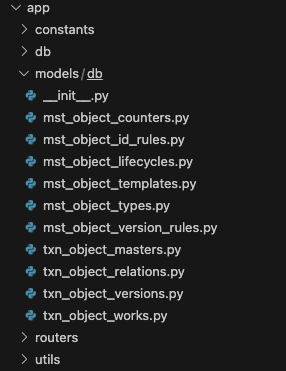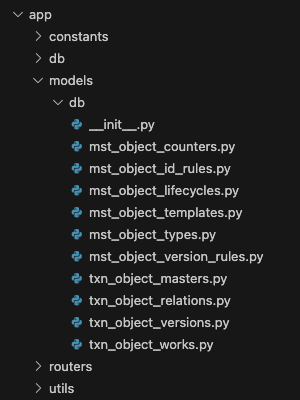概要
Visual Studio Codeの「エクスプローラー」は、フォルダやファイルをツリーで表示してくれるが、インデントが微妙に浅くて分かりにくい。言葉より以下の変更前後の画像を見た方が早い。
Visual Studio Codeの設定で、見た目を変えることができる。
やり方
Visual Studio Codeで「コマンドパレット」を開く。
そのなかから以下を選択する。
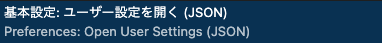
setting.jsonファイルが開くので以下を追記する。
// 階層のインデント幅(デフォルト8px → 14〜16pxくらいが見やすい)
"workbench.tree.indent": 16,
// 階層のガイド線の表示
"workbench.tree.renderIndentGuides": "none",
// (任意)コンパクトフォルダ表示を無効化
"explorer.compactFolders": false