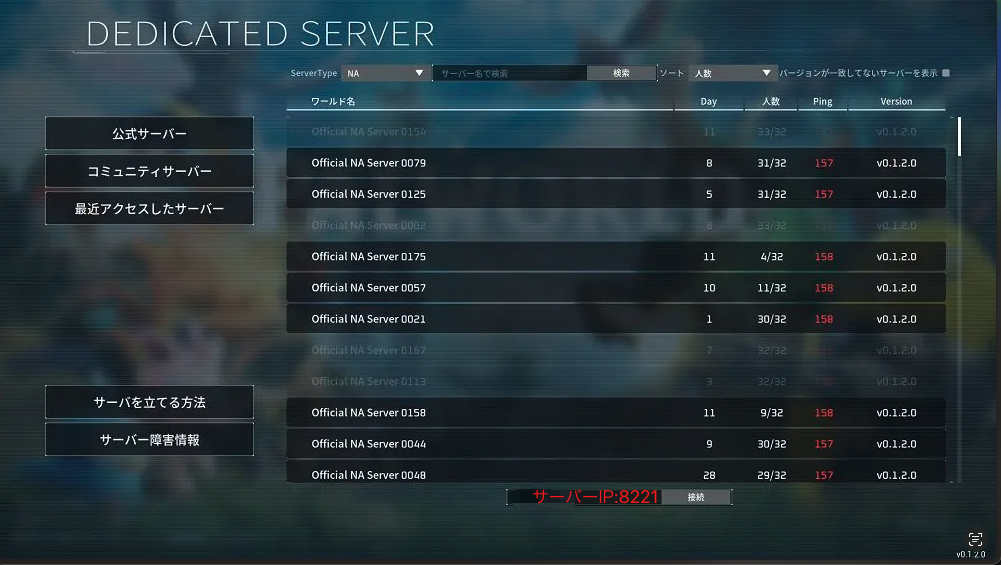はじめに
パルワールドは広大な世界で不思議な生物『パル』を集めて、戦闘・建築・農業を行わせたり、工場で労働させたりする全く新しいマルチ対応のオープンワールドサバイバルクラフトゲームです。
マルチプレイ専用サーバーを立てると、友人とプライベートでパルワールドを楽しむことができます。
簡単にマルチプレイ専用サーバーを立てるために、Tencent Cloudがインストールする必要な コンポーネントをパッケージ化しているので、構築とPortの設定が不要でただ1分でマルチプレイ専用サーバーを立てるできます。
早速にご紹介します。
Step1: サーバーの購入
Tencent CloudにログインしてからLighthouseの購入画面にて購入できます。
サーバーの設定は以下の通りです。Ubuntuの例として説明します。
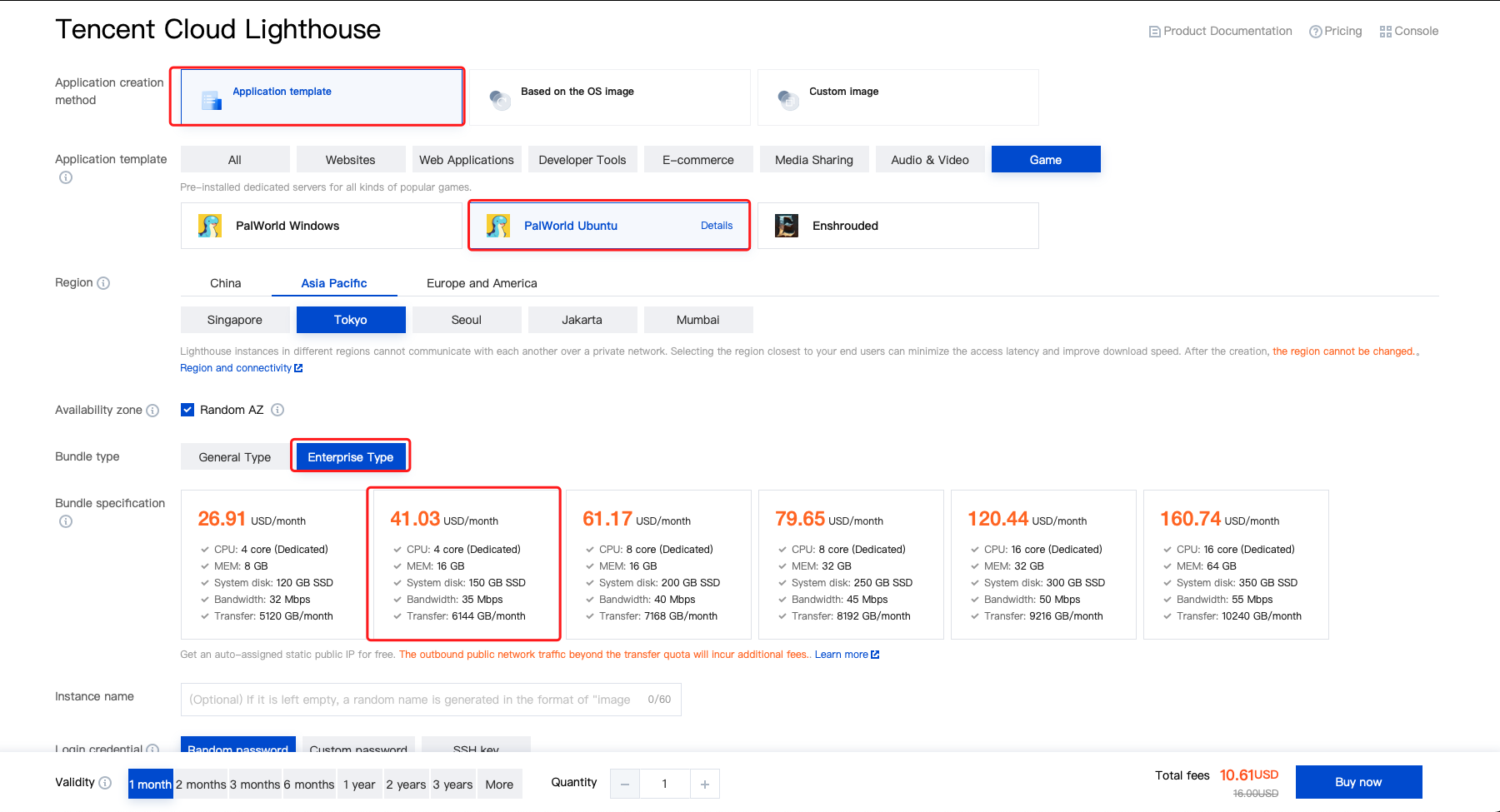
【Buy Now】をクリックすると、確認ページに遷移します。
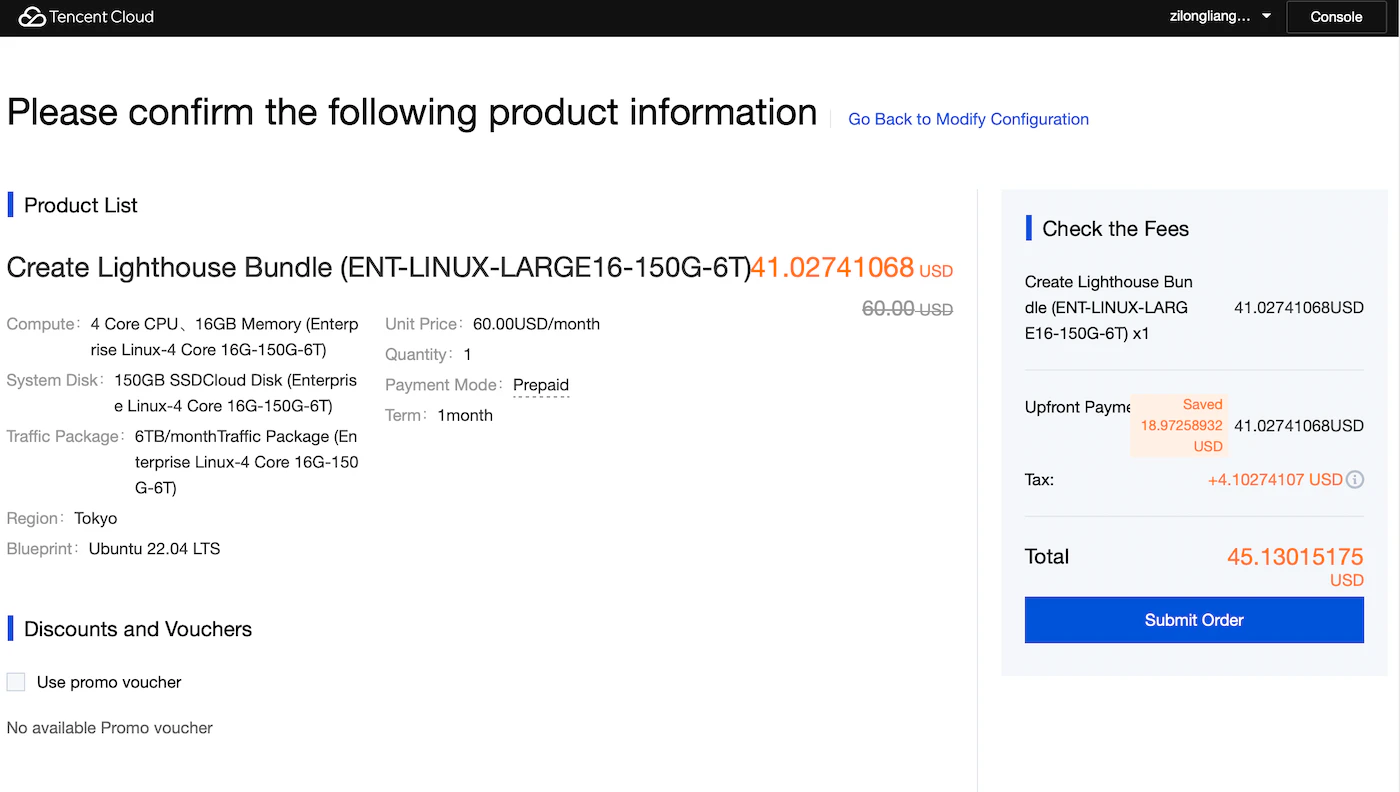
【Submit Order】をクリックすると購入完了!
Step2: サーバーへ接続
サーバーIPアドレスを取得
Lighthouseコンソール画面にてサーバーのIPアドレスを確認できます。
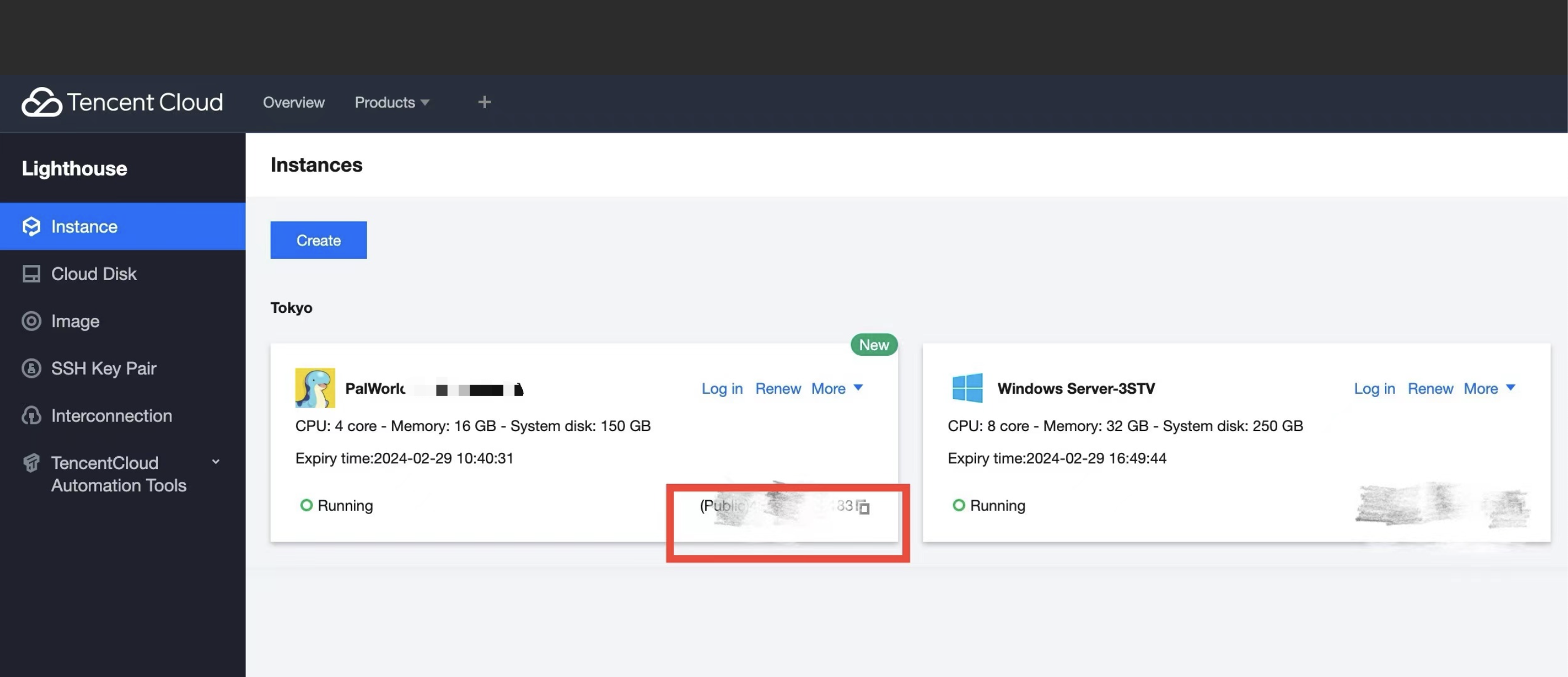
サーバーへ接続
ゲームを起動し、【マルチプレイに参加する(専用サーバー)」を選択
以上、パルワールドマルチプレイの専用サーバーの構築が完了しました。友人とプライベートでパルワールドを楽しんでプレイ!