はじめに
VSCodeで、ctrl + shift + bでコンパイル + 実行をさせる方法
見栄えはあまりよくないです
毎回忘れるので、自分用のメモです
前提条件
VSCode インストール済み
MinGW pathを通してある
手順
- 適当なC言語のソースコードを保存
- ctrl + shift + b を押す
- ビルドタスクをがないといわれる
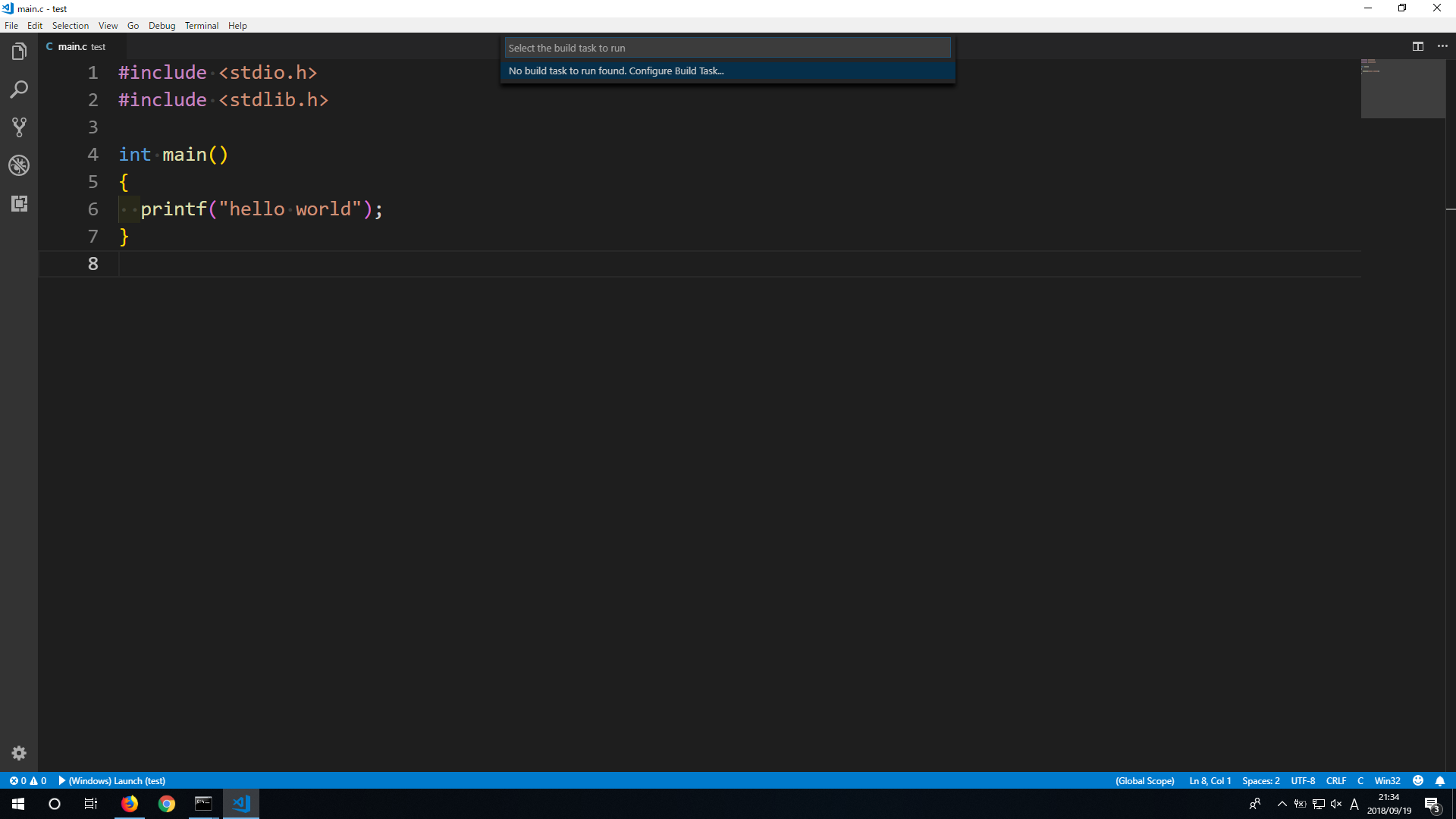
- ビルドタスク(task.json)を作るかと言われる
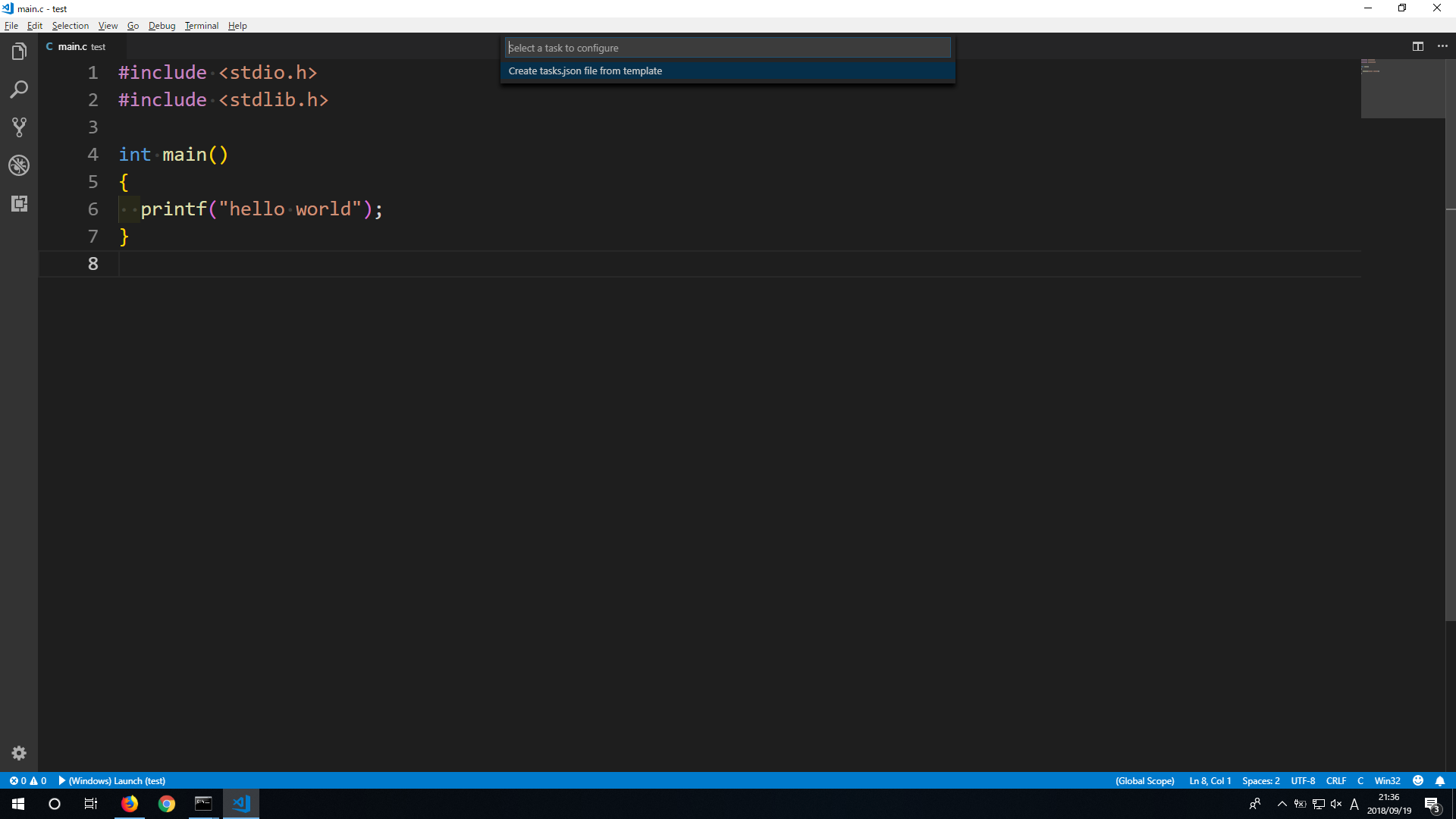
- 一番下のその他を選ぶ
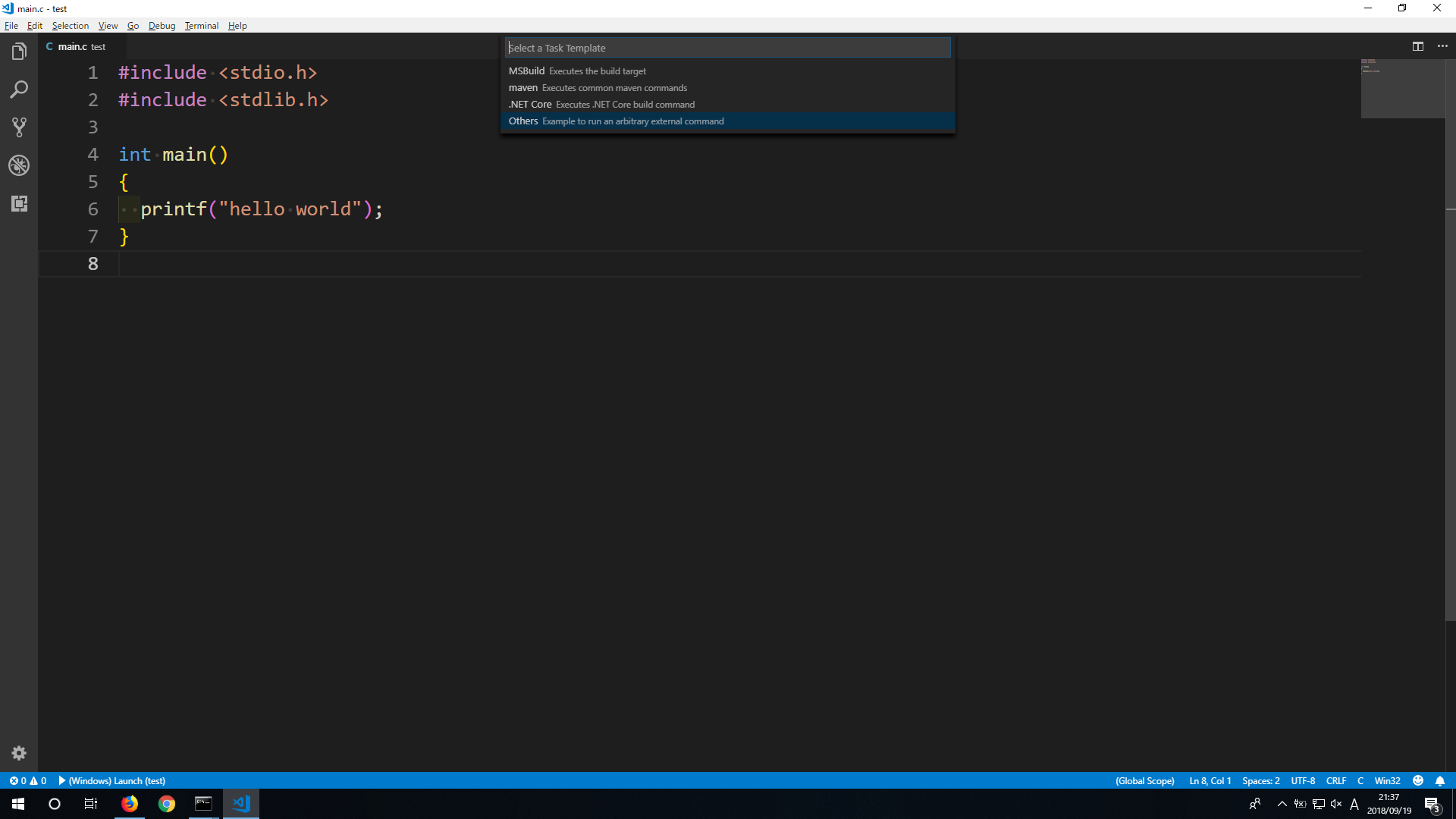
- task.jsonができるので、以下のものをコピペする
task.json
{
// See https://go.microsoft.com/fwlink/?LinkId=733558
// for the documentation about the tasks.json format
"version": "2.0.0",
"tasks": [
{
"label": "c",
"type": "shell",
"command": "gcc",
"args": [
"${file}",
"-o",
"main.exe",
"\n",
"./main.exe"
],
"group": {
"kind": "build",
"isDefault": true
}
}
]
}
7.ctrl + shift + bを押してcを選ぶ