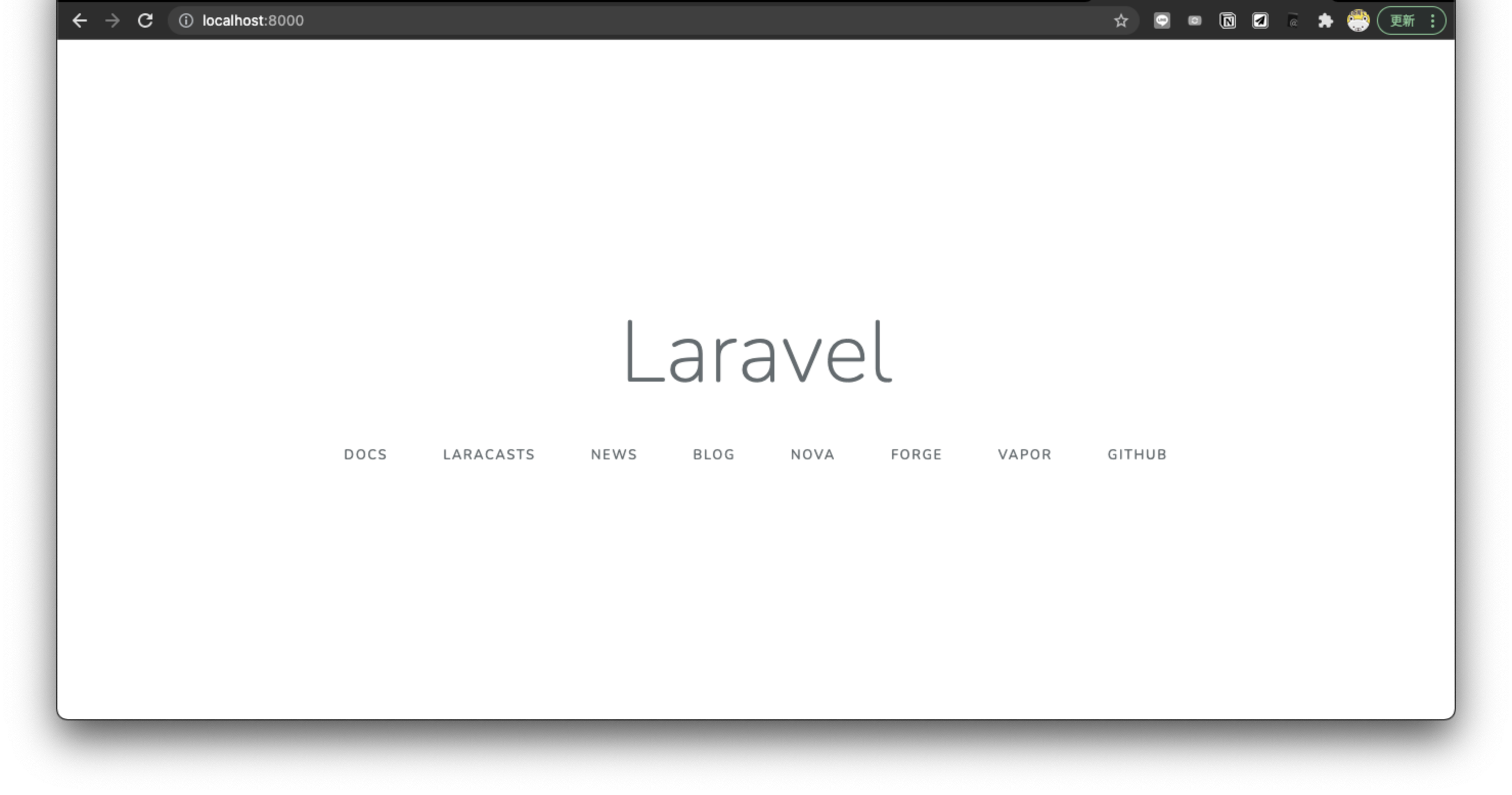【Dockerを使って環境構築しようとしたきっかけ】
チーム開発する上でDockerを使う機会があると聞いたので、就活のポートフォリオでLaravelの環境構築をDockerを使ってみたいから。
(参考記事)
https://www.engilaboo.com/how-to-use-docker-for-laravel/
今回、以下の環境を構築する。
Laravel 6.0
PHP 7.3
Nginx
MySQL 5.7
まずディレクトリの作成。(今回はdocumentの下でtestディレクトリを作成)
$ cd document
$ mkdir test
$ cd test
testディレクトリに以下のファイルを作成。
php.ini
default.conf
Dockerfile
docker-compose.yml
4つのファイルの記述を記事を参考にコピペして以下のcomposeコマンドを実行。
$ docker-compose up -d
ここでエラーが発生。
エラー内容:docker-compose.ymlのBildで設定したパスが見つからない。
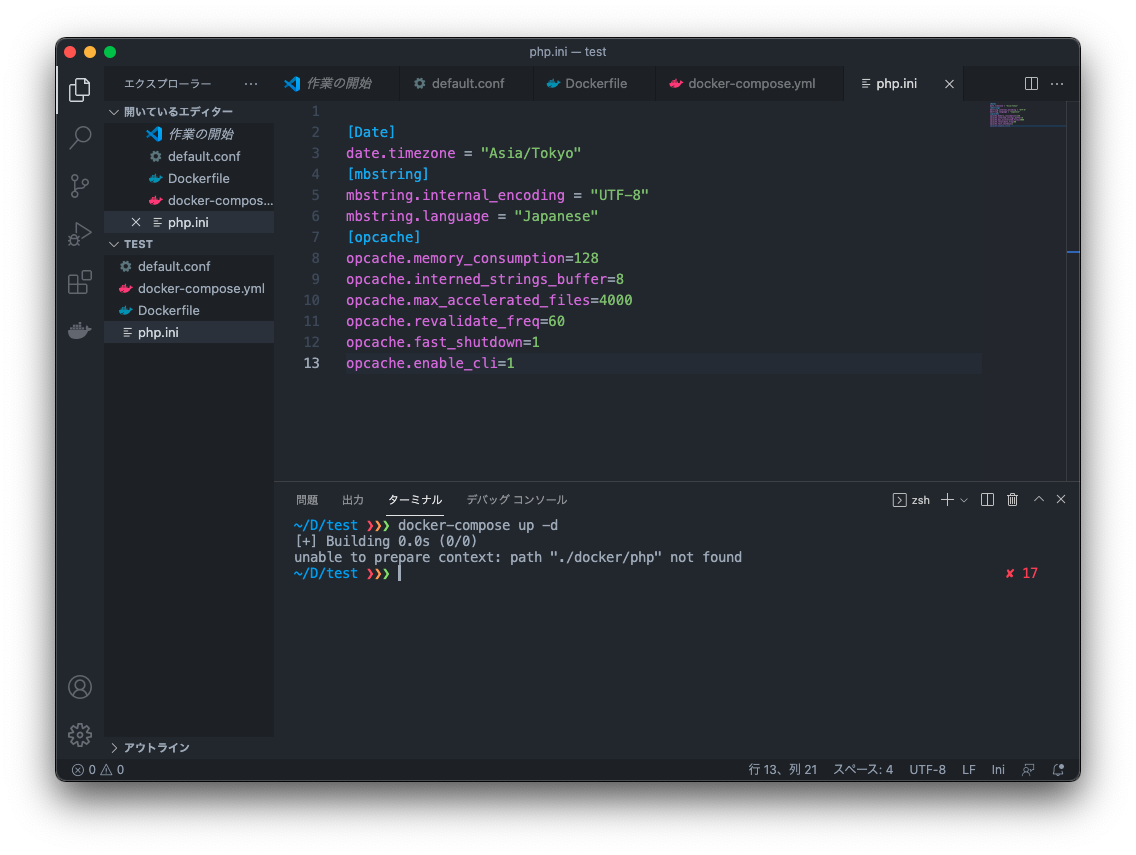
ツリー構造にて誤りがあった。
Docker.file
php.ini
こちらのファイルをdocker/phpの階層下に置くこと。
default.conf
こちらのファイルをdocker/nginxの階層下に置くこと。
以下のコマンドで親ディレクトリを作成し、ファイルを作成。
$ mkdir -p docker/php
$ touch docker/php/Dockerfile
$ touch docker/php/php.ini
$ mkdir -p docker/nginx
$ touch docker/nginx/docker.conf
以下のcomposeコマンドを実行し、コンテナを立ち上げる。
$ docker-compose up -d
http://localhost:8000/
こちらにアクセスし以下の画面表示で成功!