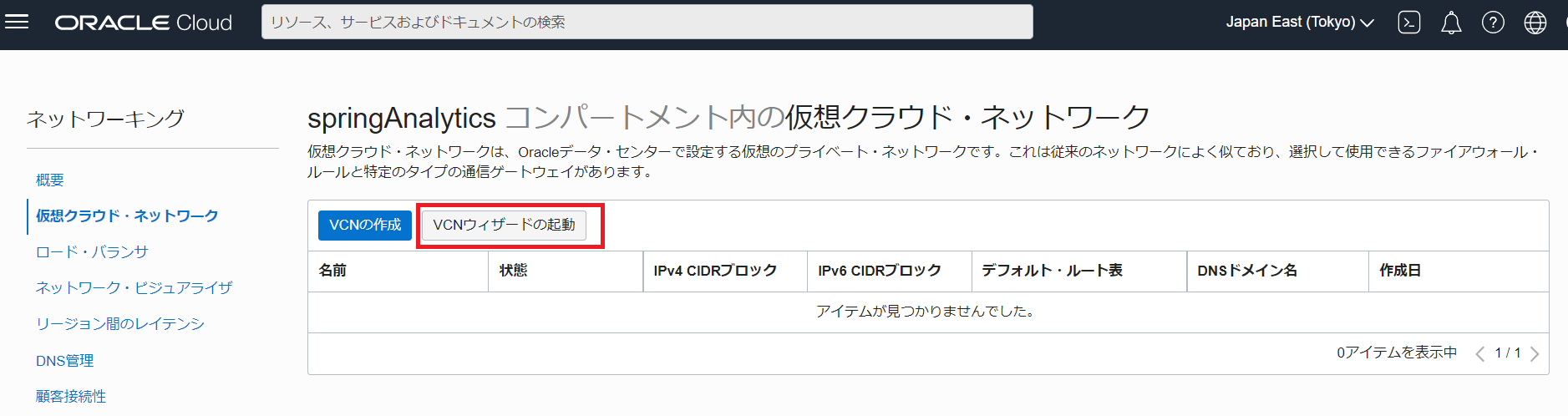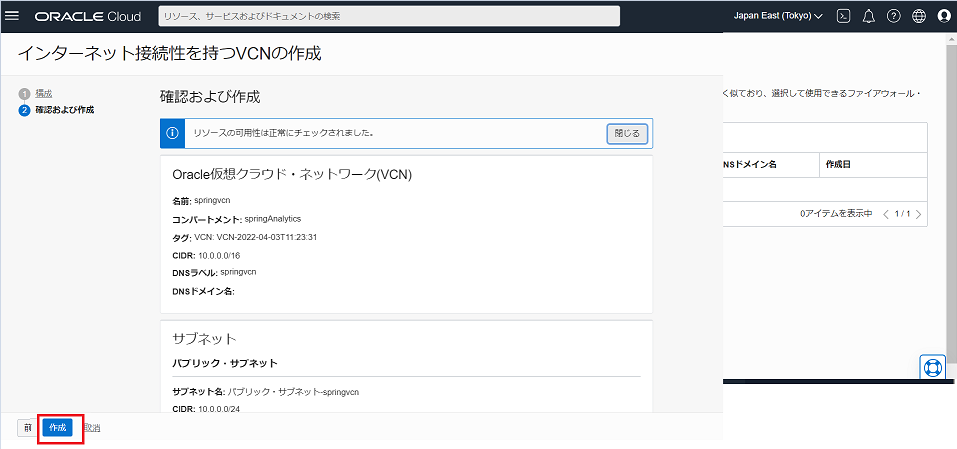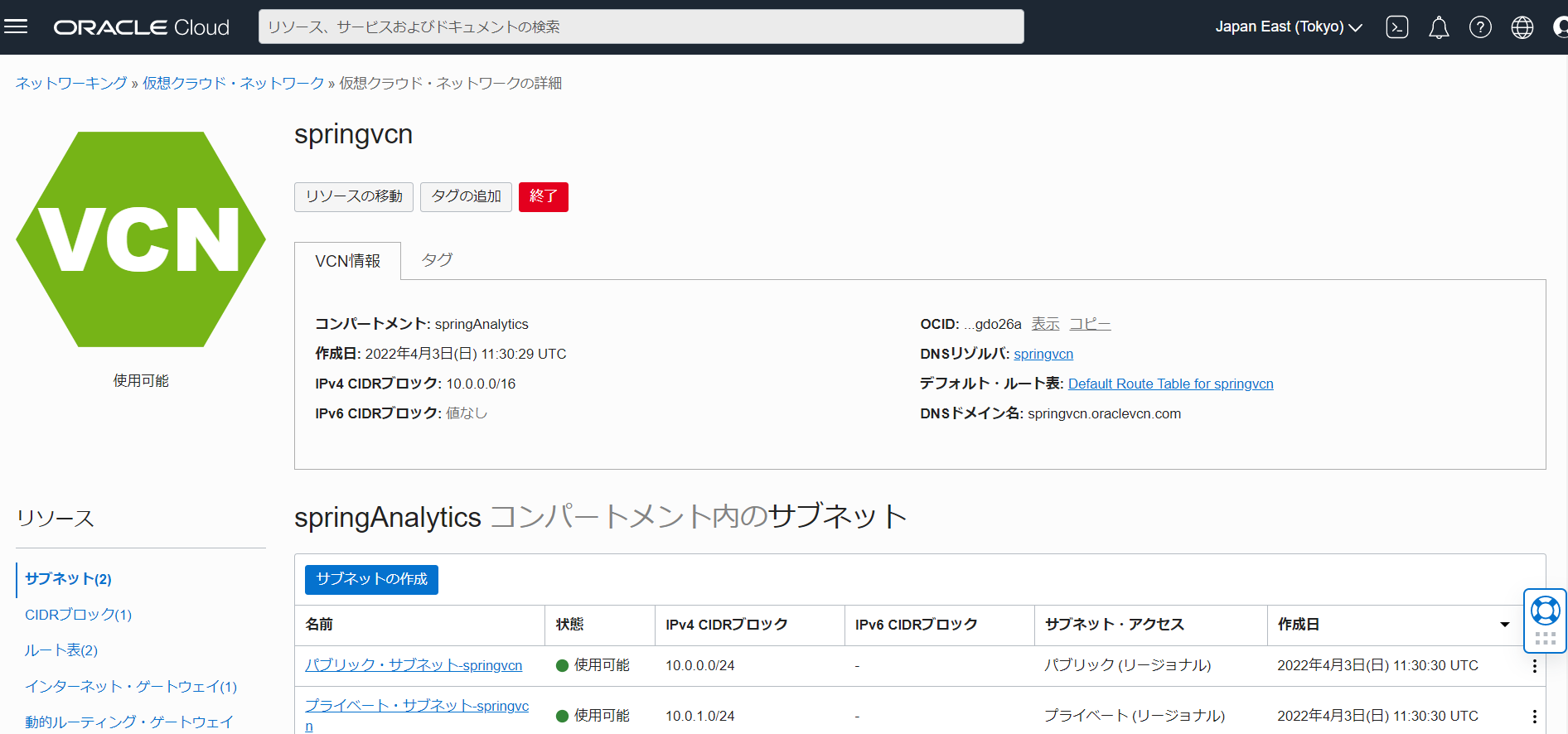1.仮想クラウド・ネットワークへアクセス
「ナビゲーション・メニュー」→「ネットワーキング」→「仮想クラウド・ネットワーク」をクリック

2.VCNウィザードの起動
③ 「インターネット接続性を持つVCNの作成」を選択し、「VCNウィザードの起動」をクリック
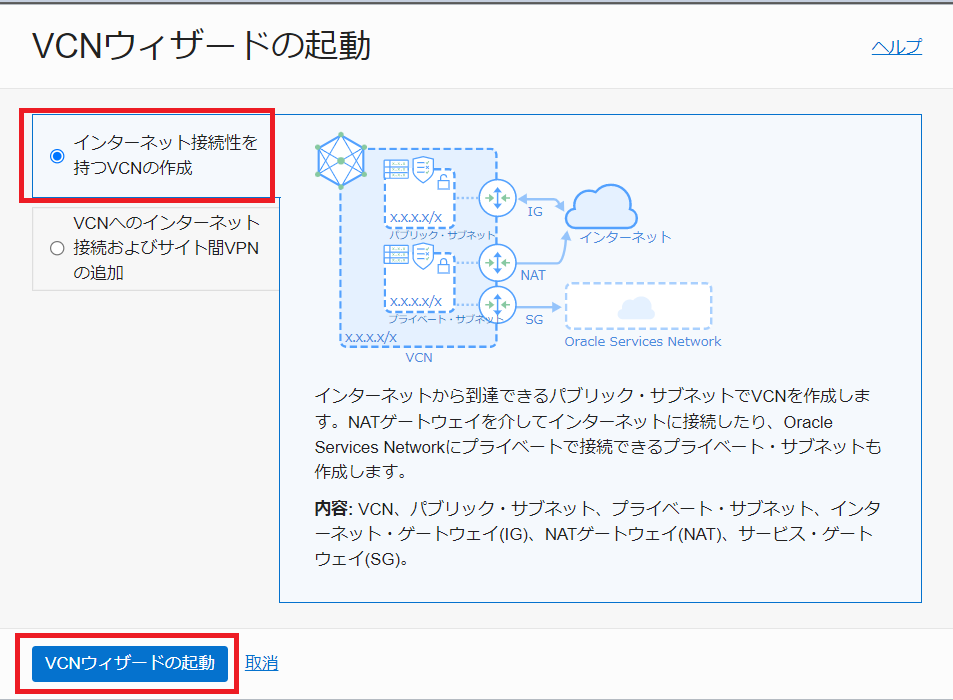
3.VCN構成を入力
①
VCN名:springvcn
コンパートメント:springAnalytics
VCN CIDRブロック:10.0.0.0/16
パブリック・サブネットCIDRブロック:10.0.0.0/24
プライベート・サブネットCIDRブロック:10.0.1.0/24
DNS解決:チェック
② 「次」をクリック
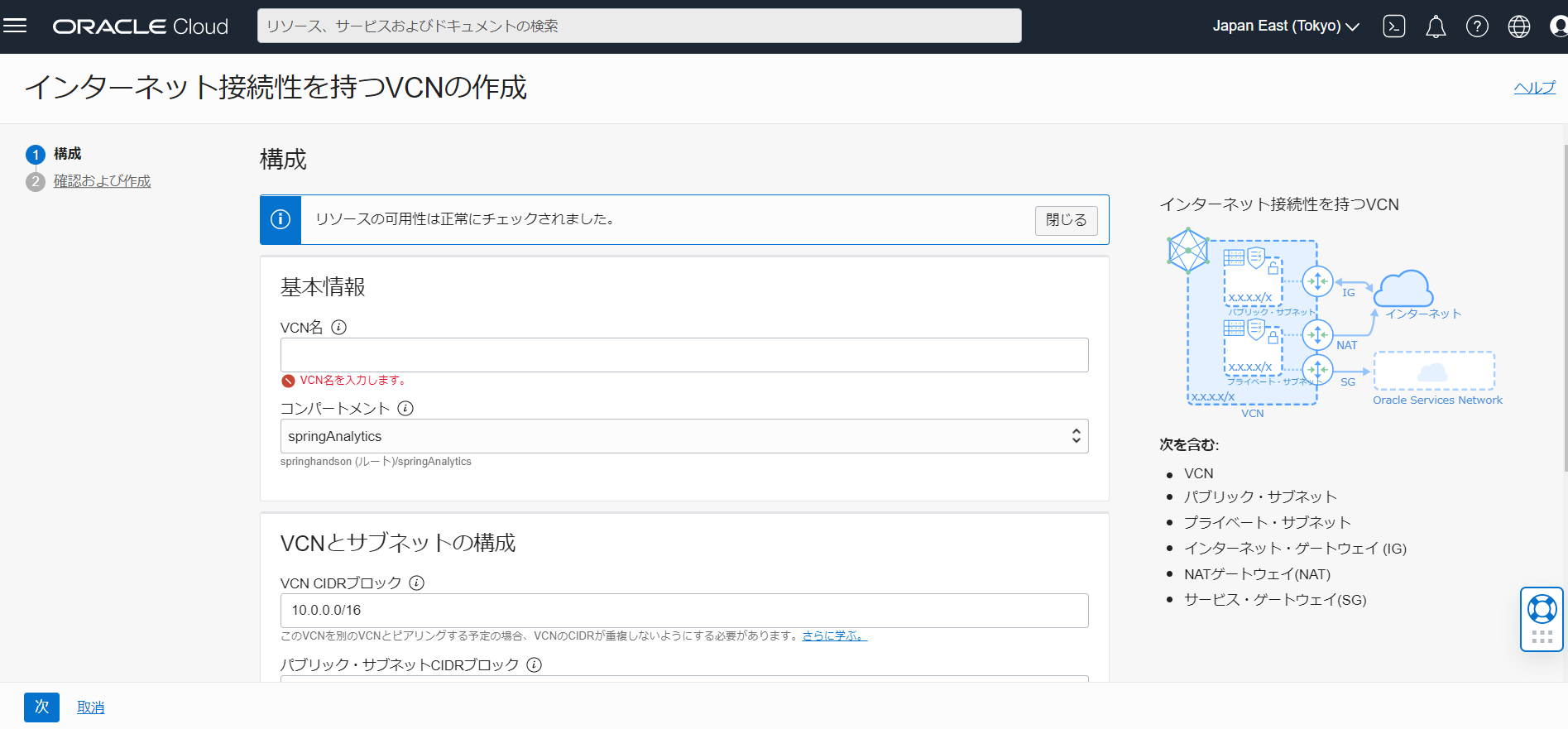
4.仮想クラウド・ネットワークの表示
参考サイト