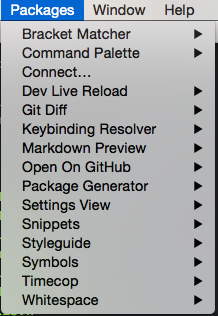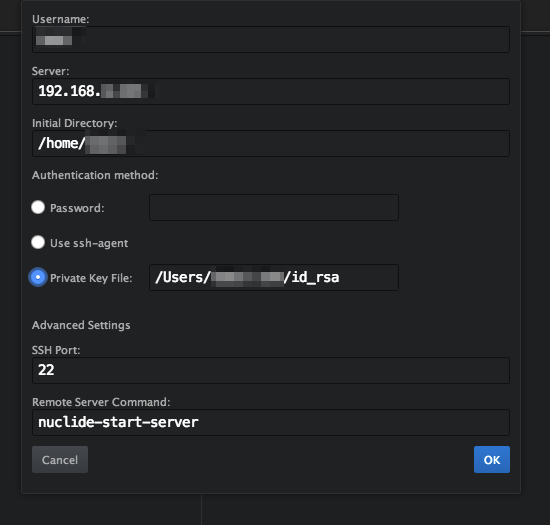facebookのnuclideにはリモートサーバのファイルを直接編集出来る機能があり、別にPHP開発に限らず便利に使うことができます(自分はC開発に使ってます)。
nuclideそのものは、多数のプラグインから構成されるため、全部入れるとさすがに重くなります。今回は、リモート機能に最低限必要なプラグインのみの導入方法を紹介します。
対象サーバでの準備
対象のサーバにログインし、
npm install -g nuclide-server
を実行してインストールしておきます。
ローカルPCでの準備
以下の3つのプラグインをapm経由でインストールします。
- nuclide-file-tree
- nuclide-file-watcher
- nuclide-remote-projects
atomを再起動し、「Connect...」を選択
接続先情報をよしなに入力する。
完了。
余談
FTP経由でリモートサーバのファイルを編集できるエディタは数多くありますが、
そういったものより高速な気がしますし、今のところ同期に問題は起きていません。
リモートサーバでファイルいじるだけなら別にVimでもいいと思いますが…。