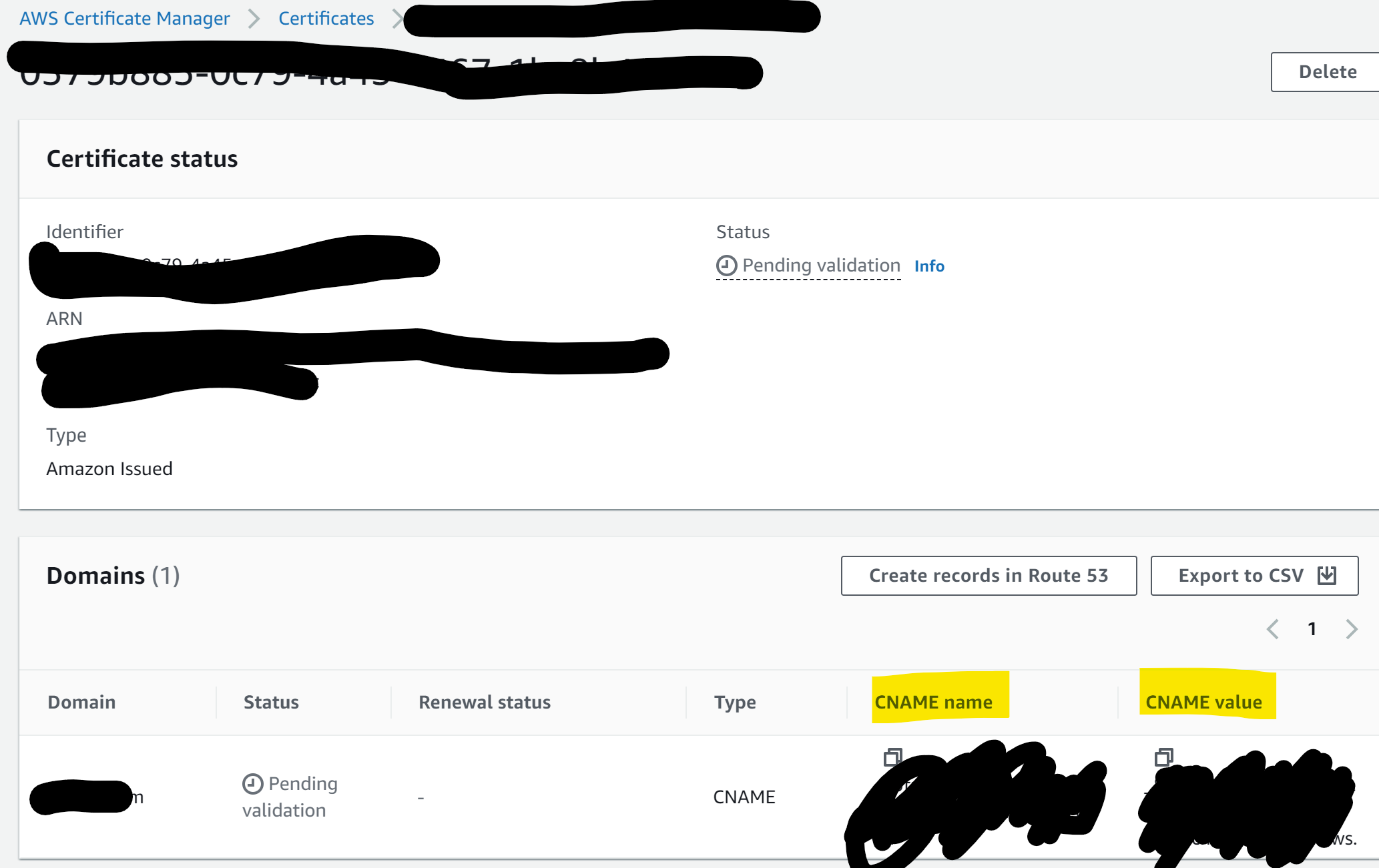備忘録です。
証明書発行
1.AWS内で「ACM」を検索して、AWS Certificate Managerにたどり着きます
2.DNS認証にて、証明書を新規発行します
3.発行されたCNAME nameとvalueをメモる
4. Xドメインの管理画面のDNSレコード設定画面にて先ほどのCNAMEレコードを入力する。ホスト名=name、内容=value。なお、valueの一番最後の「.」を外さないと登録できないのでご注意を。
LBの作成
以下の記事の「ELBの作成」の章のとおりやる
ドメインをLBに向ける
LBのDNSネームを、Xドメインの管理画面のDNSレコード設定画面にて入力する。ホスト名=空、タイプ=CNAME、内容=DNSネーム。

EC2のセキュリティグループの調整
LBからのアクセスだけを許可するように設定変更
おわり。