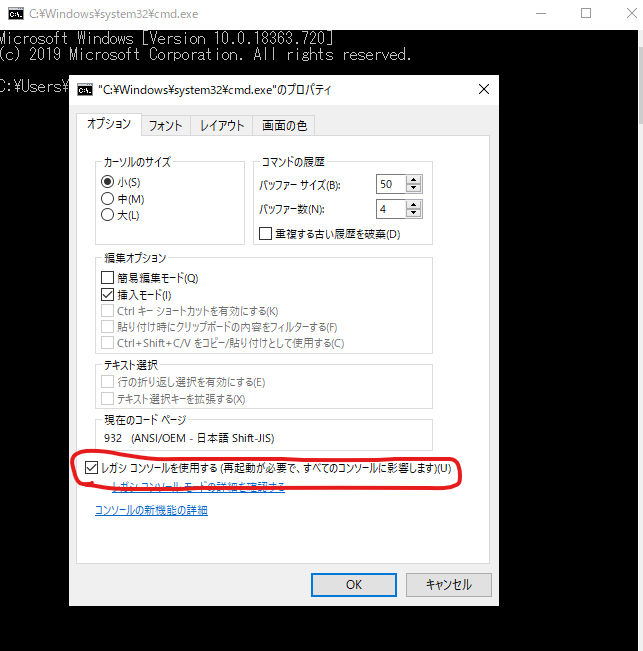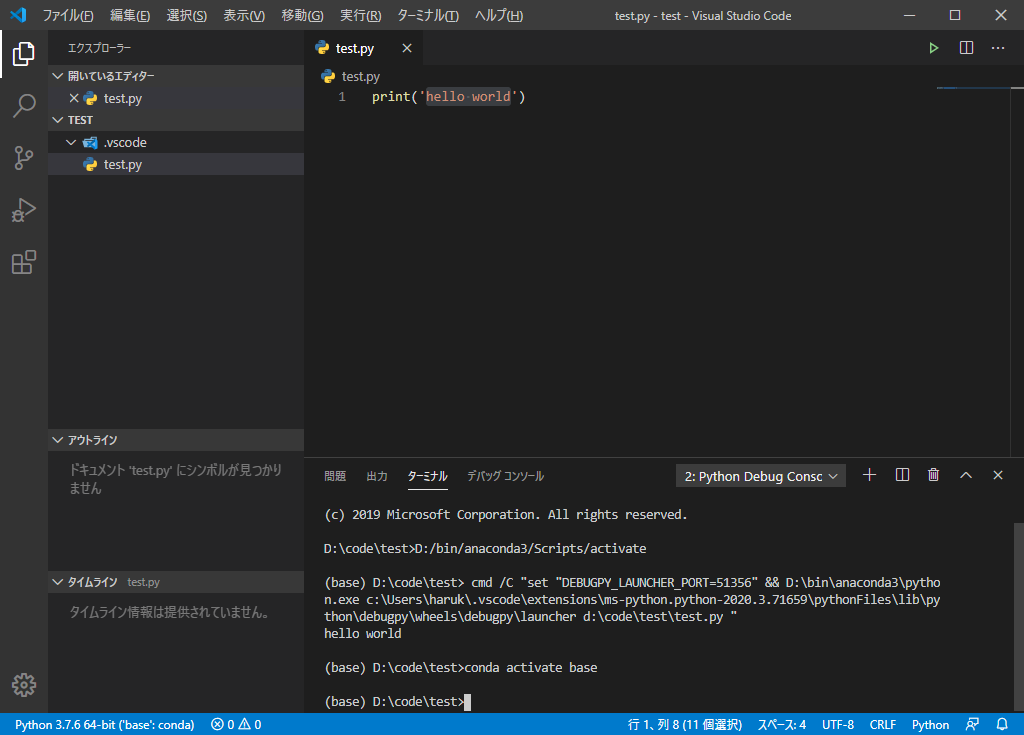新しいPCを買ってうきうきでセットアップをしてたらVSCodeでハマった話。
なんで、ターミナルが別Windowで表示されるの、、、?
デフォルトの設定間違ってない、、、????
環境
Windows 10 Home
Visual Studio Code 1.44.0(user setup)
事象(VSCodeでターミナルが別Windowsで起動する)
ただ、”hello world”を表示させたかっただけなのに、なんだこれは![]()
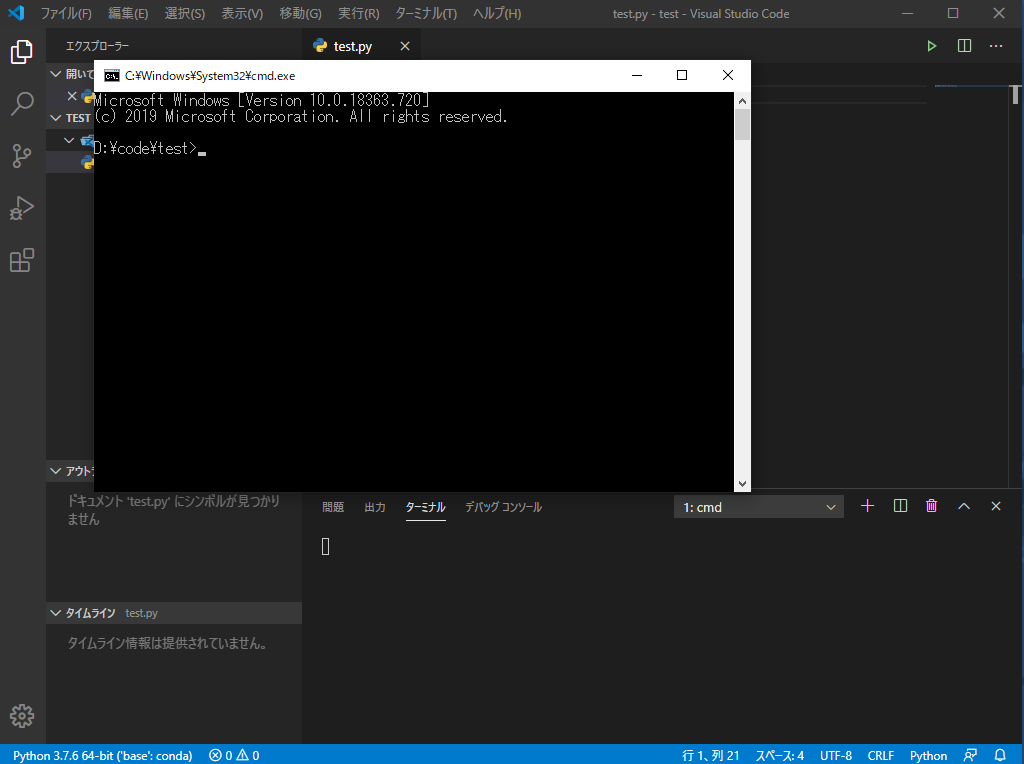
こんなものは求めていないので、コマンドプロンプトを”×”で閉じると、VSCodeの右下にエラーぽいのが表示される。
システムで従来のコンソール モードが有効になっているため、端末が正しく起動されませんでした。これを修正するには、"従来のコンソールを使用する" cmd.exe のプロパティをオフにします。
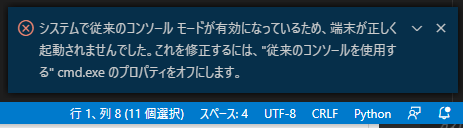
解決策(コマンドプロンプトのオプションを1箇所変更する)
ものすごく簡単に解決します。
こんなので半日もかかったら、エンジニア失格ですね(わたしはエンジニア失格です![]() )
)
コマンドプロンプトを起動してオプションを表示して、以下のチェックを外しましょう。
ちなみに、Windowsの再起動はしなくても大丈夫でした。(たぶんコマンドプロンプトの再起動のことを指してる)