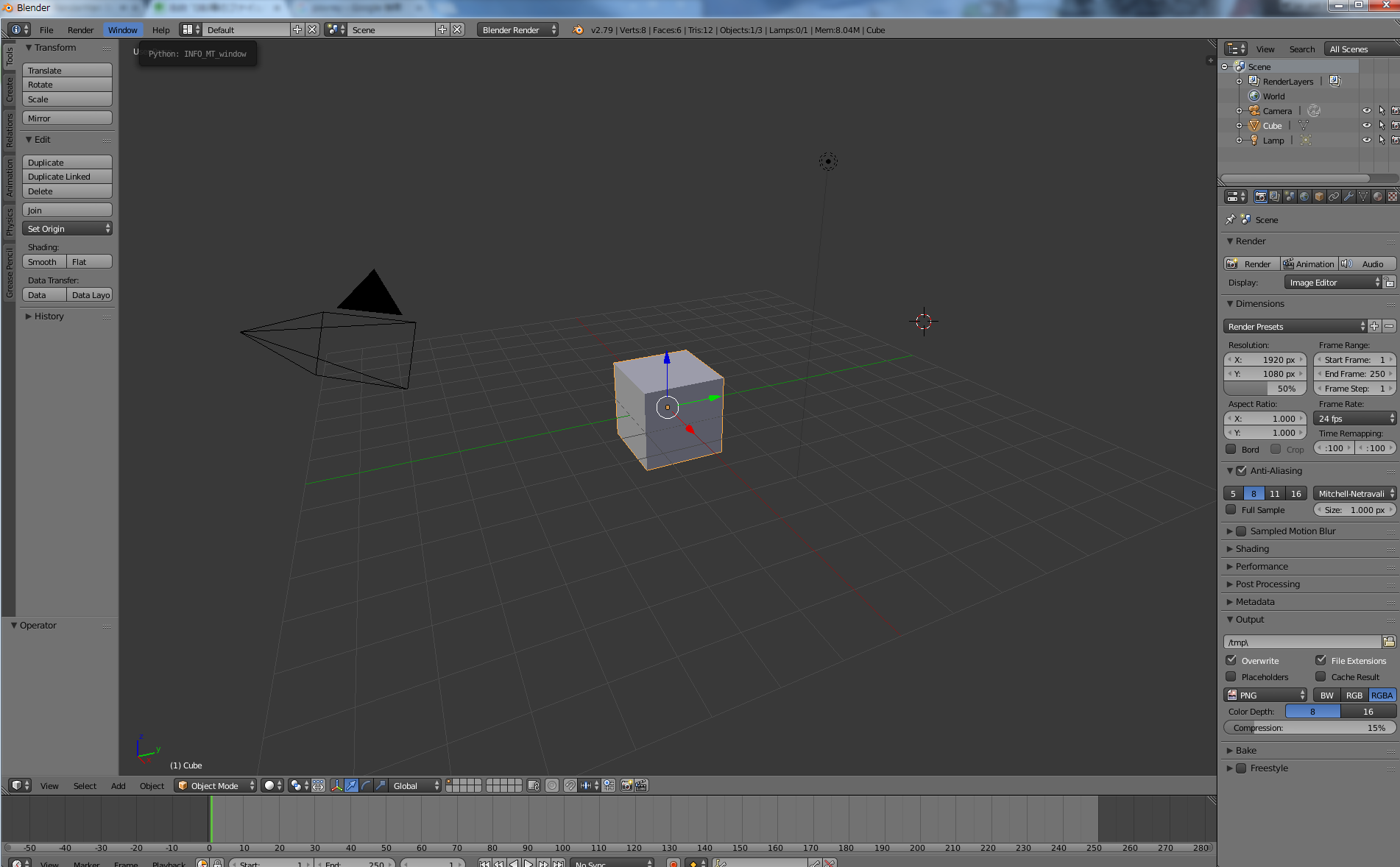0. はじめに
レイトレーシングをプログラムで行う場合って、MayaとかBlender使うよりも、やっぱりPOV-Rayが便利ですよね。でもレイトレーシングを行う3DモデルをPOV-Rayのジオメトリファイルでゴリゴリ書くのって死んじゃいますよね・・・。ということでMayaやBlenderで作成したObjectファイルをPOV-Rayのpov形式に変換する方法を説明します。
1. objectファイルの用意
まずはBlenderなどを用いて、テキトーにobjファイルなどを書き出します。
1. PoseRayで変換
下記URLからPoseRayをダウンロードし、インストール
https://sites.google.com/view/poseray
PoseRayを起動し、Input->Load...->objファイルを選択
そうすると開いたObjファイルが表示される。

次にPOV-Ray Output->Export...->Save...で書き出します。

2. POV-Rayで表示
書き出された.povファイルを開き、Runを押すと、以下のような結果が得られる。
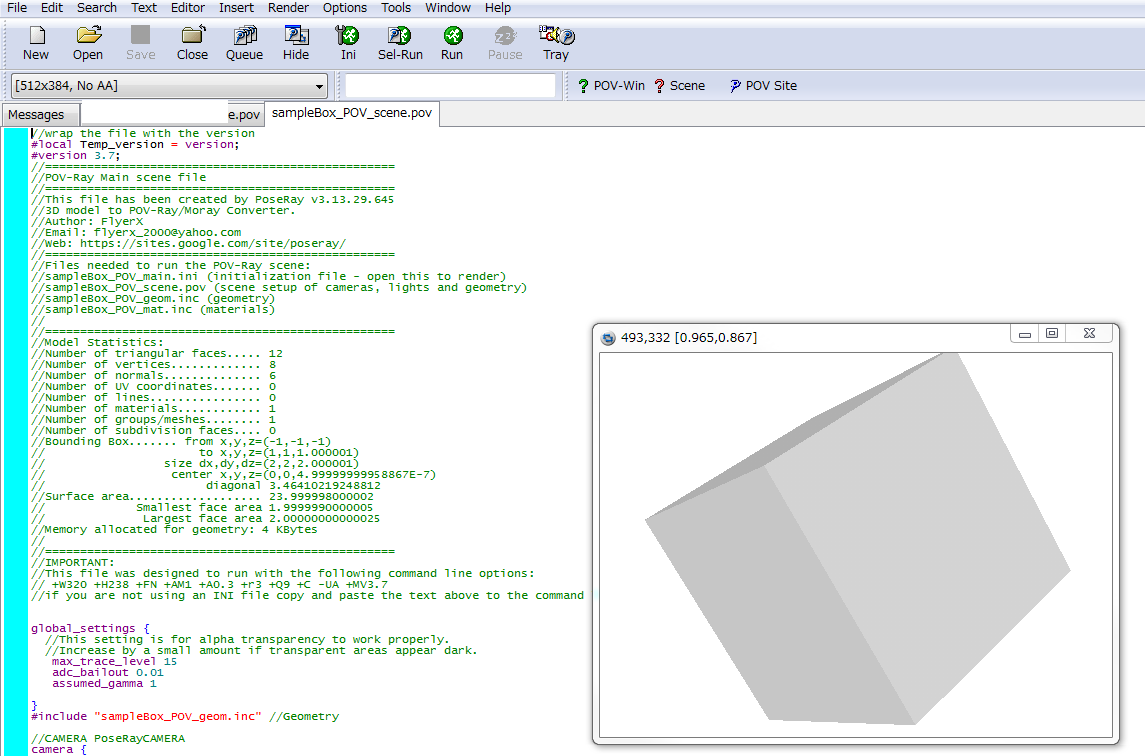
ちゃんと変換できた