もともとGitLabにあげていたものをGitHubにも反映させたいと思いやってみたので備忘録として残しておきます。
GitHub上でミラー先の新規のリポジトリを作成する
適当な名前を付けてPublicでCreate repositoryします。
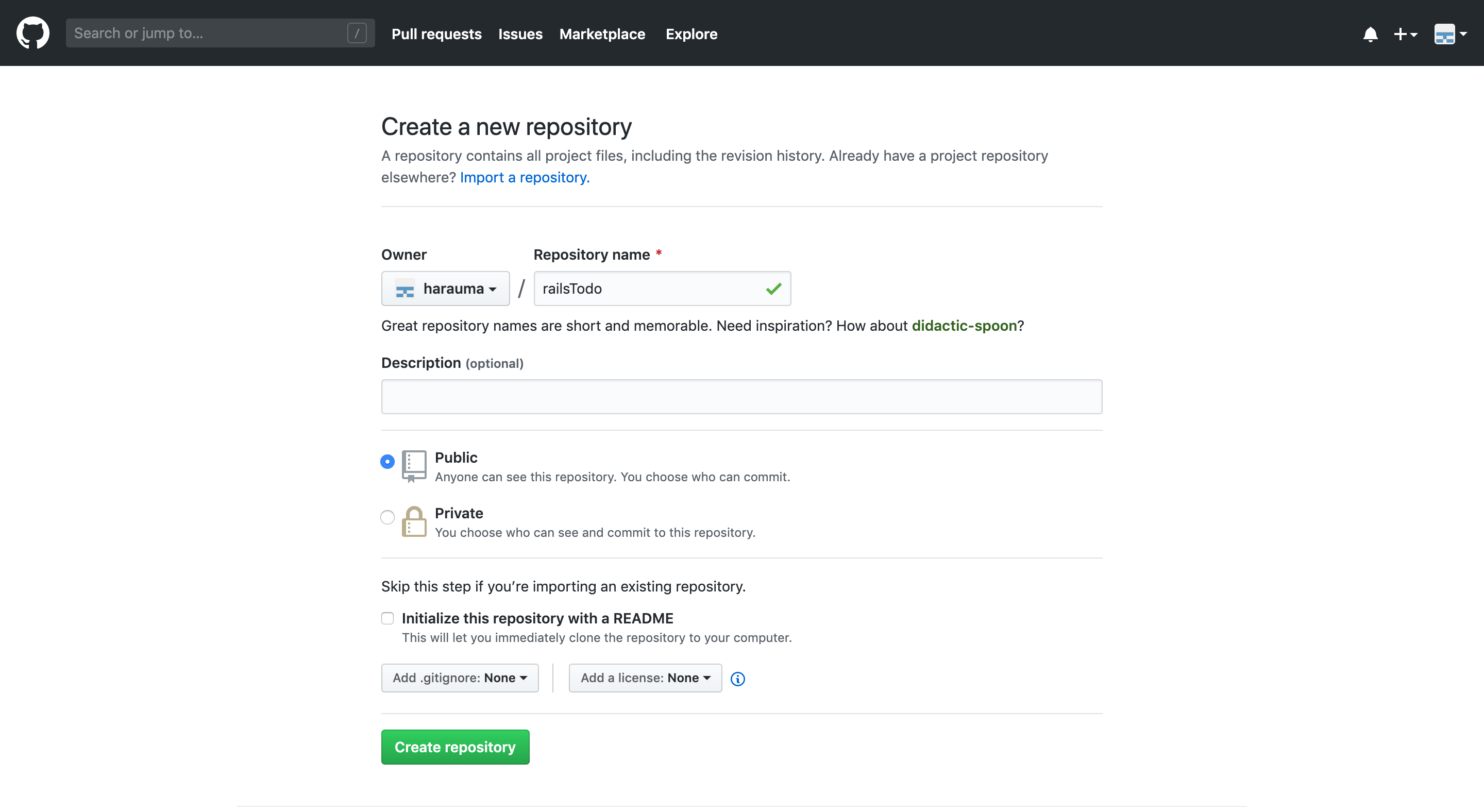
GitLab上でMirroringの設定をする
主なやり方は公式を参考にしました。
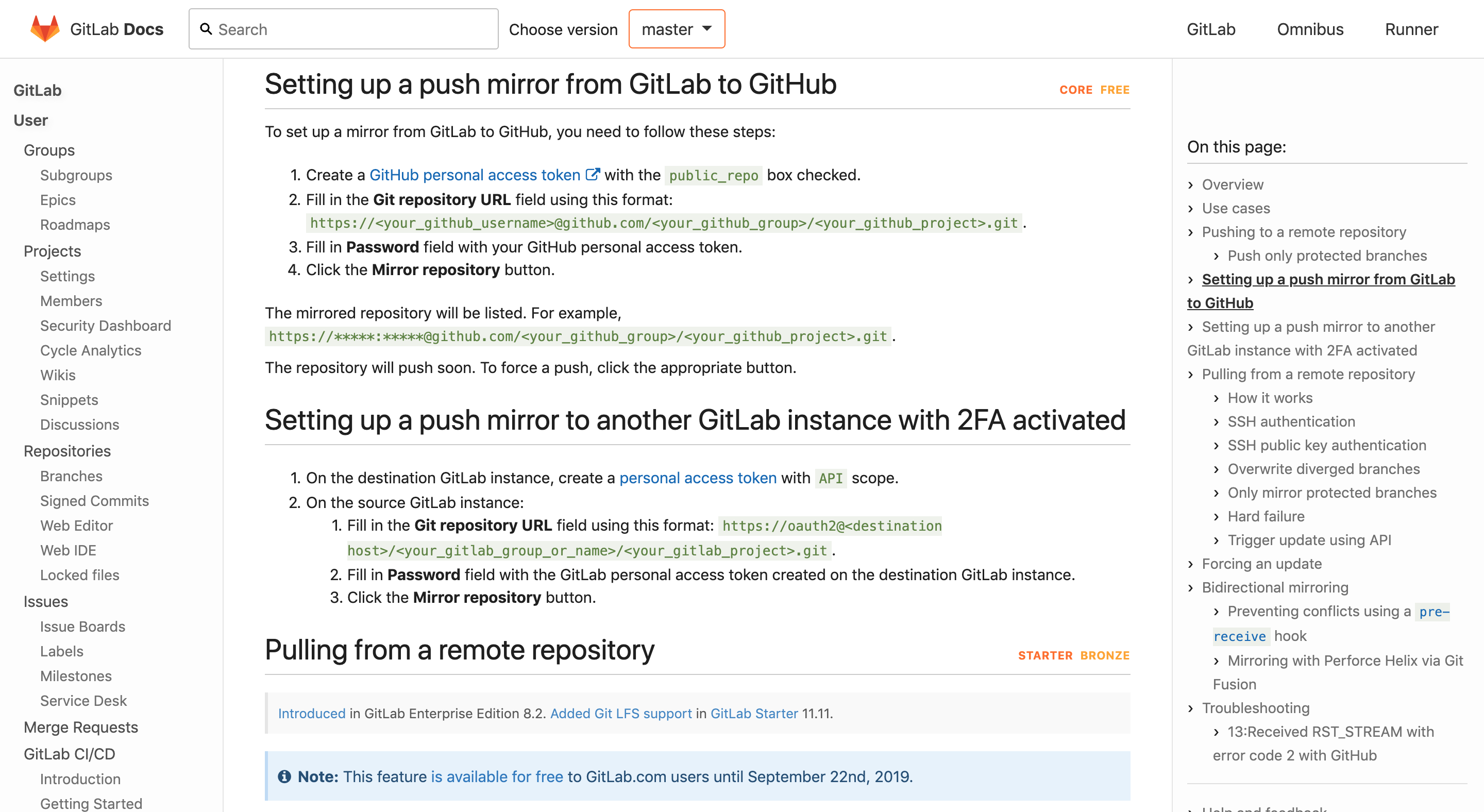
まずはGitLab上でのMirrorしたいリポジトリの「Settings」→「Repository」を選択します。
そしてその中の「Mirror a repository」を開きます。
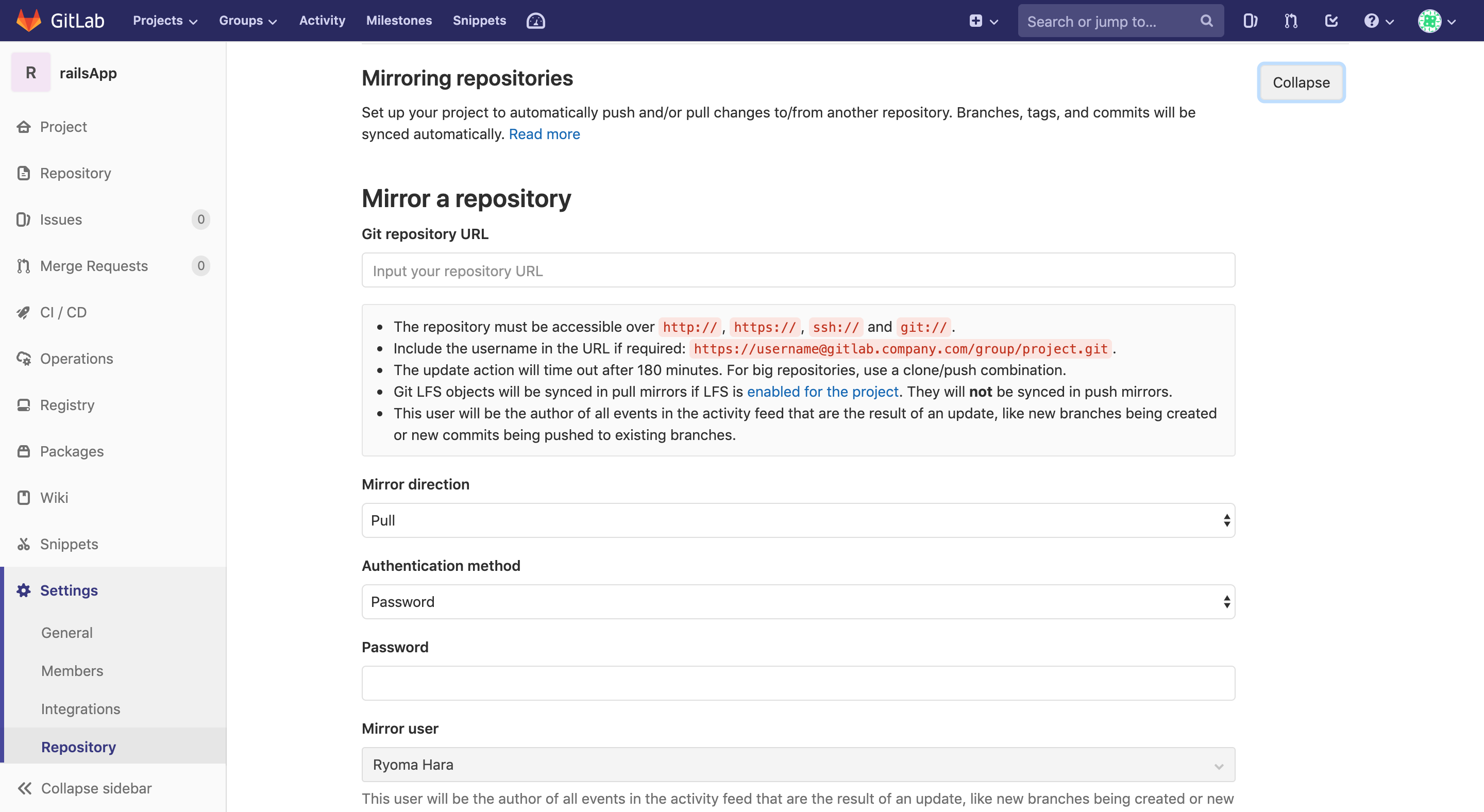
とここで先程作ったリポジトリのURLを指定するのですが少し注意が必要で、GitHubからURLをコピーしたものを指定するとエラーになってしまいます。(自分もここでエラーになりました、、、)
URLは指定されている通り
https://username@gitlab.company.com/group/project.git.
この形で指定する必要があります。(基本的にはコピーしたURLにhttps://の後にユーザ名@を追加するだけで良さそう)
次に「Mirror direction」の欄で「Push」を選択します。
そして「Password」の設定をするのですが、ここで指定するパスワードはGitHubのログインに使用するパスワードではなく「personal access token」を使用します。
personal access tokenの取得の仕方は公式のページを参考に取得します。
アクセストークンの取得方法の参考ページ
取得したアクセストークンをパスワードに指定し、チェックボックスには特にチェックを付けずに緑の「Mirror repository」を押して設定完了です。