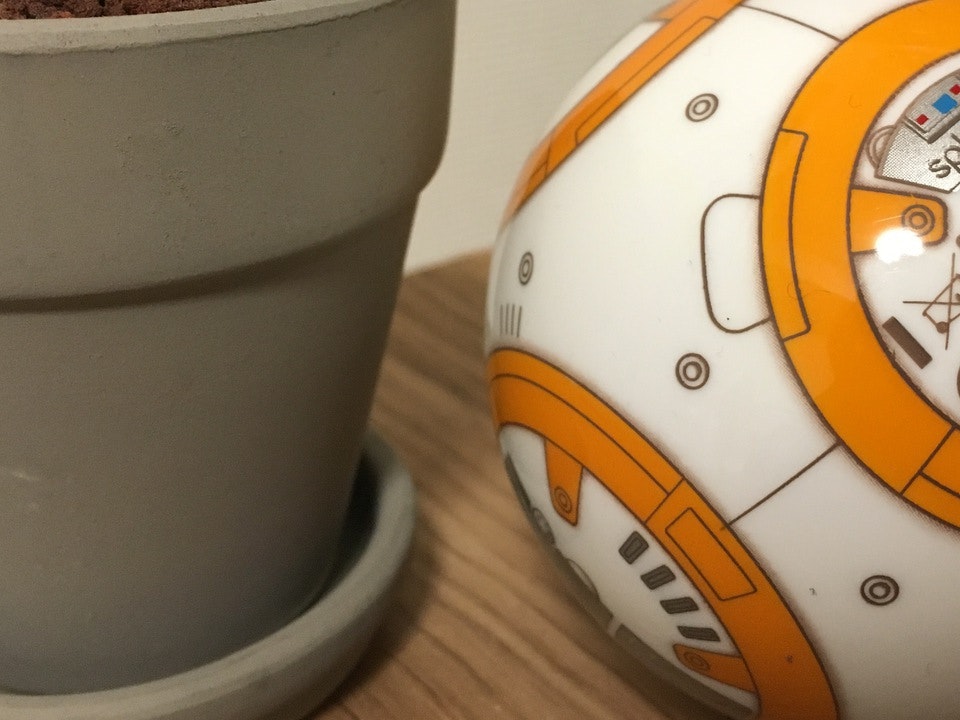この画像(1613*1210)を使って画像を処理します!
画像サイズ調整
convert -geometry 1000*500 [対象画像] [出力画像]
convert -geometry 20%*20% [対象画像] [出力画像]
convert -geometry 20% [対象画像] [出力画像]
縦*横でサイズを指定して出力!
処理する対象となっている画像の元のサイズは、 4032*3024 でした。このサイズだとqiitaに乗らなかったため、40%に縮小して載せています。便利!
画像を切り取る
convert -crop 1000x1000+160+400 [対象画像] [出力画像]
始点(始点(160,400)から(960 * 720)のサイズを切りとる!
こうなった!(960*720)
画像を回転させる
convert -rotate [対象画像] [出力画像]
こうなった!(2003*1856)
画像の強調
convert -equalize [対象画像] [出力画像]
こうなった!(1613*1210)
こんな感じで簡単に画像処理をすることができました!