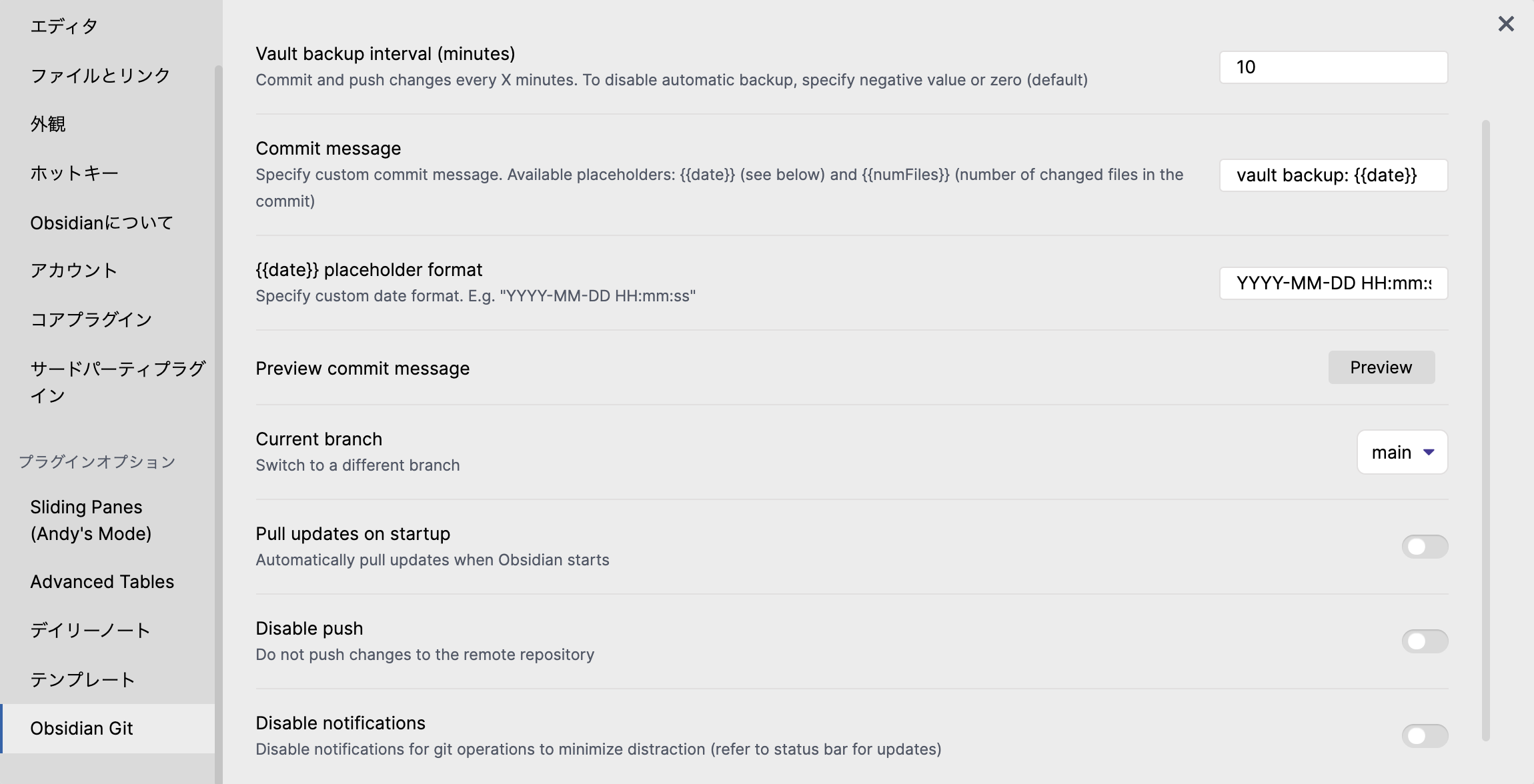背景
ハマった(そして回復した)ので、記録しておく。
たしかにこの記事は素晴らしいんだけど → How I Put My Mind Under Version Control
https://medium.com/analytics-vidhya/how-i-put-my-mind-under-version-control-24caea37b8a5
ちょっと違っていて、行きつ戻りつしたので、失敗を含めて記録。
.gitignoreの作成は省略。
$ git init
$ git add .
$ git commit -m "init"
まではよかった。
$ git remote add origin https://github.com/USER/REPO.git
$ git push -u origin master
がよくなかった。わたしの理解したところでは、2行ともよくない。
$ git remote -v /* これは現状を確認するコマンド */
$ git remote rm origin
として、originの指定を解除。
git/githubでエラーメッセージが出て困ったとき、とりあえず前の状態に戻る方法(たち)
https://qiita.com/hann-solo/items/33b6fd8314fc297839d7
に書いておいてよかった。困ったときのことはQiitaに書いとかなきゃだわ。
GitHubのリポジトリも、一旦削除して、登録し直した。気を取り直して
git remote add origin git@github.com:USER/REPO.git
git branch -M main
git push -u origin main
GitHubのインストラクション(readme.mdも.gitignoreも登録しないと、コマンド解説ページになってくれた)に従った。
たぶん
-
git@github.com:式でないと「他人がプルリク送った」みたいになっていた - GitHubのメインブランチ名が、
masterからmainに変わった
のだと思われる。
ともかく、上記コマンドで全く問題なく登録完了。あとはObsidianのGit支援プラグインのインストールだな。
Obsidian Git プラグイン
こちらはインストールして、ちょこっと設定したらすぐできた。gitの設定ができていれば、あまりやることはない。
設定したてなので、インターバルが10分になっているけど、まあ60分間隔ぐらいでいい気がする。