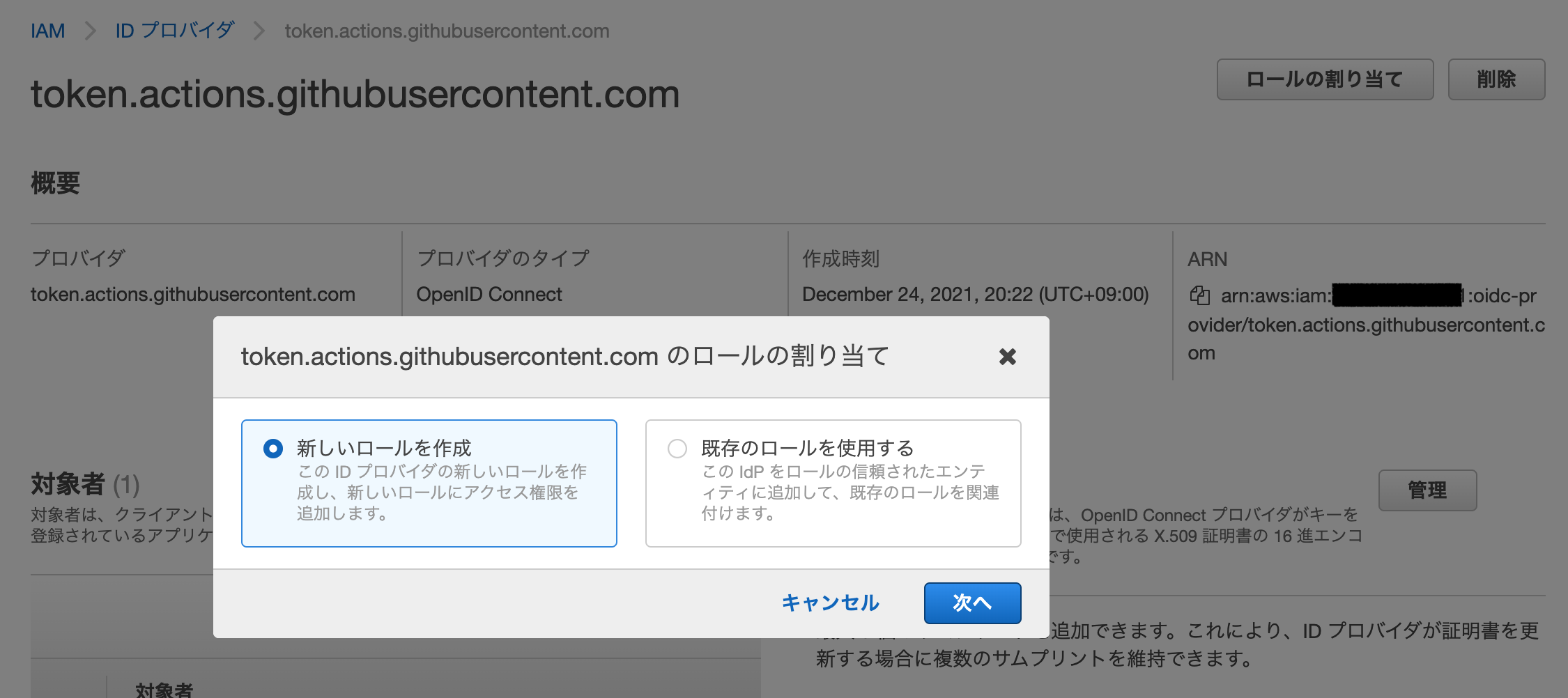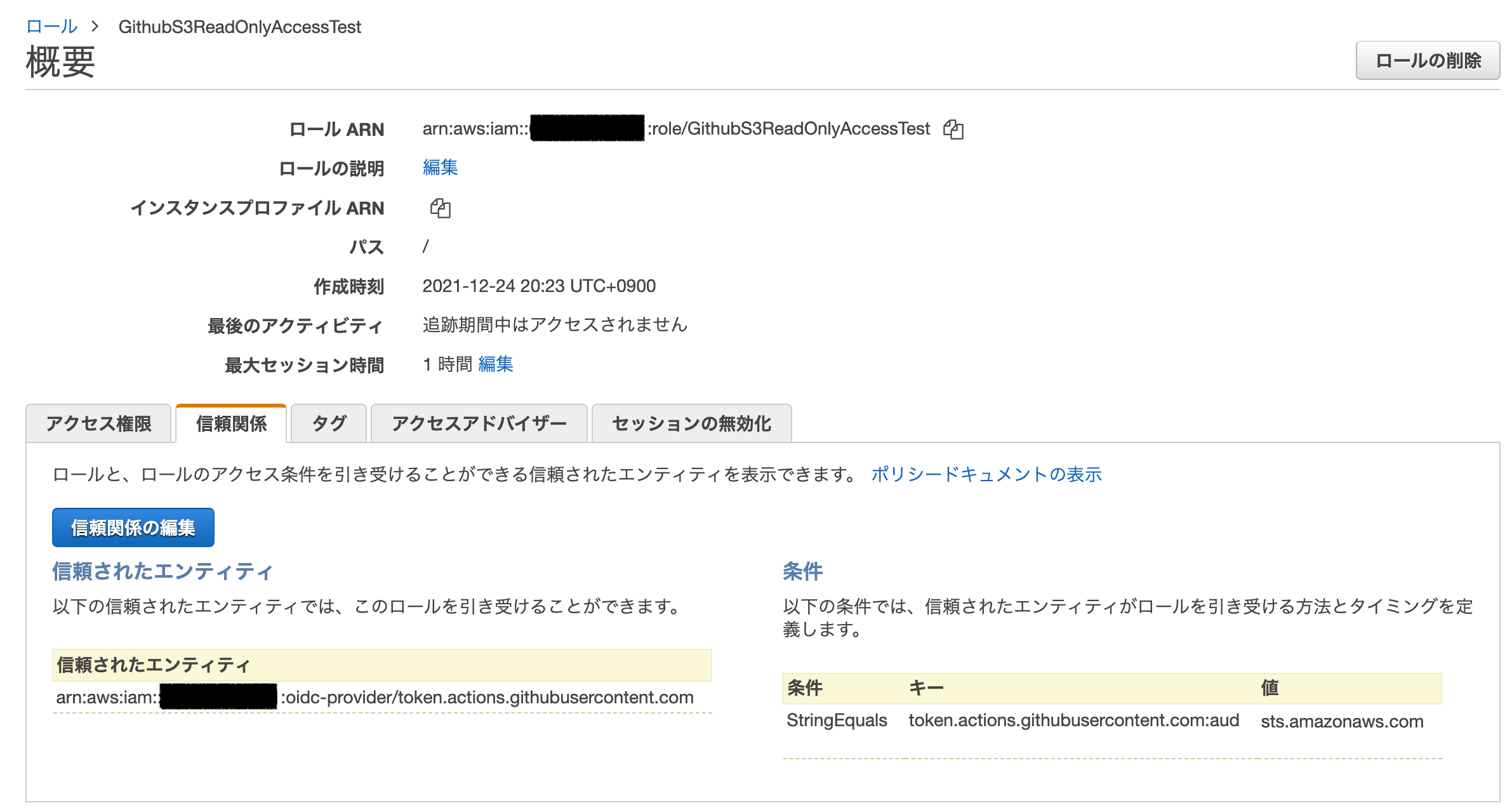これは「「はじめに」の Advent Calendar 2021」24日目の記事です。
Github ActionsからAWSのリソースを操作する
GitHub ActionsでOpenID Connect経由の各種Cloud Providerの認証取得がGAになったし、年末だしAccessTokenを大掃除したかっただけでした。
検証中に1時間もハマったのでメモ。
OIDC Provier作成
GUIからProviderを作成。
| プロバイダのタイプ | プロバイダのURL | 対象者 |
|---|---|---|
| OpenID Connect | https://token.actions.githubusercontent.com | sts.amazonaws.com |
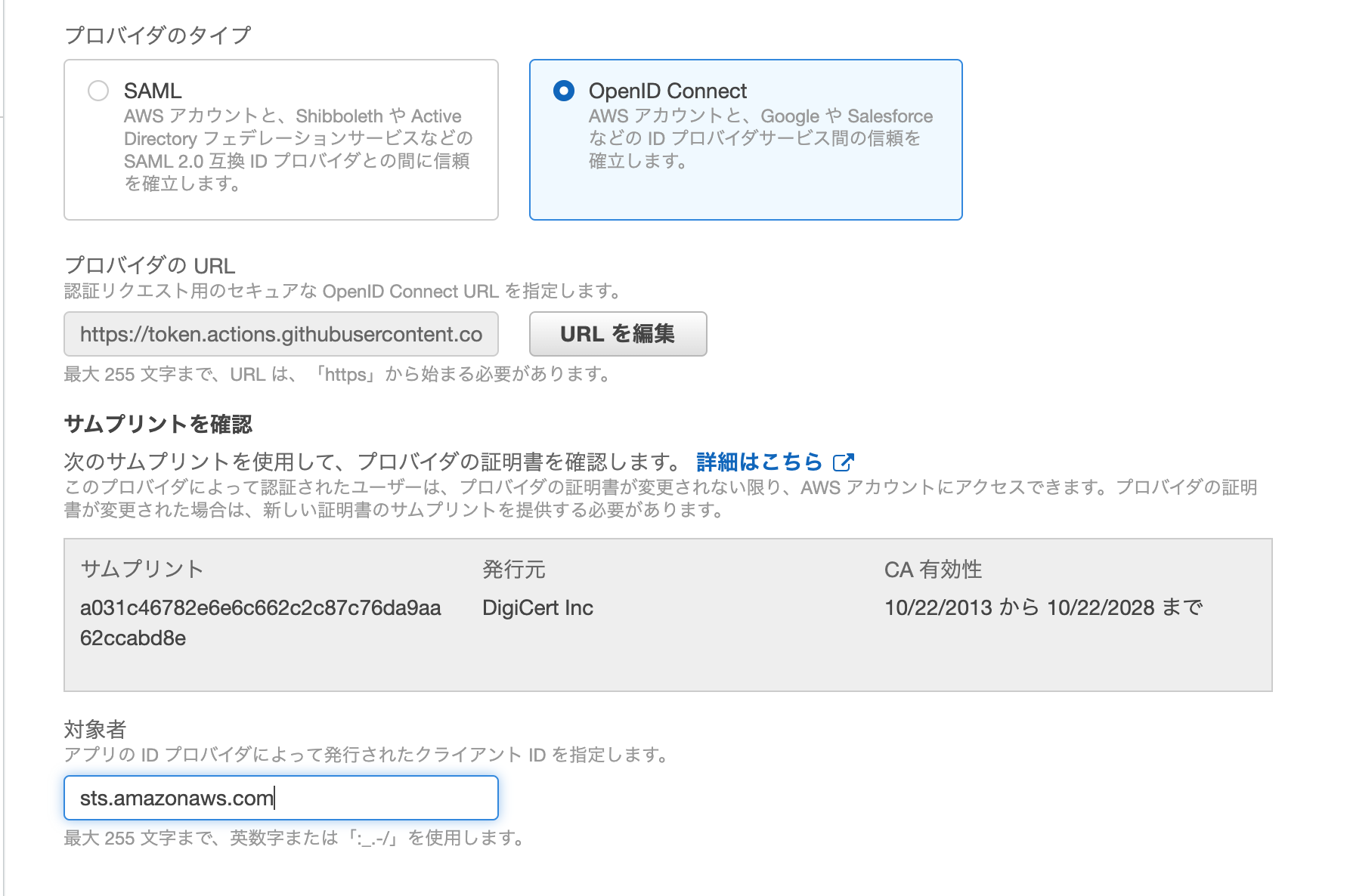 |
「ウェブID」 → Audienceに「 sts.amazonaws.com 」を選択

1つ目のトラップ
GithubActionsに適当なWorkflowを作成して動かしてみます。
name: "sample"
on: [ workflow_dispatch ]
env:
AWS_ROLE_ARN: ${{ secrets.AWS_ROLE_ARN }}
jobs:
test:
runs-on: ubuntu-latest
permissions:
id-token: write
contents: write
steps:
- uses: actions/checkout@v2
- uses: aws-actions/configure-aws-credentials@master
with:
role-to-assume: ${{ env.AWS_ROLE_ARN }}
role-session-name: sample
aws-region: ap-northeast-1
- run: aws s3 ls
エラーになります。
Run aws-actions/configure-aws-credentials@master
Error: Not authorized to perform sts:AssumeRoleWithWebIdentity
信頼関係のポリシーはこうなっていますが、コレでは動きません。
{
"Version": "2012-10-17",
"Statement": [
{
"Effect": "Allow",
"Principal": {
"Federated": "arn:aws:iam::${aws_account_id}:oidc-provider/token.actions.githubusercontent.com"
},
"Action": "sts:AssumeRoleWithWebIdentity",
"Condition": {
"StringEquals": {
"token.actions.githubusercontent.com:aud": "sts.amazonaws.com"
}
}
}
]
}
この記事を参考に、
"token.actions.githubusercontent.com:aud": "sts.amazonaws.com"
を↓に変更します
"token.actions.githubusercontent.com:sub": "repo:${github_org}/${github_repo}:*"
再実行してもエラー。しかも内容変わらず。
Run aws-actions/configure-aws-credentials@master
Error: Not authorized to perform sts:AssumeRoleWithWebIdentity
2つ目のトラップ
理由がわからず、Cloud Trailまで見に来ました。
{
"eventVersion": "1.08",
"userIdentity": {
"type": "WebIdentityUser",
"principalId": "arn:aws:iam::${aws_account_id}:oidc-provider/token.actions.githubusercontent.com:sts.amazonaws.com:repo:${github_org}/${github_repo}:ref:refs/heads/test/oidc-test",
"userName": "repo:${github_org}/${github_repo}:ref:refs/heads/test/oidc-test",
"identityProvider": "arn:aws:iam::${aws_account_id}:oidc-provider/token.actions.githubusercontent.com"
},
"eventTime": "2021-12-24T07:55:02Z",
"eventSource": "sts.amazonaws.com",
"eventName": "AssumeRoleWithWebIdentity",
"awsRegion": "ap-northeast-1",
"sourceIPAddress": "xxx.xxx.xxx.xxx",
"userAgent": "aws-sdk-nodejs/2.1047.0 linux/v12.13.1 configure-aws-credentials-for-github-actions promise",
"errorCode": "AccessDenied",
"errorMessage": "An unknown error occurred",
"requestParameters": {
"durationSeconds": 3600,
"roleArn": "arn:aws:iam::${aws_account_id}:role/GithubS3ReadOnlyAccess",
"roleSessionName": "sample"
},
・・・(略)
堂々の "An unknown error occurred"
GithubActionsの設定やSecretsの方を散々確認しましたが、実は答えはすぐ近くにありました。
間違い
"StringEquals": {
"token.actions.githubusercontent.com:sub": "repo:${github_org}/${github_repo}:*"
}
↓
正解
"StringLike": {
"token.actions.githubusercontent.com:sub": "repo:${github_org}/${github_repo}:*"
}
* 入っていますからね、 StringEquals じゃなくて StringLike ですよね。
昨日に引き続き文字列違いのネタ。
クリスマスイブだけど(クリスマスイブなので?)軽めにしてます。
(こんなんで1時間ハマるとか・・・)